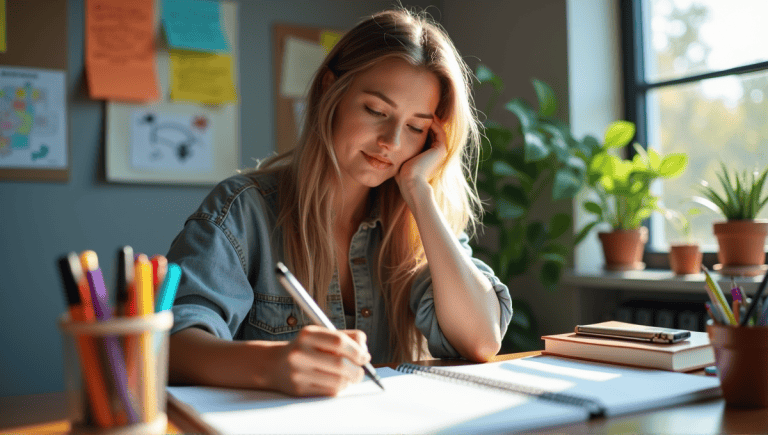Visual thinking tools can change how you think and make you more productive. These tools are very effective for organizing your thoughts, solving problems, and communicating more clearly about abstract ideas. I’ve personally used many visual thinking tools in my career as a software developer and manager, and you’ll likely find them very helpful for brainstorming, planning projects, and collaborating with your team. So, how do these tools make your work and your thinking more effective and creative?
Visual Thinking Tools Overview
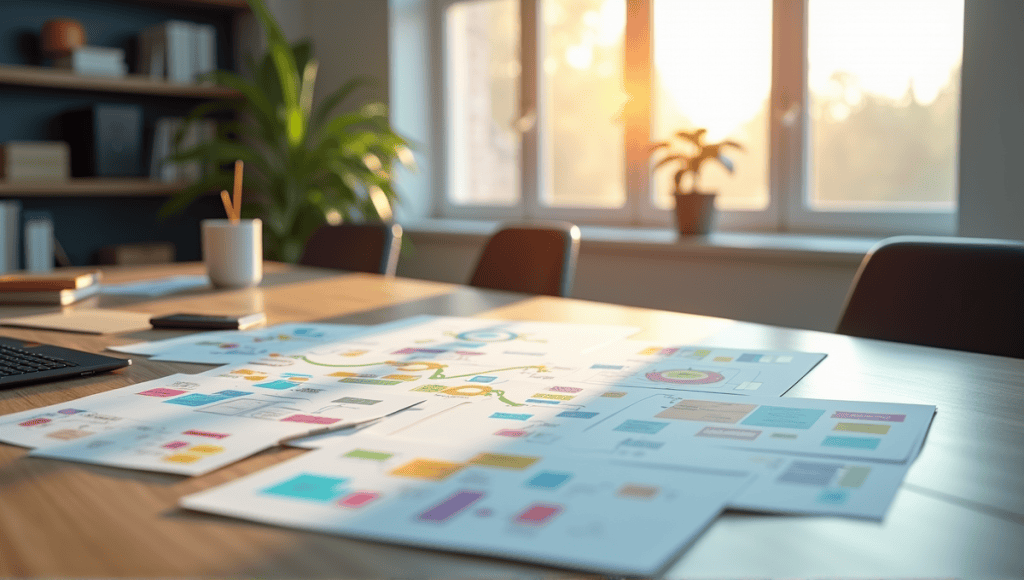
Visual thinking tools are general purpose aids to help you visually organize your ideas and information. These tools can be anything from a simple pen and paper sketch to more advanced digital software. Their purpose is to leverage your brain’s natural strength in processing visual information.
Visual thinking tools come in various shapes and sizes. For digital tools, you might use mind mapping software, diagramming tools, or online whiteboards. Analog approaches might include physical tools like a paper notepad, sketchbook, or whiteboard.
The key benefits of visual thinking tools are:
- Increased creativity and idea generation
- Better information retention and recall
- Improved organization of visual thinking tools
- More effective communication of ideas and concepts
- Higher problem solving ability
You can use visual thinking tools in any application. In business, they’re helpful for project planning, brainstorming, and strategic thinking. Teachers use them to simplify complex concepts and engage students. And you can apply them in personal productivity for goal setting, task management, and skill acquisition.
Visual thinking tools help you turn abstract ideas into a visual representation, allowing you to more easily understand the idea. It’s common that you’ll experience breakthroughs when you turn an idea into a visual image. Whether you’re a student, a business professional, or simply a creative thinker, these tools will help you dramatically improve your cognitive processes and output.
Mind Mapping Software
Mind mapping software is a digital application that enables you to create visual diagrams of your thoughts and ideas. These tools are great for brainstorming, organizing information, and visualizing how different concepts relate to each other.
Common mind mapping software includes:
- MindMeister
- XMind
- Coggle
- MindManager
- Ayoa
When selecting mind mapping software, look for easy to use, themes you can customize, collaboration, export, the ability to attach files, add links, and integrate with your favorite tools. Here’s a comparison of free and paid mind mapping software:
| Feature | Free Version | Paid Version |
|———–|————–|
| Number of mind maps | Limited | Unlimited |
| Collaboration | Basic | Advanced |
| Themes and customization | Limited | Extensive |
| Export options | Few | Many |
| Integrations | Limited | Extensive |
| Cloud storage | Limited | More storage |
To use mind mapping software, start with a central idea and then branch out into main topics. From there, add subtopics and further details. You can use colors, icons, and images to make your mind map more engaging and easier to remember. Finally, review and refine your mind map on a regular basis to ensure it remains up to date and helpful.
Mind mapping software will completely change the way you approach more complicated projects or study more difficult material. It’s a flexible tool that works with your unique way of thinking, helping you maximize your creative potential. Acceptance criteria can be effectively visualized using mind mapping software, helping developers understand project requirements better.
Diagramming and Flowchart Tools
Diagramming and flowchart software is essential for visualizing processes, systems, and hierarchies. These tools allow you to create visual representations of otherwise complex information that are easier to understand and communicate.
The top diagram software options are:
- Lucidchart
- draw.io
- Microsoft Visio
- SmartDraw
- Gliffy
When evaluating diagramming software, consider these key features:
- Variety of templates and shapes
- Drag and drop
- Collaboration
- Integrations
- Version history and change tracking
Flowcharts and diagrams have many use cases in business and education. You can use them to document business processes, design software systems, create org charts, or visualize scientific concepts. They’re especially helpful for identifying bottlenecks in a process and breaking down a complex, step-by-step process.
To create high quality diagrams, keep the design simple and uncluttered. Use the same color and shape for items of the same type. Include clear labeling and annotations. Ensure the hierarchy of information makes logical sense and is easy to follow. Validate your diagrams with others to ensure they make sense to someone who didn’t create them.
Using a diagramming tool is one of the best ways to improve your ability to communicate a complex idea. It turns an abstract idea into a visual that’s easier to understand and remember. These tools are particularly useful for distributed agile teams who need to collaborate on complex projects remotely.
Visual Note-Taking Applications
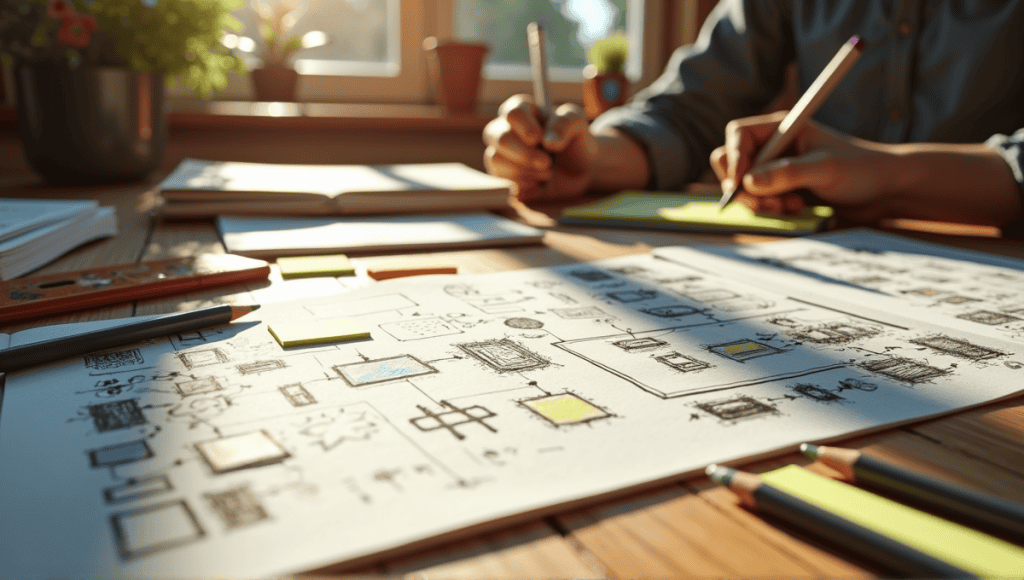
Visual note-taking apps are the best of both worlds when it comes to handwritten notes and digital technology. These apps enable you to jot down ideas, sketch concepts, and organize information in a visually pleasing and easily digestible format.
Common digital visual note-taking tools include:
- Notability
- GoodNotes
- Microsoft OneNote
- Evernote
- Concepts
Effective visual note-taking is about more than simply writing down information. Use color to call out important information. Incorporate sketches, icons, and diagrams to visually represent concepts. Organize notes spatially on the page to show how ideas relate to one another.
Here’s a breakdown of some of the main visual note-taking apps:
- Notability: Best for handwritten notes and audio recording
- GoodNotes: Best for organizing notes into notebooks
- OneNote: Best for collaboration and cross platform use
- Evernote: Best for search and web clipping
- Concepts: Best for more artistic or design-oriented notes
To make visual note-taking a part of your regular workflow, start using it in meetings or lectures. Practice drawing simple icons for common ideas. Experiment with different layouts and color combinations until you find what works best for you. Revisit and refine your notes frequently to help cement the information in your memory.
Visual note-taking will change the way you process and remember information. It involves more of your brain than text-based notes, which helps you better understand and remember the material. This approach can be particularly useful when documenting agile scaling frameworks, helping teams understand and implement complex methodologies.
Whiteboard and Collaboration Platforms
Whiteboard collaboration tools are another great example of how team collaboration has evolved in remote work environments. These tools offer a digital space where teams can collaborate in real time, brainstorm, sketch, and more.
Popular whiteboard collaboration tools include:
- Miro
- MURAL
- Stormboard
- Conceptboard
- Google Jamboard
Features that make these tools great for team brainstorming virtually:
- Real-time collaboration
- Multiple cursors to work together at the same time
- Various templates for different types of meetings
- Integrations with other tools
- The ability to add other media (documents, images, videos)
When using these tools, set clear objectives for the session. Assign specific roles, such as a facilitator and someone to take notes. Encourage all participants to contribute, and use visual elements like arrows, sticky notes, and color to help organize thoughts. Then, wrap up with clear action items and next steps.
One example of this I’ve seen is a development team at a software company using a whiteboard collaboration tool to map out user flows for a new application. By taking a visual approach to the design process, they were able to catch potential issues early in the process, saving time and money down the road.
These tools help bridge the gap between in-person and virtual teams, offering a visual space where teams can collaborate and innovate together. They are particularly useful for implementing agile documentation practices, allowing teams to create and update project documentation collaboratively.
Concept Mapping Tools
Concept mapping is a strategy to visualize how various ideas or concepts are related to one another. It’s a great strategy for deepening understanding, organizing knowledge, and identifying connections between seemingly unrelated concepts.
Here are some of the best software options for creating concept maps:
- CmapTools
- Coggle
- MindMup
- Bubbl.us
- Lucidchart
Here’s how to create an effective concept map:
- Identify the main idea or concept.
- Brainstorm other related concepts or ideas.
- Organize those concepts in a hierarchy.
- Connect related concepts with lines and label each line.
- Step back and look at the map, then add cross-links as necessary.
If the map is still confusing, add examples or specific instance of each concept.
Concept mapping has many use cases in learning and problem solving. Students use concept maps to summarize chapters of textbooks or prepare for an exam. Researchers use concept maps to organize ideas for literature reviews. In problem solving, concept maps can help visualize root causes and map out potential solutions.
I’ve used concept maps extensively in my career as a software developer. It’s a very helpful tool when you are designing a complicated system, and I also use it when I need to explain a technical strategy to non-technical stakeholders. Concept maps are helpful in both of these scenarios, as they allow you to take a step back and just look at the entire system or strategy at once.
Ultimately, concept mapping tools offer a structured and yet flexible way to organize and connect ideas. For complex topics or problems, they can dramatically increase your understanding of the topic or relationships.
Analog Visual Thinking Methods

While digital tools have many benefits, there’s still a lot of value in using analog visual thinking techniques. These are the traditional methods of visual thinking, such as sketching on paper, creating physical mind maps, and using sticky notes to brainstorm.
Common materials for analog visual thinking are:
- Notebooks or sketchbooks
- Colored pens and markers
- Sticky notes in various sizes and colors
- Large paper or whiteboards
- Index cards
Analog visual thinking has a few advantages over digital tools. It’s often more tactile and interactive, and the act of physically writing or drawing can help you remember and understand the material better. There are also fewer distractions with no incoming notifications or the temptation to check your email.
However, analog visual thinking isn’t always feasible, especially for large projects or remote collaboration. That’s where product manager vs project manager roles come into play, as they often need to balance between analog and digital approaches based on team needs and project requirements. That’s why most people (myself included) use a combination of analog and digital approaches. For example, you might use analog visual thinking to sketch an initial idea on paper and then a digital tool to finalize and share it.
To use a combination of analog and digital visual thinking, sketch your idea in a notebook and then take a photo of it and upload it to a digital platform. You can also use physical sticky notes to brainstorm and then a digital mind mapping tool to organize the ideas.
Analog visual thinking is a very direct, hands-on way to capture and process your thoughts. It’s a nice break from staring at a screen all day, and that change of scenery can often lead to new creative insights.
Final Thoughts
Visual thinking tools have transformed the way we process and communicate information. From mind mapping to whiteboard collaboration, these tools boost creativity, productivity, and comprehension, making them a must-have for both solo and team tasks. When selecting a tool, evaluate its ease of use, collaboration features, and integration options.
Ultimately, the best tool is the one you’ll use. Try a few different options to see which one you like best. Visual thinking isn’t just a fad. It’s a powerful way to solve problems and communicate, and integrating these tools into your workflow will significantly impact your ability to bring ideas to life.