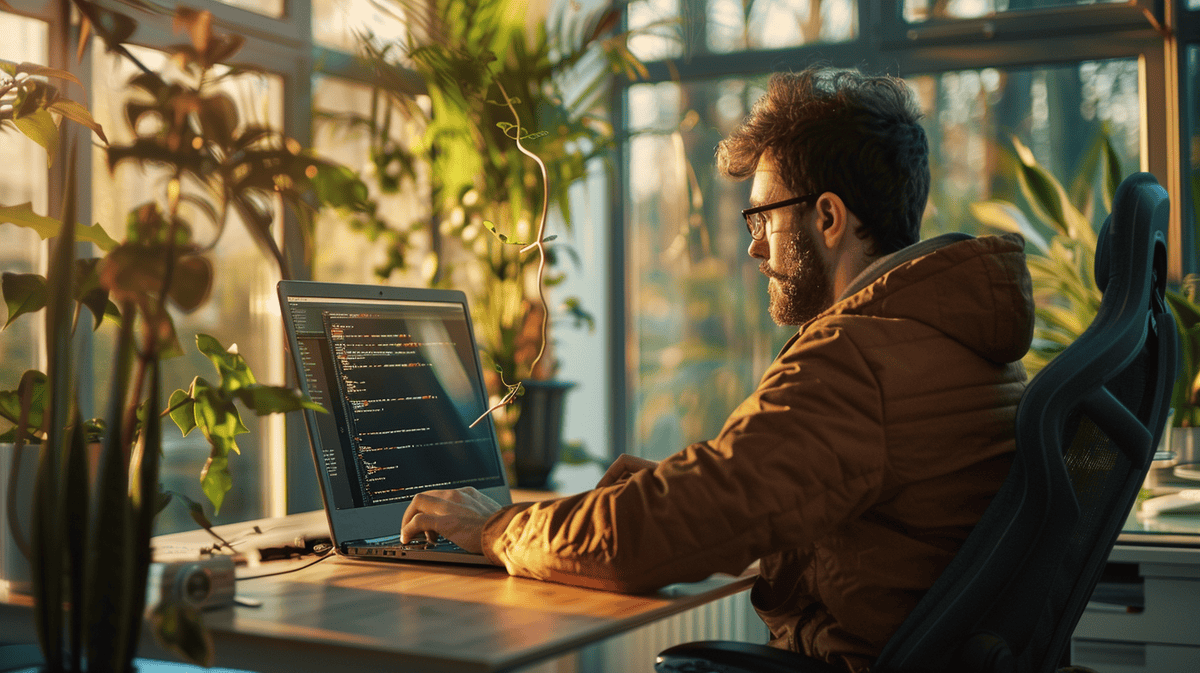SWOT analysis tools are one of the best strategic planning tools. Many businesses I’ve encountered use outdated strategies, and the right tool can elevate your strategy. Therefore, it’s the best SWOT analysis tool for your company.
Top SWOT Analysis Software Tools

SWOT analysis software is a must-have for businesses analyzing strengths, weaknesses, opportunities, and threats, so I’ve used many of these tools over the years. Below, I’ll discuss the best SWOT analysis software options.
Lucidchart tops the list as a general diagramming tool with great SWOT analysis capabilities. It has an easy-to-use interface and strong collaboration features. The free version is limited, though paid plans start at just $7.95 per month.
Microsoft Visio is a strong contender for those already in the Microsoft ecosystem as it has excellent SWOT templates. It also integrates seamlessly with other Microsoft tools. You can purchase Microsoft Visio starting at $5 per month as part of Microsoft 365.
Creately is a web-based tool designed specifically for visual collaboration, and it has excellent SWOT analysis functionality. It also supports real-time collaboration. The free version restricts you to three documents, and paid plans are available starting at $5 per month.
Here’s how these tools compare:
| Tool | Free Version | Paid Starting Price | Collaboration | Integrates With |
|---|---|---|---|---|
| Lucidchart | Yes (limited) | $7.95/month | Yes | Many apps |
| Microsoft Visio | No | $5/month | Yes | Microsoft 365 |
| Creately | Yes (limited) | $5/month | Yes | Some apps |
User reviews highlight Lucidchart’s ease of use, Visio’s power, and Creately’s collaboration features. Each software has its own strengths, so select the best SWOT analysis software for you based on your specific requirements and budget.
For integrations, Lucidchart is the clear winner as it integrates with many tools. This is helpful if you want to incorporate SWOT analysis with another process.
Online SWOT Analysis Templates and Matrices
Over the years, I’ve found that many online SWOT templates and matrices are excellent resources, especially for teams just getting started with SWOT analysis. They offer a step-by-step process and you can always adjust them to your liking.
Some of my favorite free online SWOT templates include:
- Canva SWOT Analysis Template
- HubSpot Free SWOT Analysis Template
- Smartsheet SWOT Analysis Template
Each of these templates offers different levels of customization. Canva is very intuitive as it’s essentially a drag-and-drop interface. HubSpot’s template is great if you’re doing a SWOT analysis for marketing purposes. Smartsheet is basically a spreadsheet.
For downloadable templates, you can find great options in Excel, PowerPoint, and PDF formats on sites like Template.net and SlideModel.com. These are particularly handy if you’re working offline or if you want to use a specific format to present the SWOT analysis.
Consider your team’s experience with SWOT and the level of depth you want to go into with your analysis when choosing a template. For example, a simple four-quadrant matrix might be all you need for a basic analysis. However, if you’re doing a comprehensive strategic plan, you’ll probably want a more detailed template.
To effectively use online SWOT matrices, start by defining your objective. Then, collect the data and list it in the corresponding matrix. Take your time with this step. The more thought you put into each piece of data, the more valuable the SWOT analysis will be.
Key Features of SWOT Analysis Tools
In my time using various SWOT analysis tools, I’ve identified a few key features that are especially helpful. These features will make your SWOT analysis process much more effective and efficient.
Collaboration features are a must. The top SWOT tools allow multiple team members to collaborate on the analysis at the same time. This is important to gather a variety of perspectives and ensure a thorough analysis.
Data visualization features allow you to turn a basic SWOT matrix into a powerful communication tool. Look for tools with customizable charts, graphs, and color coding. These visual elements make it easier to emphasize key takeaways and the analysis more visually appealing.
Exporting and sharing features are important to show the SWOT analysis to stakeholders. The best tools offer various export options, such as PDF, PowerPoint, and even interactive web versions.
Real-time updates and syncing ensure everyone is always on the same page. This feature is particularly helpful for distributed teams or when working on time-sensitive projects.
Mobile access is now more important than ever. Any tool with a strong mobile app or a responsive web app allows you to work on your SWOT analysis from anywhere at any time.
Custom branding features allow you to make the SWOT analysis look more professional. This feature is especially helpful when showing the analysis to clients or upper management.
Keep in mind the best SWOT analysis tool for you will depend on your specific needs and workflow. Consider which of these features is most aligned with your goals and team when selecting your SWOT analysis tool.
Step-by-Step Guide to Using SWOT Analysis Tools

Here’s how to use each SWOT analysis tool step by step, based on my own experience. Use this step by step guide to effectively navigate the tool.
Choose the best SWOT tool for the task at hand. Consider the team size, project complexity, and integration requirements. A simple online template may be sufficient for a small team. For larger organizations, more comprehensive software solutions will likely offer the most value.
Set up your SWOT analysis workspace within the tool. Most tools allow you to create a new project or select a pre-existing template. Take some time to learn the interface and optimize it for your needs.
Enter data into the SWOT matrix within the tool. This step is critical. Here’s how to think through each quadrant:
- Strengths: Internal factors that provide an advantage to your organization
- Weaknesses: Internal factors that put the organization at a disadvantage
- Opportunities: External factors the organization could take advantage of
- Threats: External factors that pose challenges to the organization
Analyze and make sense of the data. Look for common themes and data points. Most SWOT tools offer functionality to help you with this, such as color coding or tagging.
Create reports and presentations using the tool. Most tools provide functionality to create reports and presentations that are visually appealing and informative. Many also offer templates for this purpose.
Share insights with stakeholders through the SWOT analysis tool. Most SWOT analysis tools offer share functionality, allowing you to invite others to view or edit the analysis. You can also export the analysis in the desired format. Remember, SWOT analysis is not a set it and forget it exercise. You may need to revisit and update the analysis as you collect more information or as the situation changes.
SWOT Analysis Best Practices with Digital Tools
In my experience, I’ve found that digital tools are a game changer for the SWOT analysis process if you use them the right way. Here are the best practices I’ve discovered for using digital SWOT analysis tools:
Use data integration to ensure accurate insights. Most SWOT analysis tools integrate with other business software. This means you can pull in real-time data from different sources, ensuring your analysis is as accurate as possible.
Conduct remote SWOT analysis sessions with your team. Since you can use digital tools to complete the SWOT analysis, you can also involve team members wherever they are located. Simply use a video conferencing tool in conjunction with your SWOT analysis software to discuss the exercise and any brainstorming that’s necessary.
Update SWOT analyses in real time. The business landscape changes rapidly, so you’ll need to update your SWOT analysis as new information about your company becomes available. Digital tools allow you to quickly update the SWOT analysis per any company changes. Therefore, your strategic planning will always be based on the most recent company data.
Take advantage of visualization features to deliver a compelling analysis. Most SWOT analysis software includes multiple visualization features. Be sure to take advantage of them by experimenting with different charts, graphs, and color schemes to make the analysis more visually appealing and easier for your audience to absorb.
Use version control and change tracking to see the history of your SWOT analysis. This feature is essential to understanding how your SWOT analysis has changed over time. You can use it to track changes, see who made them, and revert back to previous versions.
By incorporating these best practices, you’ll extract the maximum value from the SWOT analysis software you choose, and your strategic planning will be that much stronger as a result.
SWOT Analysis Tools for Specific Industries
Throughout my career, I’ve found that while general SWOT analysis tools are flexible, certain industries have specialized solutions. These tools typically offer industry specific SWOT templates and examples, making the analysis easier.
For the healthcare industry, tools like Smartsheet provide SWOT templates specific to medical practices and healthcare organizations. Additionally, the templates include healthcare specific factors, such as regulatory changes and any recent technological advancements in medical devices.
In the education space, platforms like Creately have SWOT templates designed specifically for schools and universities, which include enrollment trends, funding, and changes in education policy.
For retail companies, tools like Lucidchart offer editable SWOT templates with retail specific examples, such as consumer trends, e-commerce competition, and supply chain opportunities.
Many of these industry specific tools still allow plenty of customization, which is important because each business in an industry is slightly different and the general examples and options may not be accurate for your business.
I’ve also seen industry specific SWOT tools work well across different industries. For example, a tech startup I advised used an IT specific SWOT tool to identify IT specific opportunities (emerging technologies) and IT specific threats (maybe cybersecurity threats). By taking a more industry specific approach, the team was able to create a much more relevant and actionable strategy.
Enhancing SWOT Analysis with AI and Machine Learning

Artificial Intelligence (AI) and Machine Learning (ML) are transforming SWOT analysis tools. I’ve seen how these technologies can add more depth and accuracy to SWOT analyses.
AI-powered SWOT analysis tools can analyze massive datasets to identify trends and patterns that a human might miss. For example, some tools can analyze market data, social media conversations, and financial data to surface potential strengths, weaknesses, opportunities, and threats.
Predictive analytics within SWOT software is another new development. These tools can predict future trends based on past data to help a business identify potential opportunities and threats. This more forward-looking approach improves strategic planning.
Automating data collection on SWOT factors is also getting more advanced. AI-driven tools can continuously integrate data from various sources to update your SWOT analysis in real-time. This ensures your strategic decisions are always based on the most recent data.
ML algorithms are also being applied to spotting trends in SWOT factors across industries. These algorithms can analyze massive datasets of SWOT analyses to recommend a factor you may not have considered.
While these AI and ML advancements are impressive, it’s still critical to remember that human judgment and industry knowledge are essential to interpreting and taking action on the findings. The best SWOT analyses will marry the data processing power of AI with human strategic thinking.
For those working on digital transformation initiatives, incorporating SWOT analysis can provide valuable insights into the organization’s readiness for change. Digital transformation efforts often require a clear understanding of current strengths and weaknesses, making SWOT analysis an essential part of the process.
Before We Go
SWOT analysis tools have transformed strategic planning, and there are various digital solutions, from software to templates, that make the process much more efficient. Most of these tools also have collaboration features, data visualization, and industry options through data. And AI and machine learning are taking it even further.
You’re now ready to select the best tool for you. Just keep in mind that the tool’s effective use is the most important thing to ensure you get the most out of SWOT analysis as a business strategy.