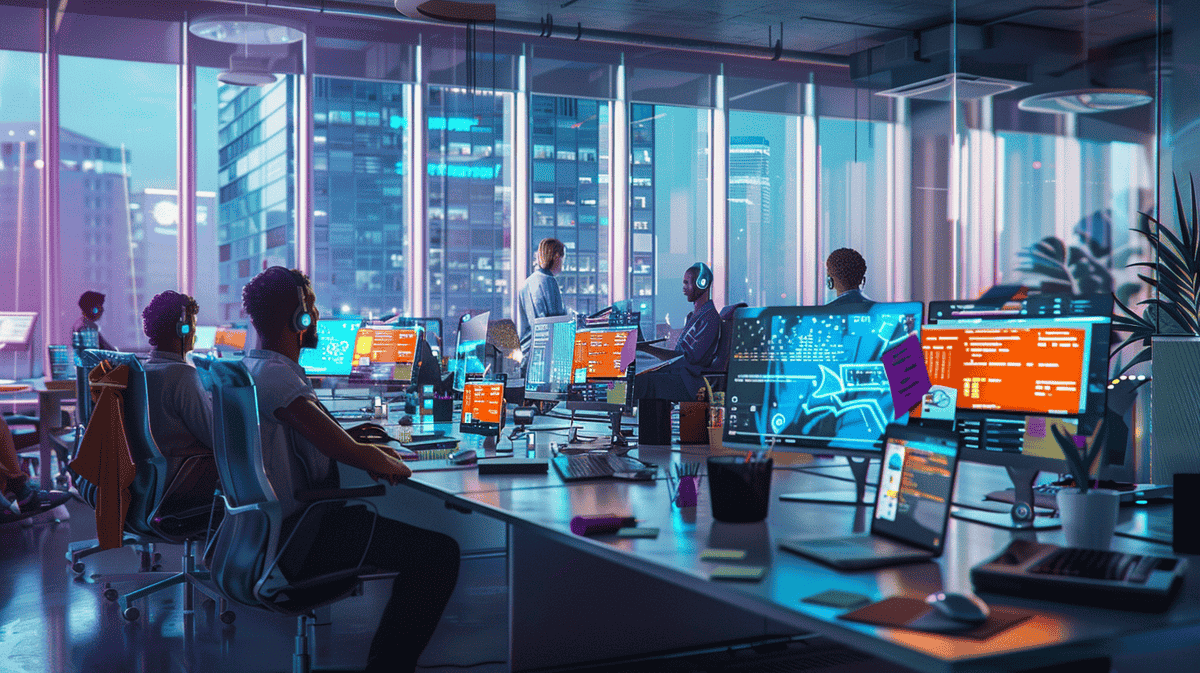Sprint planning is essential to project success. I’ve watched teams fail to plan properly and as a result, they couldn’t meet deadlines, and team members were frustrated. To prevent this from happening to your team,
you must know the core components of effective sprint planning. So, make your sprint planning meetings more efficient and keep your team on schedule by following these steps.
Sprint Planning Fundamentals

Sprint planning is the most important meeting to set up a sprint for success. It’s where the team collectively decides what they will work on and how they will achieve that work. I’ve personally facilitated hundreds of sprint planning meetings, and I can tell you they are the foundation of effective Agile development.
The Product Owner, Scrum Master, and Development Team are the primary participants in this event. Each brings a different perspective to the conversation. The Product Owner brings clarity on priorities. The Scrum Master facilitates. The Development Team contributes technical knowledge.
Timeboxing is essential for sprint planning. Here’s a general time guide you can follow:
- 1-week sprint: Less than two hours
- 2-week sprint: Less than four hours
- 3-week sprint: Less than six hours
- 4-week sprint: Less than eight hours
Sprint planning itself consists of two high-level steps. First, we select product backlog items. Then, we plan how we will deliver them. This process guarantees that we focus on both the “what” and the “how” of our upcoming work.
In my experience, a successful sprint planning meeting leads to a successful, focused, and productive sprint. It aligns the team, provides clarity, and sets appropriate expectations. It should be well worth your time investment to ensure that you and your team get it right each time.
Preparing for Sprint Planning
Preparation ensures a productive sprint planning session. I’ve seen teams run into issues when they show up unprepared. It’s a waste of time and often results in suboptimal decisions.
The first step is to clean up the product backlog. Review and refine items to ensure they’re actionable, clearly described, and properly prioritized. I suggest doing this as part of regular backlog grooming, rather than just before a planning session.
Defining sprint goals is essential. These goals provide the team with a sense of direction and overarching purpose for the sprint. Additionally, goals should ladder up to broader product and business goals.
Review team capacity and availability. For example, is anyone on the team planning to take vacation? How much availability does each person truly have? This step is essential to setting realistic expectations and preventing disappointment after a sprint.
Collect any resources or tools needed. Depending on your team, it could be design mockups, tech documentation, software dependencies, or other items discussed in the previous section. Ensuring you have everything you need ready to go before the planning session will save time.
Teams that spend even a little bit of time preparing typically make more progress during the planning session. As a result, they’ll also make better decisions and enter sprints feeling confident and clear about the plan.
Sprint Planning Meeting Structure
Sprint planning is usually broken into two separate parts, and each part has a specific agenda, but together, they allow you to plan the entire sprint.
Part 1 involves choosing product backlog items. The Product Owner presents a list of the highest priority backlog items, and the team then discusses these items, asks questions, and ultimately decides which items the team will deliver during the sprint.
In Part 2, we decide how to deliver those chosen items. During this time, the team will break down the backlog items into tasks, estimate the amount of effort they’ll take to complete and discuss anything that could potentially get in the way.
Each role has specific responsibilities during the meeting:
- Product Owner: Answer questions to clarify requirements
- Scrum Master: Keep everyone on topic and ensure you don’t spend too much time discussing any single issue
- Development Team: Provides estimates for how much effort each task will take and identifies the tasks for each story
To facilitate discussions, I use timeboxing, the round robin method, and a parking lot to discuss issues that are off topic.
Answering questions and discussing concerns is important. I allow an open dialogue during sprint planning but always keep the team focused on the proper goal. If there’s an issue that requires more discussion time, we’ll schedule a separate meeting.
By using this structured approach, I can ensure you always discuss everything that you need to during sprint planning. It also allows for collaboration, clarity, and ultimately, buy-in from the entire team.
Estimating and Prioritizing Tasks

Capacity planning has been more effective than velocity planning in my experience. Velocity planning looks at historical metrics, while capacity planning looks at team hours available.
I’ve used various methods to estimate task effort. Story points are great for relative sizing. Ideal hours are more tangible, but it can be easy to be too precise.
I use different prioritization methods to ensure we’re working on the most valuable tasks. Most frequently, I’ve used:
- MoSCoW: Must Should Could Won’t
- Weighted Shortest Job First (WSJF): Balances value, risk, and size
Balancing capacity and sprint goals is key. We ask ourselves the quantitative question, “How much work can we physically do and still meet the sprint goals?”
Handling uncertainties and risks is a natural part of the estimating process. We always have conversations around potential risks in a specific task and discuss them when we make our plans. By having this proactive conversation, we rarely have surprises in a sprint.
Creating the Sprint Backlog
Building a sprint backlog is one of the keys to a successful sprint, and it’s something I’ve perfected through years of trial and error.
We start by defining and breaking down user stories. A user story should be specific, as brief as possible, and offer value to the end user. From there, we break down the tasks and subtasks required to complete the user story.
To ensure some larger and smaller items, mix up the list of tasks to complete in the sprint backlog. Ensuring the items are a mix of large and small tasks is a great strategy, as it will prevent bottlenecks and keep everyone on the team engaged and productive during the sprint.
We assign tasks to complete user stories, and we do this as a team so everyone gets buy-in on which tasks they’ll complete. We also consider who is best equipped to complete tasks based on skills, who wants to do which tasks, and workload distribution.
You can improve the process of assigning tasks to a sprint backlog by using a sprint planning board or tool. A sprint planning board is the most basic, yet many people benefit from using it. Some popular options include:
- Physical whiteboards with sticky notes
- Jira, Trello, or Asana
- Agile planning tools
Regardless of the tool, sprint planning boards help you visualize the work in front of you, track progress, and make sure tasks are in the optimal order to complete work as efficiently as possible. Select any of these tools that best resonates with your team and how you work.
Sprint Planning Best Practices
Encouraging team collaboration and feedback is key to effective sprint planning. I always aim to build an environment where each team member is comfortable contributing ideas and voicing concerns.
Staying focused on the sprint goals is important. There are always interesting tasks that are less important to our current sprint. By reminding the team what our goals are for the current sprint, I help us stay focused.
Ensuring we have clarity on acceptance criteria is important to avoid rework and misunderstandings on the development team. We document acceptance criteria for each of the user stories.
Identifying dependencies and potential blockers early saves a lot of time and frustration. We identify potential blockers and dependencies during the planning process, and discuss how we’ll mitigate them.
Adapting the sprint planning process for a remote or distributed team takes extra work. I’ve used a variety of tools, from video conferencing to screen sharing to collaboration tools, to ensure we can all be in the same virtual room during planning.
I’ve found these principles result in more productive sprints and higher quality output consistently.
Sprint Planning Tools and Software
Choosing the best sprint planning tool can have a major impact on your team’s efficiency. I’ve personally used various tools in my career, and each has its own strengths.
Look for the following key features in a tool:
- User story management
- Task tracking
- Sprint burndown charts
- Team collaboration features
- Integration with version control systems
Here’s a comparison of some of the most popular tools:
| Tool | Strengths | Weaknesses |
|---|---|---|
| Jira | Very customizable, comprehensive | Steep learning curve for beginners |
| Trello | Intuitive interface | Less advanced features |
| Asana | Good for less technical teams. | Less specifically Scrum |
| Azure DevOps | Strong integration with development structures | A little complicated for those not as familiar with Microsoft products |
Ensure the tool integrates with other Agile project management tools. This not only makes your life easier by reducing manual data entry, but it also prevents data from getting out of sync across different systems.
When you’re evaluating which tool to select, think about the size of your team, the team’s technical acumen, and what you specifically need the tool to do. Just because a tool worked well for one team doesn’t necessarily mean it’s the best fit for your team.
Additionally, remember that the tool should be complementary to your process, not the other way around. Select a tool that already fits your workflow to ensure it elevates your team’s sprint planning efficiency.
Closing out
Sprint planning is one of the most effective tools for Agile teams. It primes teams for success by establishing common goals, breaking those goals down into tasks, and encouraging teamwork. Just like any of the techniques we discussed, sprint planning is a skill. You and your team will get better at it with practice.
As you plan each sprint, ask yourself and your team how you can improve. Continuously optimize and adjust sprint planning to fit your team. If you do this, you’ll reap the rewards of great sprint planning in the results of your projects.