Retrospective games are a great way to improve IT team productivity and collaboration. I’ve personally witnessed these interactive activities turn boring meetings into interesting ones. Teams discuss sprints, analyze data, and creatively solve problems.
Games increase learning results by 23%. So, you’ll learn how to select the right games and use them effectively.
Understanding Retrospective Games
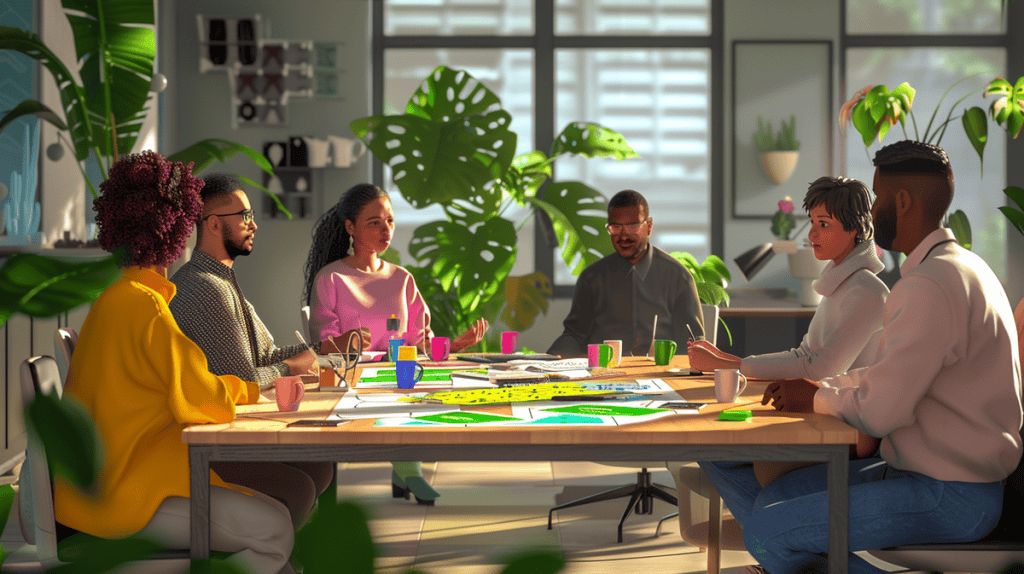
Retrospective games are interactive exercises that IT teams use during retrospectives to look back on past sprints and discuss what they learned. These games are important because they help teams grow together and improve project results.
I’ve felt the benefits of using games during retrospectives myself. They dramatically increase team engagement and create an environment where people feel comfortable communicating openly. From my own experience, I’ve noticed that games help teams think more creatively about solving problems and increase team learning by as much as 23%.
There are many different retrospective games, and each is designed to help the team with a specific aspect of team and project performance. Some focus on emotions, while others focus on process pain points and setting goals.
You should use retrospective games if:
- Your team feels like it’s not making progress or isn’t very motivated.
- There are communication barriers with your team.
- You want fresh perspectives about the same old problems.
- The morale of your team is a bit low.
Keep in mind, retrospectives aren’t just meetings. They’re a chance to help your team grow and improve. And games are the key to making the entire team excited about them and look forward to feeling more productive as a group.
Popular Games
The ESVP Game is based on a concept from the book “Agile Retrospectives: Making Good Teams Great” by Esther Derby and Diana Larsen. This game is used to determine how team members feel about retrospectives. To play this game, each team member anonymously selects the role of Explorer, Shopper, Vacationer, or Prisoner (ESVP) depending on how they feel at the moment.
To play ESVP:
- Set up four containers with a sticky note behind each marked E, S, V, and P.
- Give everyone a small piece of paper to place in the appropriate container.
- Count how many people placed a sticky note in each container. Then, discuss the results.
The purpose of this game is to identify how engaged and excited the team feels about the process.
Another classic game is the Mad Sad Glad retrospective. This game requires sticky notes and a board divided into three columns: Mad, Sad, and Glad. Each team member writes something from the last sprint on a sticky note and places it in the appropriate column.
As the facilitator, encourage the team to share theirs notes and identify common themes or patterns.
The Sailboat Retrospective is a metaphorical game that allows the team to evaluate their progress throughout the duration of a project. Draw a sailboat on the board and add an island (goal), rocks (risks), wind (things helping us), and anchor (things holding us back).
Team members then write down a few ideas or factors in each area. This exercise creates a visual representation of what will help the project succeed and the main barriers that need improvement.
Team Performance Evaluation Games

Team Radar Game: The Team Radar Game is a great way to evaluate different aspects of team performance.
Setup: Create a radar chart with 5-7 axes, each representing a key area of performance.
How to Play: Each team member places their rating on each axis.
Scoring: Connect each person’s marking to form a shape. The larger the shape, the better the performance.
Return on Time Invested (ROTI) is a way to evaluate the value of a meeting or activity.
To play ROTI, ask each participant to rate the session on a scale of 1-5:
1 = Waste of time
5 = Very valuable
Keep track of the average ROTI score over time to ensure it’s trending in the right direction and continually make your meetings more effective.
Start Stop Continue is a simple game for actionable feedback.
Draw a board with three columns: Start Stop Continue. Each team member can add items to each column that the team should start doing stop doing continue doing.
Then, discuss each item as a team and make action items based on the team’s input.
Retrospective Games for Remote Teams
Adapting traditional retrospective games to a virtual environment requires some creativity and the right tools. There are several tools online that allow you to mimic physical game components and keep your team engaged.
The key online tools you’ll need for a remote retrospective include:
- Virtual whiteboard (Miro Mural, etc.)
- Online polling tool (Mentimeter Slido, etc.)
- Collaborative document editor (Google Docs, etc.)
- To keep remote team members engaged:
- Use video conference calls to maintain personal connections.
- Use techniques like round robins to ensure everyone participates equally.
- Use breakout rooms to facilitate smaller group discussions.
Time zone differences can certainly be a challenge, but you can address this by changing the meeting time or recording the meeting for asynchronous viewing later.
Facilitating Effective Games
Selecting the right game for your team is essential, so think about your team’s size, dynamics, and current pain points when choosing a game.
Define the objectives and expectations you want to achieve from the game ahead of time. Provide instructions on how to play the game and ensure everyone understands the objective.
Time box each game activity to ensure the session doesn’t run over the time you allocated to it.
Facilitate discussions and ensure everyone on the team participates in the games. Create a safe space for the team, so everyone is comfortable participating.
If you face some pushback or a difficult scenario:
- Acknowledge why they might not want to do it.
- Explain the benefits of the game.
- Offer alternatives to make it work for them.
After the game, run a debrief meeting and discuss what the team learned from the game and what action can they take from it.
Customizing Games
Customizing games to the specific needs of your team can make them much more effective. Think about your team’s culture, project goals, and current pain points as you customize games.
You can also create new games based on your team’s dynamics. For example if your team is filled with puzzle lovers, design a retrospective game that requires them to solve a puzzle.
Incorporating your company’s values or the current project you’re working on into your games is a great way to align the retrospective game with the rest of your team’s work.
Creating seasonal or event-specific retrospective games can make the standard retrospective much more exciting. For example, you might play a Halloween-themed retrospective where you use “trick or treat” to discuss something challenging and something successful from the sprint.
As you create custom games, make sure they’re still fun and productive. The balance here is that it still needs to be a game, but it also still needs to produce valuable insights and actions for your team.
Play test any new games with a small group of your team before introducing it to your entire team. This allows you to optimize the game based on how it performs.
closing out
Interactive games turn team discussions into fun, effective activities. They improve communication, problem solving, and learning by as much as 23%. Whether you use the ESVP Game or Start Stop Continue and others, games are designed for different team situations. Many of the games are remote-friendly and offer customization options, making them applicable in any work setting.
I’ve personally experienced the impact of using these games to breathe new life into retrospectives and create a culture of continuous improvement. You can choose, run, and even create games that will make your team more productive and collaborative.






