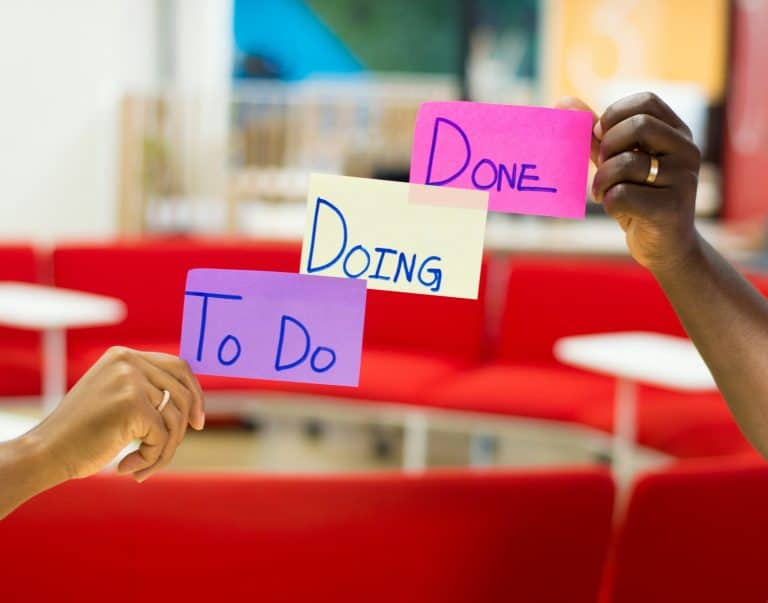We have all had that feeling of being overwhelmed by too many projects. It might even be that chaotic sight of a desk covered in sticky notes. Then add in the notepads after notepads of to do lists. Its generally a stressful situation and Kanban aims to change this, a visual system that changes how we manage things.
If you want to visualise a Kanban board, thing of cards labeled “To Do”, “In Progress”, and “Done” visually representing the workflow management process.
Other cards on the board should depict various tasks and projects, with icons indicating their level of priority and status.
Kanban is a powerful tool for managing work. It comes from lean manufacturing and has moved into offices, startups, and even our personal lives. Teams become more focused and efficient with Kanban’s visual approach.
Let’s see how Kanban can make you more productive and streamline your work. It’s great for anyone, from experienced project managers to those just starting out. Ready to see your work in a new way? Let’s get started!
Understanding Kanban: A Visual Approach to Workflow Management
its a visual system that changes how we manage work flow. It uses visual cues to help teams move through their tasks. This makes it easy to see progress and find where work slows down.
it aims to be simple and effective. There are boards with columns, each for a different stage in our work. Tasks move from left to right as they get done. This lets us see our workload clearly and spot where things are slow.
Limiting work in progress is a key idea in Kanban. By setting limits on tasks in each column, we stop overloading our team. This keeps work moving smoothly and helps us avoid the stress of doing too much at once.
Kanban is great for team work because it’s easy to see what everyone is doing. This makes it simpler to work together and share resources. It also helps us talk better and make smart choices about what tasks to do first.
Key Components of a Kanban System
Kanban systems use visual management to make work flow smoother. At the core is the Kanban board, a key tool for organizing tasks and tracking progress. Let’s look at the main parts that make a Kanban system work well.
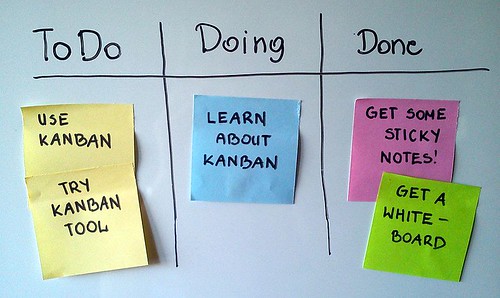
The Kanban board is the main spot for visual management. It has columns for different work stages. You’ll often see “To Do,” “In Progress,” and “Done” labels. This setup lets teams see the status of tasks easily.
Kanban cards are vital too. Each card stands for a task or work item. As tasks move forward, team members shift these cards across the board. This shows the project’s progress clearly. It helps avoid delays and keeps work moving smoothly.
| Component | Function | Benefit |
|---|---|---|
| Kanban Board | Visualizes work flow | Improves team coordination |
| Kanban Cards | Represents individual tasks | Enhances task tracking |
| Columns | Defines work stages | Clarifies process flow |
| Work-in-Progress Limits | Caps tasks in each stage | Prevents overload and bottlenecks |
Implementing Kanban in Your Organization
Are you ready to make your team more productive with kanban? Let’s explore how to bring this efficient process to your team. We’ll show you how to set up a kanban board, define tasks, and manage work limits.
You should first map out your current workflow. Pinpoint the main stages in your process and set up columns on your kanban board for each. Typical columns are “To Do,” “In Progress,” and “Done.” This layout makes it easy for teams to see where work stands.
You should then figure out what types of work items you’ll handle. These could be tasks, user stories, or features, based on your field. Use cards or sticky notes to represent each item, moving them across columns as they progress.
The next step is to set limits on how much work each column can hold. This helps avoid overloading and pushes for better work flow. Begin with 1-2 items per team member and tweak as necessary.
| Step | Action | Benefit |
|---|---|---|
| 1 | Map workflow | Visualize process |
| 2 | Define work items | Clarify tasks |
| 3 | Set WIP limits | Prevent overload |
| 4 | Track progress | Identify bottlenecks |
Kanban and Agile: A Powerful Combination for Software Development
Kanban and agile work well together in software development. They make teams work better and quickly adjust to new project needs. Kanban’s visual workflow and agile’s iterative process create a smooth way to manage tasks and set priorities.
Kanban boards are key for agile teams. They show a clear view of work items, helping developers see progress and find bottlenecks. This makes the team work better together and talk more clearly.
Putting Kanban with agile makes improving work easier. Teams can quickly see where they can get better and make small changes. This leads to more efficient work and better software quality.
| Aspect | Kanban Contribution | Agile Benefit |
|---|---|---|
| Workflow Visualization | Clear task representation | Improved sprint planning |
| Work in Progress Limits | Focused development | Reduced context switching |
| Continuous Delivery | Smooth flow of tasks | Faster time-to-market |
| Flexibility | Adaptable task prioritization | Responsive to change |
Using Kanban and agile together helps software development teams work better. This mix creates a flexible, efficient, and team-focused environment. It leads to continuous improvement and high-quality software that meets customer needs.
Measuring Success: Key Metrics
Kanban is great for making processes better and always improving. To see how well it works, you should track certain metrics. These help us find slow parts, make workflows smoother, and increase productivity.
Lead time is key in Kanban. It’s the time from when a task starts to when it’s done. Cutting down lead time means we give customers what they need faster and work more efficiently.
Cycle time looks at how long a task takes to complete. It starts when we start working and ends when it’s done. By tracking cycle time, we can find ways to work faster and waste less.
Throughput is also vital. It shows how many tasks we finish in a set time. Boosting throughput means your team is working better and more efficiently.
| Metric | Definition | Goal |
|---|---|---|
| Lead Time | Total time from task entry to completion | Reduce |
| Cycle Time | Time spent actively working on a task | Decrease |
| Throughput | Number of tasks completed in a set period | Increase |
To keep getting better, you should look at these metrics often. And by looking for trend and patterns can make smarter choices quicker.
Tools and Software: Choosing the Right Solution

There are several options for tools to aide Kanban. Tools like Trello, Jira, and Asana are great for managing tasks and projects visually.
When picking kanban software, think about these important things:
- Ease of use and interface intuitiveness
- Integration capabilities with existing tools
- Customization options for your specific workflow
- Collaboration features for team communication
- Reporting and analytics functionality
For small teams, Trello might be enough. But big organizations might need more like Jira or Microsoft Azure DevOps. It’s important to think about your team size, industry, and workflow needs before deciding.
Overcoming Common Challenges in Implementation
Implementing kanban can greatly improve process optimization, but it comes with challenges. Teams often face resistance to change when they start using it. People like what they know, even if it’s not the best way to work.
Another hurdle is not using kanban consistently. Some team members might love it, while others go back to old ways. This makes it less effective and slows down progress.
It’s hard for teams to set the right Work In Progress (WIP) limits. If limits are too high, teams might do too many things at once and work less efficiently. If limits are too low, it can cause delays.
- Educate teams on kanban benefits to reduce resistance
- Establish clear guidelines for consistent use
- Regularly review and adjust WIP limits based on team capacity
To overcome these challenges, organizations need to focus on benefits. Remember, be patient, stay flexible, and celebrate your successes along the way.
Kanban Beyond IT: Applications in Various Industries
Kanban has moved beyond IT and software development. It now helps improve processes in many sectors. We’ve seen great success in healthcare, marketing, and education.
In healthcare, kanban boards help manage how patients move through the system. This reduces wait times and makes care better. Hospitals use visual cues to track beds, streamline admissions, and assign staff. This approach cuts waste and makes critical care more efficient.
Marketing teams use it to manage their campaigns and create content. They visualize their workflow to balance tasks and meet deadlines. This tool keeps marketers agile in a fast-changing industry.
Schools use it for developing curriculums and managing student projects. Teachers plan lessons on boards, and students oversee group tasks. This method encourages teamwork and keeps everyone aligned.
| Industry | Kanban Application | Benefits |
|---|---|---|
| Healthcare | Patient flow management | Reduced wait times, improved care coordination |
| Marketing | Campaign and content management | Better workload balance, increased productivity |
| Education | Curriculum and project planning | Enhanced collaboration, clearer goal tracking |
Advanced Techniques: Swim Lanes and Class of Service
Let’s explore advanced Kanban tools that elevate visual management. Swim lanes and class of service are key techniques for better workflow management. They help us organize tasks and prioritize them based on specific needs.
Swim lanes are like separate tracks on a highway. They split our board into lanes, each for a different work type or team. This makes it simple to see where work is stuck and manage different tasks easily. For instance, a software team might have lanes for bug fixes, new features, and maintenance.
Class of service focuses on prioritizing tasks by their urgency or impact. We can label tasks as “expedite,” “fixed date,” or “standard.” This ensures urgent tasks get fast attention without slowing down the workflow. By using these advanced tools, our team can work more efficiently and adapt to changes faster.
Adding swim lanes and class of service to our system improves our visual management. These tools give us a clear view of our workflow, help us make smarter decisions, and boost productivity. As we keep improving our Kanban skills, these techniques become crucial for smoother work processes.