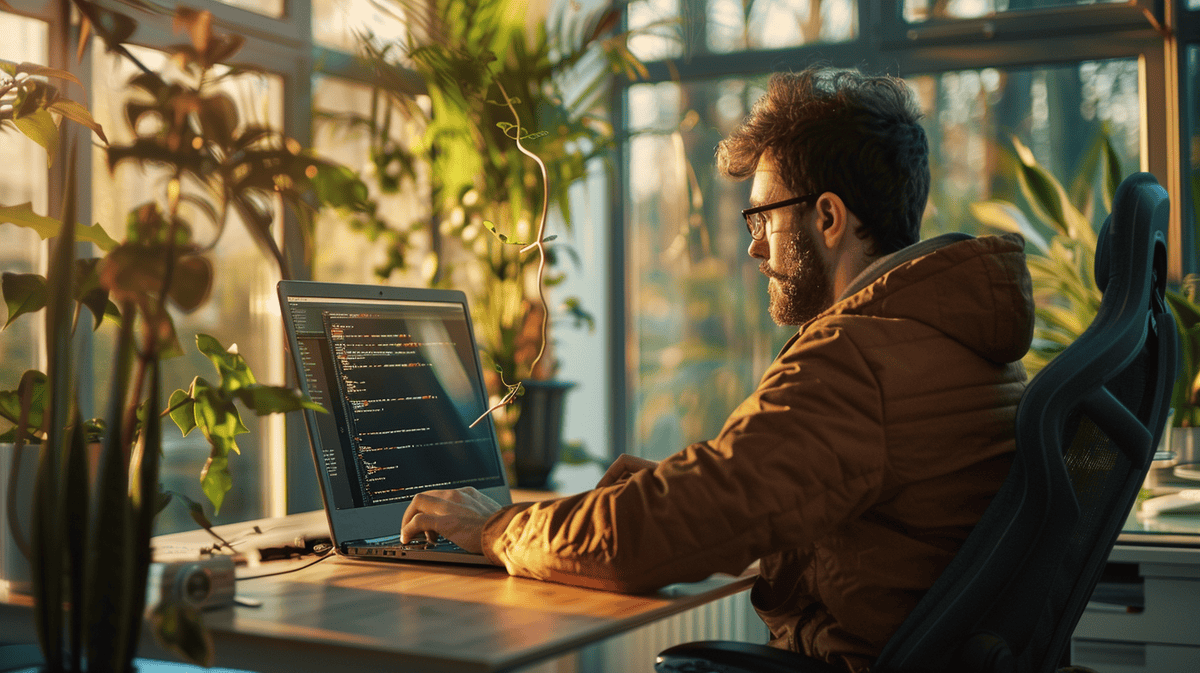Scrum boards are excellent team productivity hacks. I’ve watched them turn disorganized projects into efficient operations. If you’re curious whether they’re a good fit for your team, here’s how visual task boards can increase efficiency simplify workflows, and ensure everyone is aligned. Below, I’ll draw on my 15+ years of experience in software development to help you figure that out.
Scrum Board Basics

Scrum boards are visual tools teams use to manage their work and track progress within a sprint. They are often comprised of columns representing the stages of work, such as “To Do,” “In Progress,” and “Done.” This visual layout ensures teams have a clear understanding of all the tasks and can quickly identify bottlenecks and prioritize effectively.
The benefits of Scrum boards are improved transparency, better collaboration, improved task prioritization, higher productivity, and faster problem identification.
There are two main types of Scrum boards: physical and digital. Physical boards are often whiteboards or walls with sticky notes in a room where the team gathers. Digital boards are available in software form accessible from anywhere.
My data reveals that 71% of organizations use Scrum or Scrum hybrid, so it’s clearly an effective framework. Additionally, 94% of agile teams use some form of a task board, indicating they’re essential in project management.
You’ll specifically find Scrum boards helpful if you’re on a mission to optimize your team’s workflow and communication. They offer a visual representation of work that anyone can understand and update. Agile techniques can significantly improve your workflow, and Scrum boards are a key part of this approach.
Setting Up a Physical Scrum Board
Setting up a physical Scrum board is simple. Here’s what you’ll need:
- A large whiteboard or wall space
- Sticky notes in different colors
- Markers
- Tape or magnets (if using a metal board)
Then, you can break them down into different columns and assign tasks to each column.
Here’s how to set it up:
- Divide the whiteboard into columns.
- Create swim lanes.
- Write tasks on sticky notes.
- Place them in the corresponding column.
You can also add extra columns, such as a “Testing” column or a “Review” column to better match the board to your existing workflow.
When creating a task card, make sure the information is brief and easy to read. Only include the task name, assignee, and estimated effort. Additionally, put the most important tasks at the top of each column.
I’ve found this setup is particularly effective for colocated teams. It gives you a centralized location to talk through team discussions, and everyone in the office can see the progress being made.
Digital Scrum Board Platforms
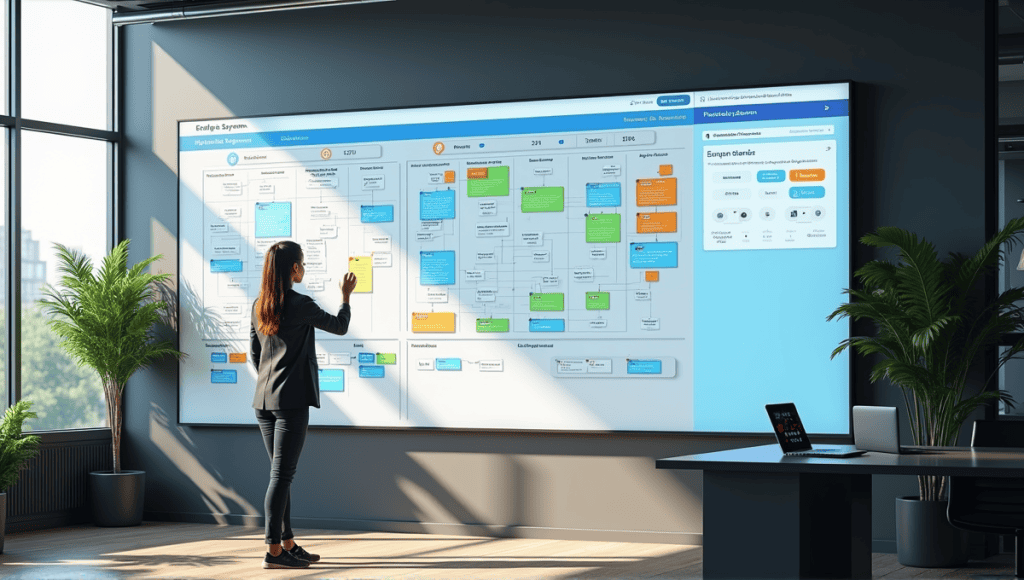
Digital Scrum boards have become popular in the last few years. The most common platforms are Jira, Trello, and Microsoft Azure Boards. These tools provide real time updates, remote access, and integration with other project management software.
Here’s a comparison of the most popular platforms:
| Feature | Jira | Trello | Azure Boards |
|---|---|---|---|
| Customization | High | Medium | High |
| Integrations | Extensive | Good | Extensive |
| Reporting | Advanced | Basic | Advanced |
| Price | $$$$ | $$ | $$$ |
Digital boards are great for managing complex projects and supporting a distributed team. They offer advanced features such as automated workflows, advanced reporting, and data analytics.
According to my research, 81% of agile teams around the world use a digital Scrum board. This high adoption rate speaks to the growing demand for a flexible, remote friendly project management solution.
You should specifically use a digital board if your team is spread across different locations or if you need to connect your Scrum board to other tools in your tech stack. Distributed agile teams can particularly benefit from digital Scrum boards, as they allow for real-time collaboration regardless of location.
Effective Use of Scrum Boards
Scrum boards are the perfect tool for daily standup meetings. Team members can stand around the board and discuss progress, any blockers, and the plan for the day. This practice ensures everyone is aligned, and it allows the team to address issues immediately.
A well-maintained Scrum board makes it easier to manage workloads. You can easily see if someone has too much on their plate, or if someone else has the capacity to take on more work. This visibility is helpful to avoid burnout and ensure work is distributed effectively.
Another advantage of Scrum boards is that you can quickly identify a bottleneck. If you see tasks piling up in a particular column, something in your process is slowing things down. This visibility allows you to identify the issue and take steps to fix it, whether that’s moving resources around or adjusting your process.
Companies using Scrum boards see a 37% reduction in time spent searching for project information. This time saved can then be reinvested into actually doing the work. Task boards see a 28% increase in the completion of sprints, showcasing their impact on productivity.
Consistently updating your Scrum board will also ensure everyone is on the same page. It’s a simple yet effective way to establish transparency and make progress. Sprint planning becomes much more effective when you have a well-maintained Scrum board to reference.
Customizing Scrum Boards for Different Projects

Scrum boards aren’t one size fits all. You can customize them to various project types and team needs. For example, in software development, you might add columns such as “Code Review” and “Testing.” In marketing teams, you might add columns such as “Drafting,” “Reviewing,” and “Published.”
By creating custom columns and workflow states, you can ensure the board accurately reflects your process. When the board accurately represents your process, it will continue to be a relevant and useful tool for your team.
Color coding and labels are a great way to pack more information into your board at a glance. You might use different colors to represent different task types or different task priorities. Labels might represent “Blocked,” “Urgent,” or particular team members.
You can pack more information into your board using additional data points like deadlines and priorities through swimlanes or by including this information on the individual task cards. The key here is to make the board as informative as possible without making it feel cluttered.
A Scrum board that accurately reflects your process will be one of your team’s most valuable tools. It shows just the information you need to know in a format that’s easy to digest. Agile documentation practices can help you keep your Scrum board and other project artifacts lean and effective.
Scrum Board Best Practices
It’s important to keep your Scrum board updated as outdated information will cause confusion and make the board less effective. Therefore, train yourself or your team to update the board as soon as the status of a task changes.
One of the key principles of Kanban is to limit work in progress (WIP) to prevent context switching and maintain a high level of productivity. Therefore, set WIP limits for each column and ensure each individual adheres to them.
Task descriptions should be clear and to the point so that anyone can read a task card and understand what needs to be done. Avoid using technical jargon and any information that isn’t absolutely necessary.
Regularly reviewing the board helps ensure it continues serving its purpose. At the end of each sprint, review the board as a team. Archive completed tasks, remove any tasks that are no longer relevant, and prepare the board for the next sprint.
Optimal Team Size and Sprint Length
The ideal team size for Scrum in my opinion is 5-9 members. Teams larger than 9 members experience a 40% reduction in productivity. This productivity decrease happens due to increased communication overhead and coordination issues.
The most popular sprint length is 2 weeks, which 65% of teams use. This duration strikes a nice balance between being able to make a meaningful impact on the project and remaining flexible. Shorter sprints will require more frequent planning overhead, and longer sprints will reduce your flexibility.
These are good general guidelines, but your team is unique. Feel free to tweak any of these to better fit your team. Story points can be a helpful tool in estimating and planning your sprints effectively.
Measuring and Improving with Scrum Boards
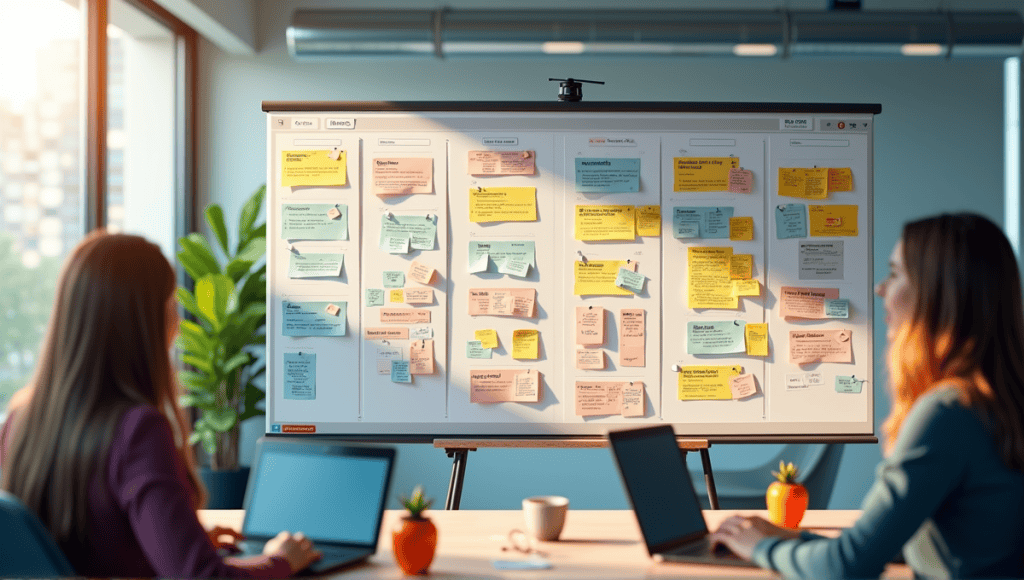
Key metrics to measure are cycle time (how long it takes to complete tasks) and lead time (how long it takes from when a task is ready to when it’s completed). These metrics tell you how efficient your team is and what you can improve.
Burndown charts and cumulative flow diagrams are helpful for visualizing progress. Burndown charts show how much work is left in a sprint. Cumulative flow diagrams help you identify bottlenecks and see how work moves through your process.
It’s much easier to identify process improvement opportunities if you have a good Scrum board. You might notice that certain types of tasks always seem to take longer than you expect. This insight allows you to make specific process improvements to your workflow.
Using the board data makes retrospectives more objective. Instead of just relying on people’s memory, you can refer back to data on how your team has been performing.
58% of project teams saw improved project predictability by using Scrum boards. This statistic demonstrates the power of visualizing work and measuring metrics.
You’ll find that making data-driven improvements is much easier if you have a properly used Scrum board. You have all the data you need to make your team more effective. Agile estimation techniques can further enhance your ability to plan and measure progress accurately.
Scrum Boards for Remote and Distributed Teams
Virtual Scrum boards have some unique considerations. Without the physicality, it can be more challenging to keep people engaged and ensure everyone is up to date. However, you can overcome these challenges with the right tools and best practices.
Tools like Miro and Mural both offer virtual whiteboard capabilities, allowing you to replicate an interactive Scrum board virtually. These tools also enable real-time collaboration, making them excellent options for remote teams.
Maintaining visibility and transparency across locations requires intentional effort. Regular video meetings where you share and discuss the board can help keep everyone on the same page. Additionally, if people update the board in real time, you can ensure the information is always accurate.
For virtual standup meetings, establish clear guidelines. Keep them concise, keep them focused, and ensure everyone gets a chance to talk. Using video helps maintain the personal connection and allows for nonverbal cues.
With the right strategy, you can make virtual Scrum boards just as effective as physical ones. They also offer the added benefit of accessibility from anywhere, making them even better as the world continues to become more remote.
Advanced Scrum Board Techniques
Kanban-Scrum hybrids incorporate both Kanban and Scrum elements, often using WIP limits and the continuous flow concept from Kanban while still incorporating Scrum’s sprint concept. For some teams, this hybrid really does offer the best of both worlds.
Feature-based swimlanes are a great way to organize the board if your team executes work organized around specific product features. Doing so helps the team stay more focused and makes it easier to see progress on specific product features.
If you integrate user story mapping with your Scrum board, you’ll add slightly more context to the board. User story mapping is a great way to visualize how tasks roll up to user stories and how user stories roll up to product features.
If you visualize task dependencies on your Scrum board, you never end up surprised by tasks you can’t complete. You might use arrows to indicate task dependencies or a special symbol if a task is blocked.
You’ll get the most value from these advanced techniques if your scrum team is highly advanced. These techniques allow for more advanced project management, which in turn allows the team to be more efficient. Agile scaling frameworks can be particularly useful for larger organizations looking to implement these advanced techniques across multiple teams.
Scrum Boards Beyond Software Development

While Scrum originated as a framework for software development, the principles and tools (like Scrum boards) have been widely adopted in other industries. Marketing teams use Scrum boards for campaign management and content creation. Product management teams use Scrum boards to organize feature development and launches.
Scrum boards are also popular in HR departments for hiring processes. They set up columns like “Sourcing,” “Interviewing,” and “Offer Stage” to get a visual of where candidates are in the pipeline.
Even more creative industries, like advertising and design, use Scrum boards for project management, tracking client feedback, and ensuring tasks are completed on time.
Software development (87%) and IT services (81%) are the two industries with the highest usage rates, but the visual task management and iterative work is applicable to almost any industry.
You’ll find that Scrum boards can be applied to virtually any workflow where tasks move through different stages. They’re so versatile because they’re a visual task management system that works well. Agile project management principles, including the use of Scrum boards, can be adapted to suit a wide range of industries and project types.
Closing Remarks
Scrum boards are excellent project management tools because they increase transparency, efficiency, and team collaboration. I’ve personally witnessed the impact these visual aids have on turning disorganized projects into organized, streamlined wins. Just make sure you customize the board to fit your team. Keep the board current. Use the board regularly. You’ll be more productive, and you’ll realize you can’t live without a scrum board.