Kanban cards are excellent for workflow management. I’ve witnessed them turn disorganized production lines into efficient machines. They’re visual cues that teams use to monitor tasks, limit work in progress, and increase efficiency. You can use Kanban cards to optimize workflow management, which in turn maximizes productivity and minimizes bottlenecks in your process.
What Are Visual Task Indicators?
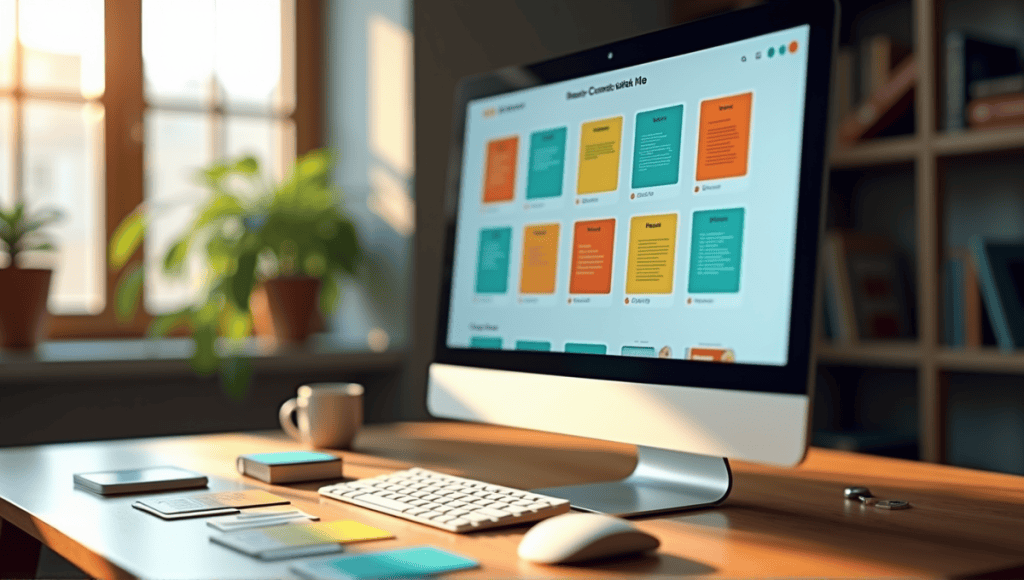
Kanban originated at Toyota in the 1940s as part of the Just-In-Time (JIT) production system. “Kanban” is a Japanese word that means “visual signal” or “card.” This system transformed manufacturing, and today, it’s used in many industries.
A Kanban card usually contains:
- Task description
- Priority
- Assigned team member
- Start and due dates
- Status
You’ll find both physical and digital Kanban cards today. Physical cards are often sticky notes or index cards on a board, while digital cards live in software. Each type of card has its own benefits, so select the best option for your team and work environment.
In my experience, Kanban cards are effective due to their simplicity and flexibility. They offer a straightforward visual representation of work that everyone can understand and use. Whether you’re managing a factory floor or a software team, Kanban cards are an excellent choice to optimize your workflow and increase productivity.
Key Components for Successful Visual Task Management
Designing effective Kanban cards is essential to maximize their impact on your workflow. After years of experience, I’ve found the most valuable cards contain these key pieces of information:
- Task title
- Task description
- Assignee
- Priority
- Size (how long the task should take)
- Due date
- Current task status
Color coding is another effective strategy for Kanban systems. You can assign different colors to tasks to represent different project types, priorities, or departments. Using color as a visual cue enables team members to quickly spot a task and mentally categorize it.
The size and formatting of your Kanban cards also matter. They need to be large enough to include the necessary information, but not so big that the cards won’t fit neatly on your Kanban board. If you’re using a physical system, a standard index card or sticky note is usually large enough. You can use cardstock and a printer to create larger cards for advanced digital systems.
You should also customize your Kanban cards to include additional fields that make sense for specific project types. For example, in a software context, you might add fields for story points or acceptance criteria. In a manufacturing environment, you might add a field for the part number a task requires. The beauty of Kanban is that you can customize it to match your project type.
Finally, the goal is to make it quick and easy for someone to glance at a card and understand its most important details. If a card is overly complicated, team members won’t use it effectively. Keep it simple and only include the most important details of the task that applies to your workflow.
Creating and Implementing Kanban Cards
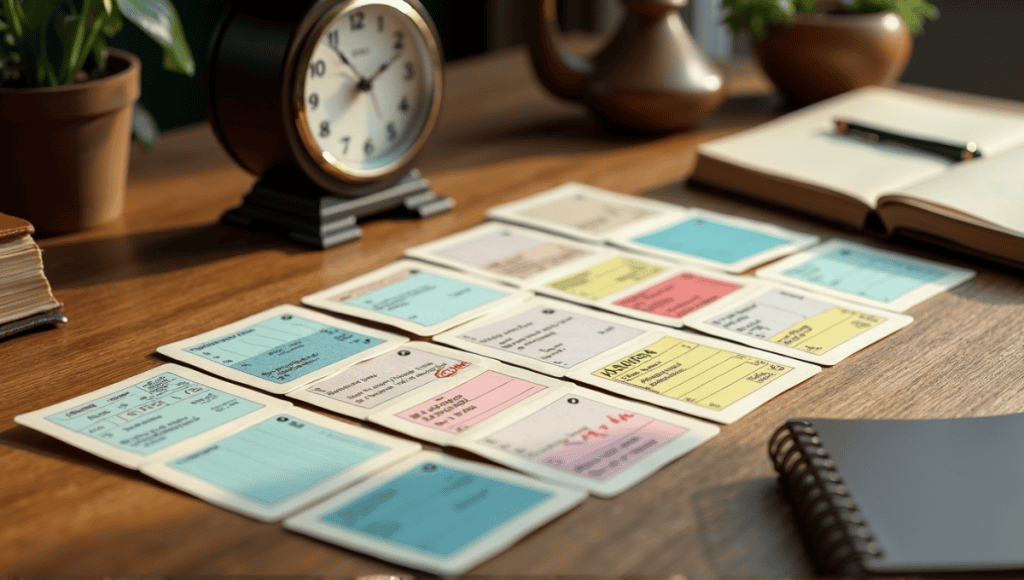
- Identify workflow stages.
- Determine what information you need on the cards.
- Design a card template.
- Create a physical or digital Kanban board.
- Introduce the concept to your team.
- Use Kanban cards for all new tasks.
- Keep an eye on it and make changes.
When designing your Kanban cards, remember that clarity is more important than complexity. Use a legible font and leave plenty of white space. If you decide to use physical cards, choose durable materials so they will last.
Adding Kanban cards to an existing workflow can be tricky. To ease the transition, start small, selecting just one team or one project. Then, as your team members become more comfortable with it, you can gradually expand your use of Kanban cards. This approach will help you iron out any kinks, and it’s also a more strategic approach to take in the event you encounter resistance.
Avoid these mistakes when adding Kanban cards to your workflow:
- Overcomplicating the design of the cards.
- Failing to set WIP limits.
- Forgetting to update the cards.
- Ignoring feedback from the team.
The core principles of Kanban are to visualize workflow, limit WIP, manage the flow, make the policies to be explicit, implement feedback loops, and improve collaboratively. Keep these in mind as you design and implement your Kanban system.
If you can effectively do all of this, you’ll be well on your way to creating the best Kanban system for optimizing your team’s productivity and workflow management.
Maximizing Visual Task Management
Maximizing the value from your Kanban system requires effective card usage. Prioritizing tasks is key, and one way to do this is by assigning priority levels to each card. This makes it easy for teams to ensure they’re always working on the most important thing.
Limiting work in progress (WIP) is one of the tenets of Kanban. Doing so:
- Eliminates multitasking.
- Maximizes focus.
- Quickly exposes bottlenecks.
- Boosts overall efficiency.
Moving cards through the different stages of work is another key card management practice. This workflow visualization helps the entire team immediately understand the status of every piece of work. It also encourages transparency and exposes any bottlenecks.
Ensuring cards are updated and maintained is another key to success. I encourage team members to consistently update the status of the cards on our Kanban board. This means the board always accurately represents the progress of work.
Most cards in a Kanban system should represent tasks that can be completed in a few days to no more than a week. This time frame ensures the board is always cycling and prevents cards from lingering for longer than they should.
If you consistently notice cards lingering for longer than a week, the concept is likely too big. The solution is simply to break it down into smaller cards.
Finally, remember you should always be reiterating and improving your use of the Kanban cards. Regularly sit down with your team to discuss what’s working and what isn’t. This practice of continually tweaking your Kanban cards will help ensure you get the maximum value possible from a Kanban system.
Measuring Success with Kanban Cards

- Lead time: The total time a task spends in your system from creation to completion
- Cycle time: The time it takes to complete a task without accounting for wait time
- Throughput: The amount of tasks that flow through your system in a given timeframe
- Work in progress (WIP): The number of tasks in progress at any given time
Analyzing how cards move throughout your system provides valuable insights about your workflow. By observing how cards move through your system, you can identify bottlenecks, recurring issues, and areas for improvement.
Using these metrics to make your workflow more efficient is one of the most powerful aspects of Kanban. For example, if lead times are high, consider lowering your WIP limit or resolving bottlenecks in your workflow.
There are several tools you can use to measure how well your Kanban system is working. Most digital Kanban boards have built-in analytics features. For physical Kanban boards, use spreadsheets or specialized Kanban analytics software to track your KPIs.
In my consulting work, I’ve seen teams significantly increase their productivity by consistently measuring these Kanban KPIs and taking action based on the data. It’s not just about collecting data; it’s about using data to drive continuous improvement in your workflows.
Additionally, remember that continuous improvement never stops. Regularly review these KPIs with your team, and discuss how you can make your workflows more efficient. This collaborative approach to continuous improvement is a key principle of the Kanban methodology.
Kanban Cards Across Different Industries
Kanban is so versatile it can be applied to virtually any industry. In the software industry, for example, Kanban cards often represent user stories/ features, and they progress through stages like “Backlog,” “In Progress,” “Testing,” and “Done.” This visual representation of the workflow allows development teams to more effectively manage their work.
Content marketing teams, content creation teams, and even content marketing agencies might use Kanban to manage their blog content, social media updates, and email newsletters. Using the Kanban system helps these teams juggle multiple projects and deadlines.
In manufacturing and production plants, Kanban cards might represent physical items or components. They serve as a signal that it’s time to make more of a certain item or reorder more components. Implementing a Kanban system in this manner helps manage inventory levels and supports just-in-time production.
Even at the personal level, you can use Kanban cards to assign tasks to yourself, manage household chores, or track long-term goals. The visual nature of Kanban makes it easy to prioritize your work and prevent overwhelm.
I’ve used Kanban cards in all these industries and many others. The key is to tweak the system to make it work in your industry or business. Kanban’s ability to tweak is one of its greatest strengths, making it applicable to virtually any industry.
Keep in mind that although the core principles of Kanban remain the same, everything you’ve learned here will look very different in each industry. Feel free to test different approaches to see what works best for your industry and business.
Digital Tools for Kanban Cards

| Tool | Key Features | Best For |
|---|---|---|
| Trello | Easy to use, integrations | Small teams, individuals |
| Jira | Powerful, customizable | Software development |
| Asana | Project management, team collaboration | Marketing, creative team |
| KanbanFlow | Time tracking, uses Pomodoro | Personal productivity |
When selecting a digital Kanban tool, look for customizable boards, real-time updates, and integration with other tools. The ability to set WIP limits and access to reports is also helpful.
Comparing physical vs. digital Kanban systems, each has its own advantages. Physical boards offer a hands-on, physical experience, and some teams enjoy that. Digital systems offer more accessibility for remote teams and automate data collection for metrics.
For most companies, integration with other tools is a requirement. Find a tool that integrates with your favorite project management tool, time tracking tool, or communication tool. This integration can make your workflow more seamless and eliminate manual data entry.
In my consulting, I’ve seen teams use physical and digital Kanban systems effectively. The choice often depends on the team’s environment and its desire to analyze data. Some teams use both physical and digital in some capacity.
Advanced Kanban Card Techniques

Class of service is a fancy name for how you prioritize work. For example, you may have lanes for “Standard,” “Expedite,” and “Fixed Date” work. This strategy ensures you can quickly move any high-priority items through the system while keeping standard work flowing steadily.
Using Kanban cards for capacity planning is another advanced Kanban technique. If you track your throughput and cycle time, you can more accurately predict how much work your team can deliver in a given timeframe. This prevents overcommitting and ensures you have a steady flow of work.
Combining Kanban with other Agile methodologies is a powerful way to maximize your results. Some teams also use a hybrid of Scrum and Kanban, often referred to as “Scrumban.” In this scenario, you use the structure of Scrum sprints combined with the continuous flow concept from Kanban.
I’ve used all of these advanced Kanban techniques in various organizations, always customizing the solution to fit the team’s specific needs. The key takeaway here is to keep it simple at first and only introduce more complexity to the Kanban system as the team masters the basics.
Keep in mind that the purpose of these advanced Kanban techniques is to optimize your workflow and productivity even more. Don’t use an advanced Kanban technique unless it solves a specific problem you’re experiencing.
Parting Thoughts
Kanban cards are effective at visualizing work and improving efficiency, from their origins in the Toyota production system to today’s digital versions, so they are clearly a versatile tool that applies to virtually any industry.
By mastering Kanban card creation, implementation, and measurement, you can optimize any workflow and make it more efficient. Just keep in mind the key to success with any system is continuous improvement. Adjust your Kanban system as necessary, and you’ll see processes you previously thought were complicated become simple.

