Agile tools are changing project workflows. They simplify tasks, improve collaboration, and increase productivity. I’ve used these tools with great success on different teams to make them more efficient and improve the quality of their output. So, learn more about the impact of agile tools on your workflow from disorganized to organized. Here’s the impact of agile tools on your workflow.
Understanding Agile Tools
Agile tools are software applications that are specifically designed to help teams practice agile project management. These tools make it easy for teams to plan, organize, and track their work more effectively. Agile tools promote collaboration, communication, and transparency throughout the project management process. They also enable teams to adjust to changes quickly and deliver incremental value.
Effective agile tools all have some things in common. They offer flexible task management so that teams can easily create, prioritize, and assign tasks. Visual boards like kanban or Scrum boards are critical for keeping track of progress at a glance. They also have robust reporting functionality so that teams can measure performance and identify areas to make improvements.
Agile tools also support various frameworks, including Scrum, Kanban, and hybrid frameworks. Some tools are specifically tailored to a single framework, while others are more flexible. The right tool for you will depend on your team’s preferred framework and your project requirements.
There are many benefits to using agile tools:
- Increased visibility into project progress
- More collaboration among team members
- Easier management of workflows throughout the project
- Better resource management
- More productive teams
- More accurate tracking of project progress
- Faster decision-making
Agile tools enable teams to work more efficiently and produce higher quality work. They provide a single space to complete all project work, which reduces the chaos and ultimately leads to better project results.
Popular Agile Project Management Software
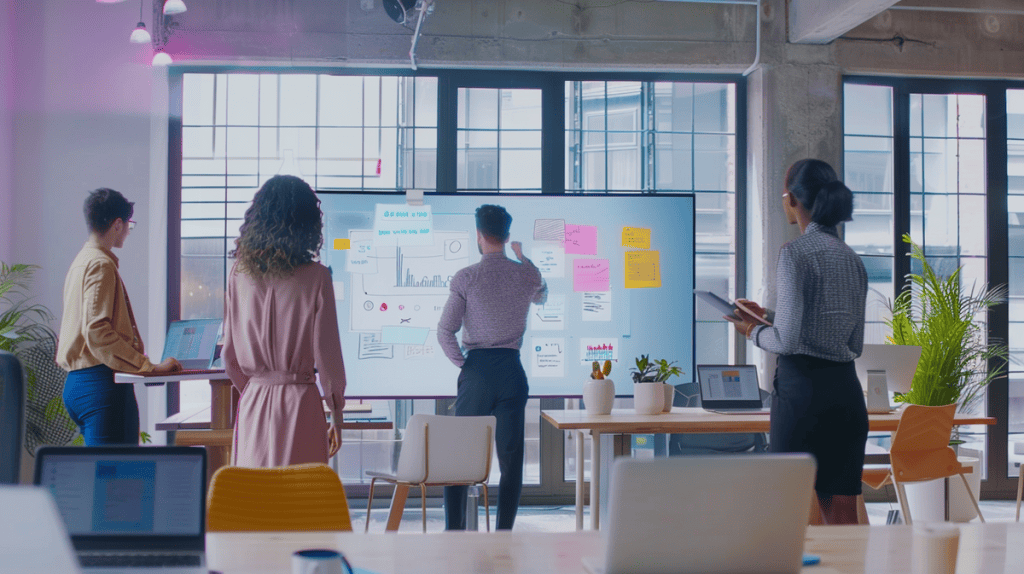
There are many agile project management tools on the market, and each has its own strengths and unique features. Here’s a brief overview of some of the most popular options:
- Jira: Jira is known for its flexibility and extensive customization options, so many development teams use it for a wide range of projects.
- Trello: Trello is a simple, easy to use tool with a focus on Kanban-style boards. It’s best for teams of all sizes and industries.
- Asana: Asana is a great project management tool and a collaboration tool with both list and board views.
- Monday.com: Monday.com has a very visual UI with customizable workflow capabilities, so you can pretty much do anything within it. It’s ideal for various projects.
- ClickUp: ClickUp is a combination of a project management tool and a task management tool, as well as a great collaboration tool.
Each of these agile project management tools has different feature sets, pricing, and scalability options. Many of them have a free version for small teams, while others are better for enterprise companies.
You can also look at user ratings and reviews to help you quickly gauge how people feel about a tool. For example, ProofHub has a 4.6 star rating in Capterra and a 4.5 star rating in G2. Here’s a quick comparison of ratings of the most popular tools:
Tool G2 Rating Capterra Rating
- Jira 4.2 4.4
- Trello 4.4 4.5
- Asana 4.3 4.4
- Monday.com 4.7 4.6
- ClickUp 4.7 4.7
Consider your team’s needs, your budget, and the features you need when choosing a tool.
Sprint Planning and Backlog Management Tools
Sprint planning and backlog management are key components of agile methodologies, and there are several tools that excel at each of these functions. These tools enable teams to efficiently create and prioritize user stories.
Jira and VersionOne have strong sprint planning features. These tools allow teams to estimate story points, assign tasks to team members, and track progress within a sprint. They have customizable sprint boards and burndown charts to make visualization easy.
For backlog management, Azure DevOps and Targetprocess are the best of the best. These tools have flexible hierarchies to organize work items. Teams can quickly groom and refine their backlogs to ensure a well-ordered list of future work.
Most of these tools also have excellent integrations with other agile processes, such as with version control systems like Git or time tracking tools. This adds up to a complete ecosystem for agile teams.
Some tools, like Pivotal Tracker, are focused specifically on managing user stories. These tools have story splitting, automatic workload distribution, and velocity tracking. These tools are especially helpful if your team is strictly following user story-based development.
Task Tracking and Kanban Board Tools
Digital Kanban boards are a must-have for agile teams, as they visualize work in progress. Trello is a favorite due to its simplicity and ease of getting started. It has customizable boards, columns, and cards.
LeanKit and Kanbanize are more advanced Kanban tools with features like swim lanes, WIP limits, and flow analytics. These tools are best if your team is following Kanban or Scrumban.
Task management and the ability to track progress are core features of Kanban tools. Team members can update the status of a task, and managers can easily see if a task is stuck and who can help.
Most Kanban tools support custom workflows, allowing you to create columns that represent your team’s workflow. As a result, it can apply to a different type of project or team.
The ability for everyone to work in a digital Kanban board in real time is a massive advantage. Team members can comment on a task, attach a file, or mention another team member. This improves communication and ensures everyone is always working towards the same project goals.
Agile Reporting and Analytics Tools
Agile reporting tools offer key insights into team performance and project status. Burndown charts are a common agile report, showing how much work the team has completed compared to the total work planned. Tools like Jira and VersionOne have customizable burndown chart generators.
Velocity is another important concept for teams to understand their average work capacity. This report tells you how much work the team is accomplishing during each sprint. This can then be used for sprint planning and forecasting. Most tools offer velocity reports, including Targetprocess and Rally.
Cumulative Flow Diagrams (CFDs) help teams understand how work is distributed across different statuses. By analyzing a CFD, you can identify bottlenecks and learn more about your workflow. Kanbanize and SwiftKanban have the best CFD features, with many other tools offering basic versions.
Custom reporting is key to implementing your own custom KPIs. So, make sure you choose a tool that integrates with Tableau or Power BI for advanced agile reporting.
Nearly every modern agile tool includes some combination of these reports. The key is finding a tool that offers the right mix of pre-built reports and custom reports for your team.
Collaboration and Communication Tools for Agile Teams

Effective collaboration is essential for agile teams, especially in remote environments. Real-time messaging apps, such as Slack and Microsoft Teams, enable instant communication, and they have channels, file sharing, and integrations with other tools.
Video conferencing is a key tool for remote teams. Zoom and Google Meet both offer basic video conferencing and features like screen sharing, breakout rooms, and meeting recordings. Video conferencing tools ensure teams can still interact face to face, even if they’re not in the same location.
Document sharing and version control is necessary for working together as a team. Google Workspace and Microsoft 365 are both great options for document creation and real-time editing. GitHub and GitLab are both industry standard tools for code version control.
Virtual whiteboards are becoming more common for remote brainstorming and planning. Miro and Mural are both good options, and these tools offer infinite canvas boards for idea mapping and visual collaboration. Virtual whiteboards are especially helpful for activities like sprint planning and retrospectives.
Many of these collaboration tools also have integrations with project management software, allowing you to easily move between talking about work and actually doing it. However, even with all of these collaboration tools, Mural’s 2024 Teamwork Research Report found that 57% of remote workers aren’t very satisfied with how their teams are working. This illustrates that even with all of these collaboration tools, effective remote collaboration is still a work in progress.
Selecting the Right Agile Tool for Your Team
Selecting the best agile tool is essential to the success of your project. Think about your team size and the complexity of the project. Smaller teams may be better off with a simple tool like Trello while larger enterprise teams may need a more advanced tool like Jira or VersionOne.
Evaluate the tool’s integration capabilities. It should play nicely with your existing tech stack. Check to see if it integrates with your communication tool, version control system, and any other tools you’re using.
Consider the learning curve and general usability of the tool. If a tool is too complex and takes long to learn, your team might not use it. Many tools offer a free trial, so take advantage of this and test the tool with your team before you buy.
Evaluate how well the tool will scale. Is the tool designed to grow with a team and organization, or will you outgrow the tool?
The tool will only be successful if your team uses it. Therefore, have team members help make the purchase decision. Their buy-in ensures they’ll actually use the tool.
An interesting statistic from the State of Agile report is that in 2021, 94% of survey respondents said their organization has implemented some form of agile. This statistic emphasizes the importance of selecting the right agile tool.
Implementing Agile Tools Successfully
Successful adoption of agile tools requires careful planning and execution. Therefore, you should start with a clear tool implementation strategy. This includes defining goals, timelines, and KPIs for tool adoption.
Training is essential to ensure a smooth tool adoption. As such, offer in-depth training sessions for all team members so they understand how to use the tool. You can also consider making “tool champions” and building training sessions for the transition.
Customize the tool to your workflow. Agile tools typically allow for some level of customization. Therefore, make sure the tool matches your team’s workflow and terminology. If the tool aligns with your team’s current processes, it will be much easier for your team to learn how to use the tool.
Promote continual progress with the tool. Ask team members how they think about the tool as a solution to gather information. Then, use that feedback to adjust to the tool as necessary. Remember, these tools are supposed to serve your team as a solution – you don’t want your team serving the tool.
A Gartner survey found that only 16% of organizations use Agile in a pure sense. This data point tells us that you need to be willing to make changes to the tools and processes to make Agile a better fit for you. So, when you implement the tools, focus on what will work best for your team, rather than being too strict about following text book Agile practices.
Closing out
Agile tools are transforming project management. They simplify processes, increase collaboration, and improve team efficiency. These tools provide everything teams need from sprint planning to analytics to produce high-quality results at scale. So, the trick is selecting the right tool. Try out different tools.
Adjust your strategy. Just like any other tool, effectively using agile software requires continuous optimization. Adopt the agile mindset. And you’ll see your team’s productivity skyrocket.






