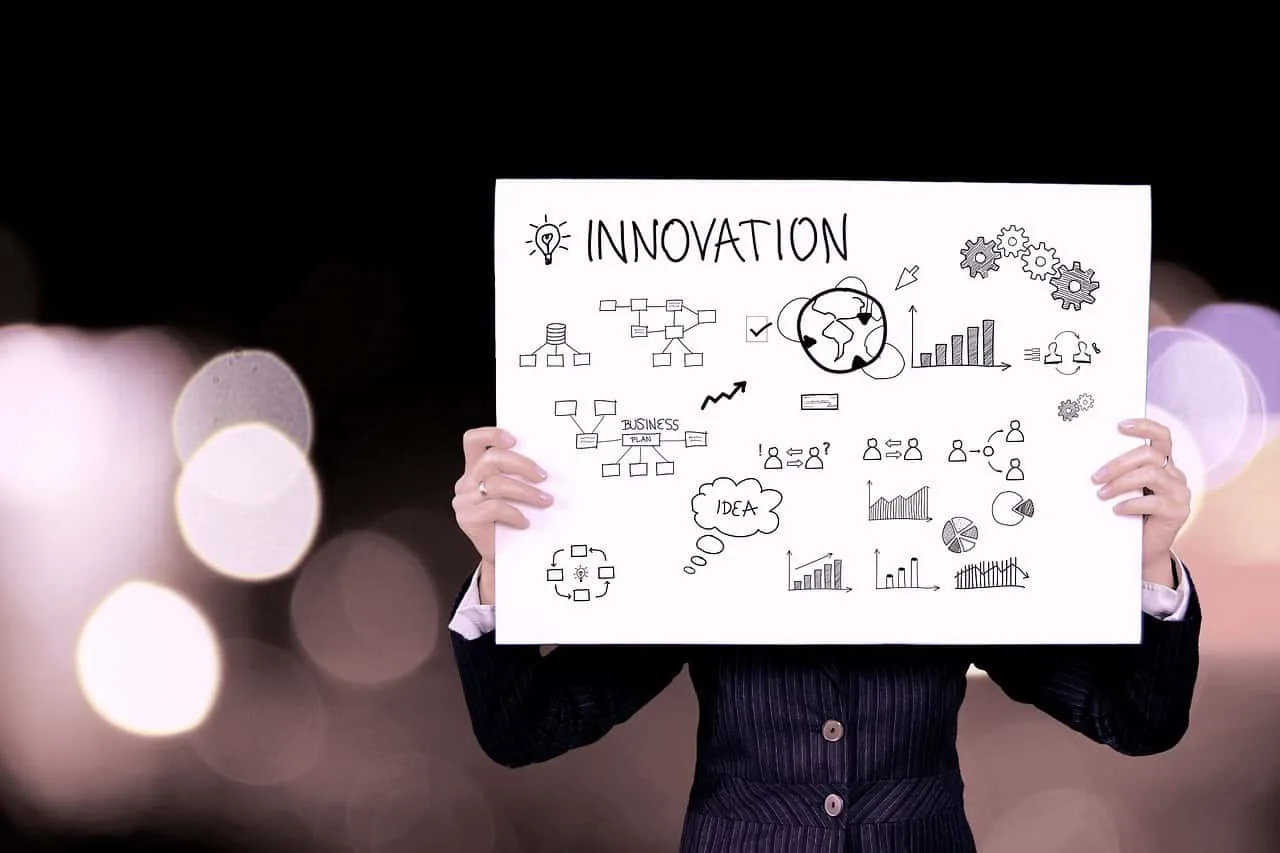Spaghetti diagrams are excellent process improvement instruments. I’ve personally leveraged them many times to reduce waste in manufacturing plants. These visual maps are great for identifying motion waste and you can typically reduce walking distance by 40-90%. You’ll also be surprised at how they help you identify bottlenecks and optimize workflows. So, how can spaghetti diagrams help you optimize operations?
What Is a Process Flow Visualization Tool?

A spaghetti diagram is a visual representation of the physical flow of people, materials, or information through a process. It’s called a “spaghetti” diagram because the lines often look like a plate of tangled spaghetti. This technique originated in lean manufacturing to identify waste related to motion and transportation.
The basic elements of a spaghetti diagram are:
- A layout of the work area
- Straight lines representing the path people take
- Arrows to indicate the flow of people
- At least one “start” and “end” point
- Distances
Spaghetti diagrams are a great tool for process analysis. They allow you to see inefficiencies, unnecessary motion, and layout opportunities. You can measure how much wasted motion exists, reduce travel, and optimize the overall process flow.
I’ve used spaghetti diagrams hundreds of times throughout my career. For example, on the floor of a car manufacturing plant, I used a spaghetti diagram that showed workers were walking over 2 miles during a shift to get parts. By optimizing the work area, we were able to cut walking distance down by 60%.
Mapping Process Flow: A Detailed Walkthrough
You don’t need much to draw a spaghetti diagram: a floor plan or a hand-drawn layout, colored pens or markers, and a measuring tool. It’s important to note that accurate data collection requires direct observation.
Here’s a step-by-step process for drawing a spaghetti diagram:
- Sketch the layout of the work area.
- Observe the process to track movement.
- Draw lines representing the paths people take.
- Use arrows to indicate the direction of flow.
- Measure and record how far each line travels.
- Add symbols for the start, end, and any key activity points.
- Create a simple legend for your symbols and a key for your colors.
When you collect data, be as granular as possible. Record every little movement, even if it seems insignificant. Many people make the mistake of omitting tiny movements, which can quickly add up.
Don’t assume where people move. Unless you’ve physically watched and recorded it, you don’t know what they do. For example, I once did consulting work for a company where the management team was convinced their assembly line process was efficient. Then, we mapped the spaghetti diagram and it was abundantly clear just how much the assembly process backtracked and crossed over itself.
Components of an Effective Spaghetti Diagram

The layout representation is the foundation of a spaghetti diagram. It should accurately represent the work area, including all relevant equipment, workstations, and storage areas.
Movement lines should be the primary consideration when drawing the spaghetti diagram. These lines represent the path that people, materials, or information follow. You can also adjust the thickness of these lines to show the frequency of movement.
Color coding helps make your spaghetti diagram easier to understand. You can use different colors to represent different workers, products, or types of movement within the diagram. Just be sure to include a legend so that people understand what each color represents.
Measurement indicators help quantify waste. The spaghetti diagram should display the distance traveled, time spent, or frequency of trips, which serves as tangible evidence of waste.
In my experience, the most helpful spaghetti diagrams are often the messiest. I once drew a spaghetti diagram of a restaurant kitchen, and it was a jumbled mess of lines. However, anyone who looked at the diagram could clearly see how poorly the equipment was laid out, causing constant cross-traffic among the employees.
Applications of Spaghetti Diagrams in Various Industries
The manufacturing floor is the original use case for spaghetti diagrams. They’re incredibly useful for identifying inefficiencies in layouts and optimizing the flow of production.
Office layouts are another great use case for spaghetti diagram analysis. You can analyze the movement between desks, departments, and common areas to optimize the layout of the workspace.
Warehouses and logistics can use spaghetti diagrams to optimize picking paths, reduce travel time, and make the entire operation more efficient.
Retail stores also use spaghetti diagrams to analyze the flow of customers and optimize the layout of products in the store.
Any service business, like healthcare, can use spaghetti diagrams to optimize patient flow in a hospital or clinic.
I’ve used spaghetti diagrams in all of these scenarios. One particularly memorable project was in a large department store. Our spaghetti diagram revealed that the highest demand items were located at the back of the store, forcing customers to walk the entire length of the store. We used this information to reorganize the store, and it resulted in increased sales and happier customers.
Assessing and Decoding Process Flow Charts
The spaghetti diagram’s main objective is to identify inefficiencies. Look for lengthy travel distances, backtracks, and congestion areas.
Look for commonalities in the diagram. Are there specific paths that receive a lot of traffic? Are there any congestion points where several different paths converge, signaling a bottleneck?
Identifying opportunities to improve the current layout will come from this analysis. For example, if you notice that people frequently travel from the same activity to another, you might group the items involved in the first activity together. Another example might be redesigning the layout to eliminate a long travel path.
Spaghetti diagrams have revealed some surprising insights for me as a consultant. For example, at one factory, we discovered that quality control inspectors were walking over a mile each day because their station was in an illogical position. Moving it saved countless hours of non-value-adding activity. This is where efficiency vs effectiveness comes into play – the inspectors were doing their job effectively, but not efficiently.
Tools and Software for Creating Spaghetti Diagrams

You can use manual drawing tools, which can be as basic as paper and colored pens. For larger areas, you can use whiteboard markers and a floor plan (taped to the floor).
Digital software options are more versatile and make it easier to edit. Many process improvement/diagramming tools have spaghetti diagram functionality.
Here’s a comparison of some of the top spaghetti diagram tools:
| Tool | Type | Ease of Use | Collaboration Features |
|---|---|---|---|
| Lucidchart | Online | High | Yes |
| Microsoft Visio | Desktop | Medium | Limited |
| Draw.io | Online | High | Yes |
| SmartDraw | Online/Desktop | Medium | Yes |
You can also gain deeper insights by integrating spaghetti diagrams with other process improvement tools. For example, when you combine spaghetti diagrams with a time study, you can identify both spatial and temporal inefficiencies.
I’ve used both manual and digital methods throughout my career. While the digital tools have a lot of benefits, I still like to create hand-drawn diagrams, especially during the initial observation. There’s something about physically tracing paths that often leads to quick insights that you might not get from inputting the data into a computer.
Best Practices for Implementing Spaghetti Diagram Findings
Prioritize improvement opportunities by their impact and how easy they are to implement. Quick wins help momentum for bigger improvements.
Engage team members in the improvement process as they likely have helpful insights and their buy-in is essential to making the improvement successful.
Make improvements incrementally as making massive changes to the layout all at once can be really disruptive. Instead, make little changes to the layout and work your way up from there.
Validate the improvement with data after you make the change to ensure it had the desired impact and optimize further if it did not.
Typical Obstacles When Implementing Process Flow Visualizations

The most common challenge is resistance to change. Employees might be hesitant to adopt new layouts or workflows.
Ensuring accurate data capture can be difficult, particularly in a crowded setting. You may need to observe the process multiple times to capture all of the variations in motion.
If the process you’re diagramming is particularly complicated or the space is very large, you might need to break the diagram into pieces.
It’s also important to strike a balance between providing enough details and maintaining clarity. Too much detail will make the diagram illegible, but too little detail might cause you to miss important insights.
I’ve encountered all of these challenges in my own work. For example, I was once working with a factory manager who was resistant to changing the layout until we calculated the cost of waste to the business. Once he saw the potential cost savings, he was sold.
Case Studies: Successful Spaghetti Diagram Implementations
Here are a few examples of how businesses have used a spaghetti diagram:
A manufacturing company I consulted with used a spaghetti diagram to reduce production cycle times, which yielded:
30% less walking for the operators
15% more productivity
$500,000 less annual labor costs
An office layout change to improve operational efficiency, evidenced by:
40% less inter-department travel
25% less document processing time
20% higher employee satisfaction scores
A warehouse spaghetti diagram to optimize its picking routes, delivering:
50% less picker travel
20% more orders picked per hour
$750,000 annual labor savings
These are just a few examples of the real business benefits you can achieve with a spaghetti diagram.
Advanced Techniques in Spaghetti Diagram Analysis
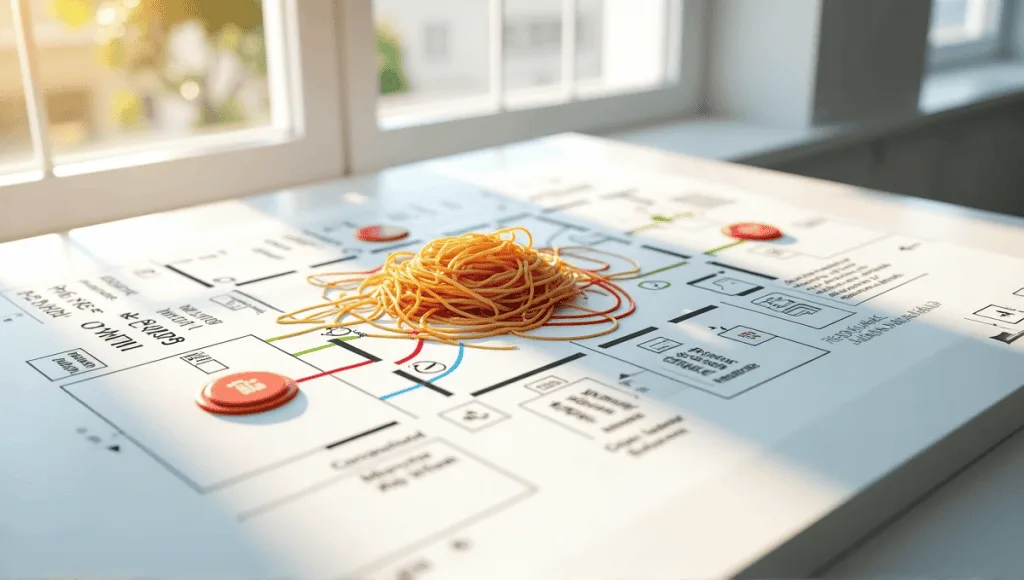
Using time studies with spaghetti diagrams adds a time element to spatial analysis, allowing you to more thoroughly identify bottlenecks and inefficiencies.
Using spaghetti diagrams for value stream mapping allows you to visualize the entire process flow from raw materials to the final product.
Using spaghetti diagrams with other lean tools allows you to make more comprehensive process improvements. For example, applying 5S principles alongside spaghetti diagrams can help improve layout changes.
You can create a digital simulation based on spaghetti diagram data to virtually test different layouts before making any physical changes.
In my experience, these more advanced methods help you discover deeper insights. For example, at a large distribution center, we used spaghetti diagrams, time studies, and digital simulations, which ultimately allowed us to completely redesign the facility. As a result, efficiency improved by 35% and significantly reduced worker fatigue.
A Few Last Words
Spaghetti diagrams are excellent process improvement tools. They identify inefficiencies and direct optimization efforts in various industries. I’ve witnessed them turn disorganized areas into efficient spaces. Just ensure you collect and analyze data accurately. You’ll become proficient in this tactic with experience and generate substantial productivity improvements. Refine your strategy, and you’ll be amazed at the results in no time.