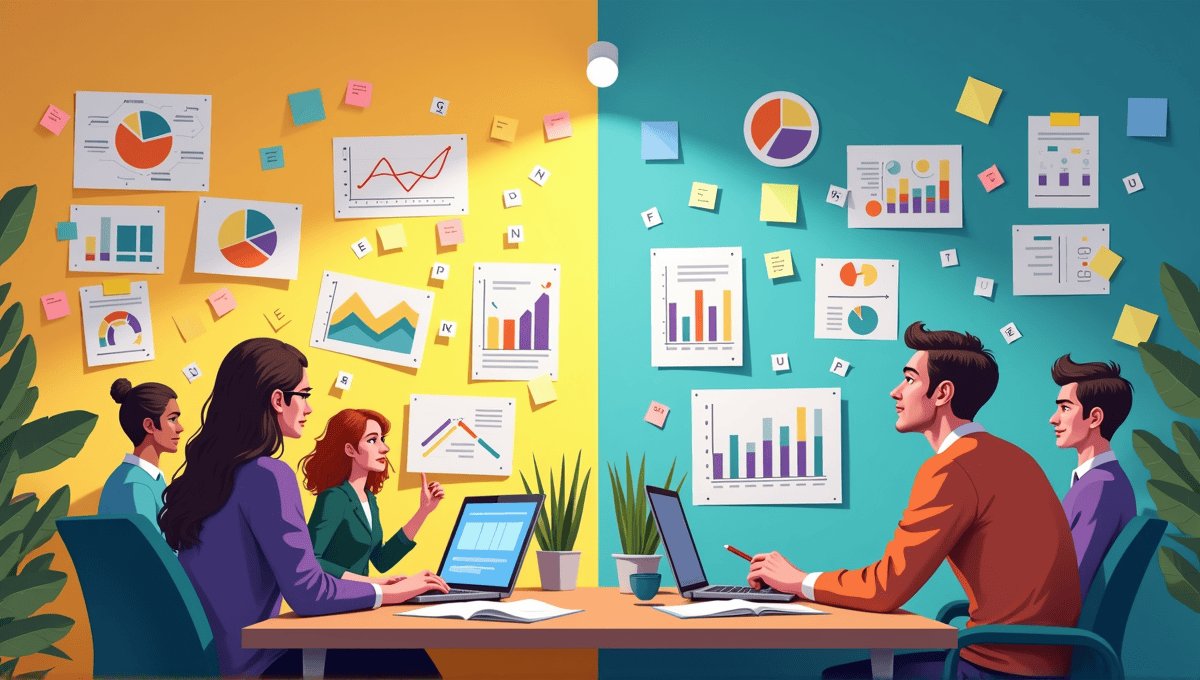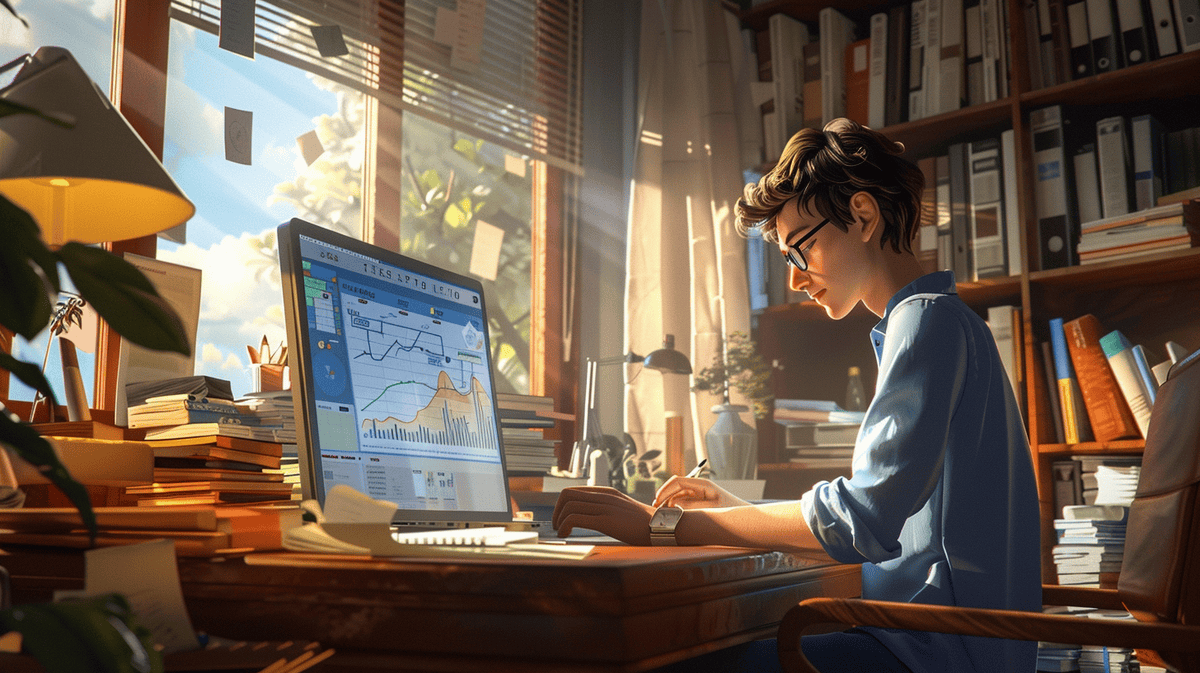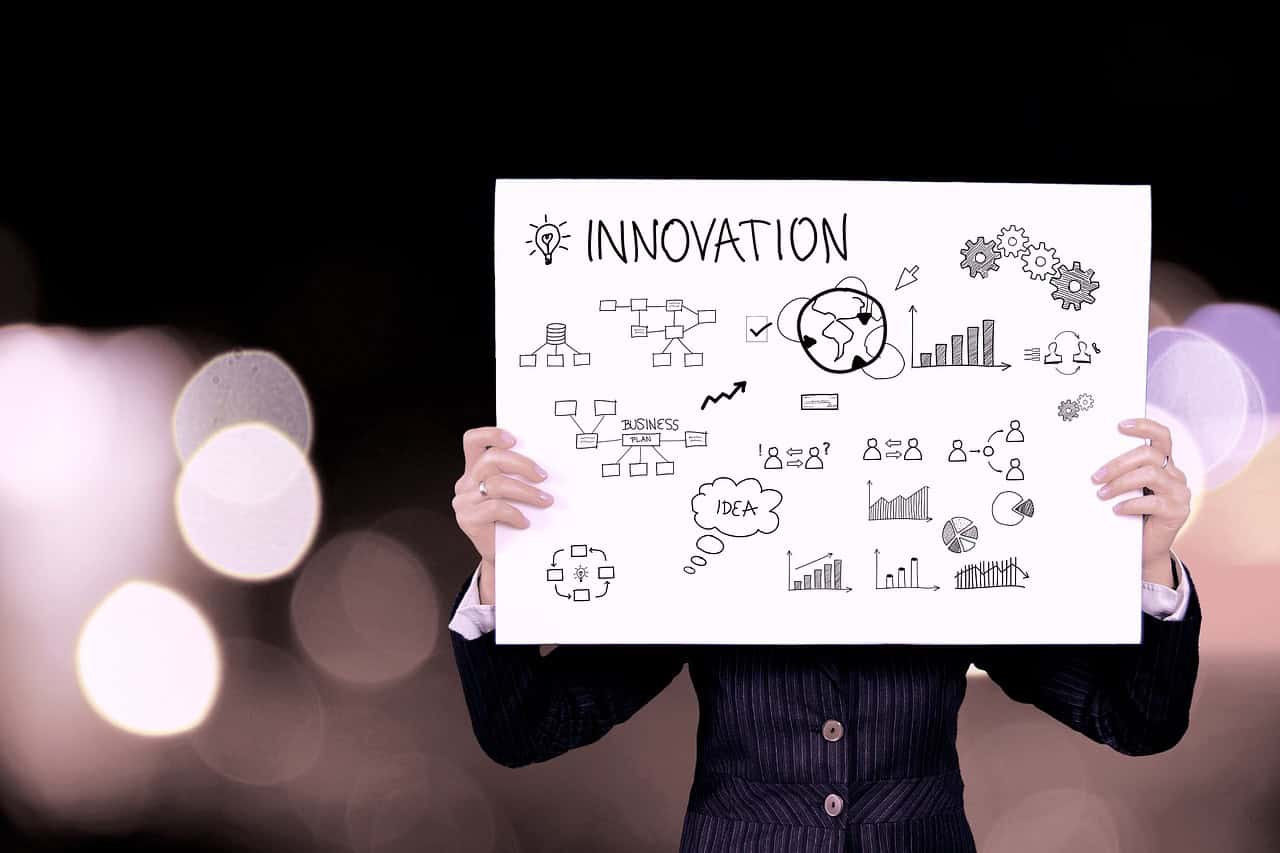Control charts are excellent quality management tools. I’ve witnessed them turn disorganized production floors into efficient, well-oiled machines. These charts are visual displays of process data that enable you to identify patterns, minimize variation, and stop defects before they happen.
So, how can they take your quality control efforts to the next level and facilitate continuous improvement in your organization?
What are Control Charts?

Control charts are excellent visual tools to help you analyze and improve the quality of your processes. I’ve personally used them countless times to identify problems and put data-driven solutions into place.
They plot data points over time and tell you if a process is stable or if there are any unusual variations. Walter A. Shewhart developed the concept of control charts at Bell Labs in the 1920s and it was a massive revolution in quality control for manufacturing.
At the simplest level, a control chart consists of:
- Data points
- A center line (usually the mean)
- Upper and lower control limits
There are several different types of control charts, and each chart is designed to analyze a specific type of data. For example:
- X-bar charts (to monitor process averages)
- R charts (to monitor process ranges)
- p charts (to monitor proportions)
- c charts (to monitor counts of defects)
Understanding the basics of control charts is a key concept that I recommend to anyone working in quality improvement. They’re a simple way to visualize how your process is performing and which trends may be occurring so that you can make quick and informed decisions.
Anatomy of a Control Chart
At first glance, control charts can appear overwhelming. However, breaking them down reveals they’re actually quite simple. So let’s discuss the core elements.
The center line represents the average of the data. You can calculate it using the mean or median of your process data. This line is a reference line for average performance of the process.
Upper and lower control limits are located at three standard deviations from the center line. These limits define the natural variation you expect to see in your process. If any points fall outside of these limits, something abnormal is likely happening.
The points on the chart you’ll be adding represent individual measurements or sample averages. These points’ positions relative to the center line and control limits tell you something about the process.
Common patterns you’ll likely see include:
- Trends (gradual rises or falls in the data)
- Cycles (data that repeats itself)
- Shifts (sudden movements up or down)
- All points within a small distance of the center line (potential overcontrol)
The reason we use 3-sigma limits comes from statistics. With perfectly normal data, about 99.73% of the points will fall within these limits. If any are outside, it suggests something abnormal is likely happening.
Understanding these pieces of the chart will help you become an effective control chart reader. You’ll be able to differentiate between common cause variation and alarms that something unusual is happening.
Types of Control Charts

I’ve used a variety of control charts throughout my career, as each chart is designed for different data and situations. Let’s discuss the main categories.
Variable they are designed for continuous data and include:
- X-bar charts: Monitors process averages
- R charts: Tracks process ranges
- S charts: Measures process standard deviation
Attribute control charts are designed for discrete data and include:
- p charts: Monitors proportion of defective items
- np charts: Tracks number of defective items
- c charts: Counts total defects
- u charts: Measures defects per unit
You should choose the appropriate control chart based on your data and what you’re measuring. Here’s a quick cheat sheet:
- For continuous data use variable charts
- For discrete data use attribute charts
- If measuring proportions use p or np charts
- If counting defects use c or u charts
Each control chart has its own strengths and weaknesses. Variable charts tend to be more sensitive and useful for process changes, while attribute control charts are ideal if you have pass/fail data. I’ve found that combining control charts is often the best way to get a more complete view of the process.
Analyzing Process Stability and Variation
Creating a control chart can feel overwhelming at first. However, like anything else, it gets easier with practice. Here’s a step-by-step guide based on my experience:
- Collect data: You’ll need at least 20-25 subgroups of data.
- Calculate the average: Find the mean of your data.
- Compute control limits: Use statistical formulas to determine the upper and lower limits.
- Plot the data: Add each piece of data to the chart.
- Add lines: Draw the center line and control limits.
Once you have the chart, the key is interpretation. Here are the things to look for:
- Points that fall outside the control limits
- Runs where 7+ points are in a row on one side of the center line
- Patterns or trends in the data
The most common out-of-control signals are:
- A single point that falls outside the control limits
- Two of three consecutive points that fall outside of two standard deviations
- Four of five consecutive points that fall outside of one standard deviation
Remember that interpreting control charts requires context. A milestone outside the limits doesn’t always mean there’s a problem. It’s just a sign that you should investigate further.
Applications of Control Charts

They are applicable to nearly any industry. I’ve seen them used successfully in a variety of industries.
In manufacturing, you use control charts to monitor product dimensions, weights, or any other quality characteristic. This allows you to identify when a process begins to produce a product that is out of spec, so you can take quick corrective action.
Service businesses also use control charts. For example, you might track customer wait times, call times, satisfaction scores, and more to ensure consistent service quality.
Quality teams use them to:
- Identify process shifts
- Reduce variability
- Make products more consistent
Process capability analysis almost always involves control charts to determine if the process is capable of producing a product within specification consistently.
You guessed it. they are also core to many continuous improvement initiatives, including:
- Six Sigma
- Lean manufacturing
- Total Quality Management
In my experience, control charts are most effective when integrated into a broader quality system. Then, they provide data to help you improve and keep processes stable.
Final Thoughts
Control charts are excellent process improvement tools because they offer visual indications of process stability and variability. I’ve witnessed the impact these charts can have on improving operations in various industries, from manufacturing to service companies.
They allow teams to quickly spot problems and use data to solve them. Just ensure you consistently use control charts and correctly interpret them. If you excel in using them, you’ll master a key process to drive continuous improvement in any company.