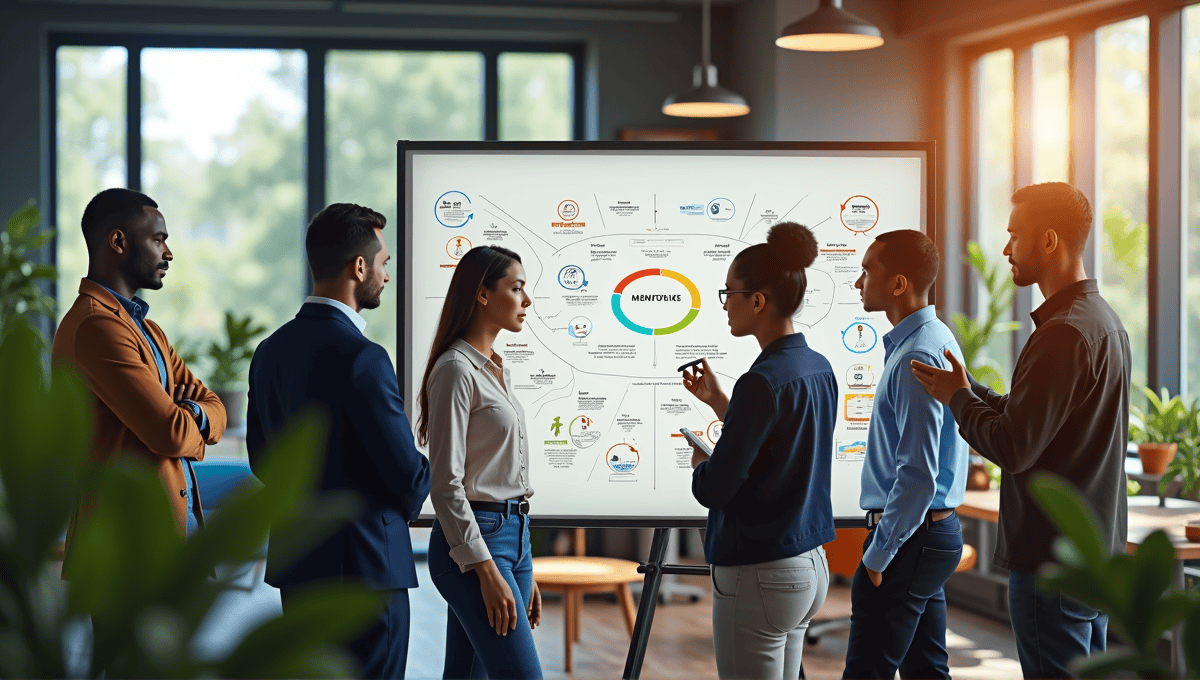Continuous integration and continuous delivery are two of the most important best practices in software development today. I have implemented CI/CD on various projects over the years. CI encourages frequent code integration, while CD automates the delivery process.
Both help teams make less mistakes and develop software much faster. You’ll learn the key differences and why you should care about each of them when you join a team.
Understanding Continuous Integration (CI)

Continuous Integration (CI) is a software development best practice that I’ve seen transform how teams operate. It’s the practice of developers merging their code changes into a central repository frequently. This strategy helps catch issues early and improves the overall quality of the code.
Key components of a CI process:
- Version control system
- Automated build process
- Automated testing
- CI server
- Notification system
By implementing CI, you can achieve the following benefits:
- Early bug detection
- Fewer integration issues
- Higher code quality
- Faster development cycles
- Better collaboration among team members
Some of the most popular CI tools I’ve used include Jenkins, GitLab CI, Travis CI, and CircleCI. Each tool has its own unique strengths, but the goal of each is the same: to automate the integration process.
CI encourages developers to make more frequent code commits, which results in more cohesive team collaboration. It also leads to higher code quality, as any issues are found and resolved quickly.
CI has significantly reduced stress for many teams I’ve worked with. It eliminates the pain of “integration hell,” which occurs when teams integrate large code updates. Instead, it creates a smoother, more efficient development process.
Exploring Continuous Delivery (CD)
Continuous Delivery (CD) is the logical evolution of CI. It’s a strategy that ensures code is in a deployable state at all times. CD automates the process of delivering software to various environments.
Key components of a CD pipeline are:
- Automated build and test
- Deployment automation
- Environment configuration automation
- Release automation
- Monitoring and logging
Implementing CD provides several benefits:
- Faster time to market
- Higher product quality
- Less deployment risk
- Higher customer satisfaction
- Higher team productivity
Common CD tools I’ve actively used include Spinnaker, Octopus Deploy, AWS CodeDeploy. These tools simplify the software delivery process, making it more reliable and efficient.
CD enables teams to release software updates more frequently and with less risk. It’s about establishing a reliable, repeatable process for releasing software. This strategy ensures code is always in a state that can be deployed, reducing the time from when you write the code to when you use it in production.
In my experience, CD significantly reduces the anxiety around releases. It turns deployments from a high-stakes moment into a predictable, routine process.
CI/CD Pipeline Stages
The CI/CD pipeline is the foundation of modern software delivery, and it consists of several primary stages, each of which serves an essential function.
Build stage: The build stage is where the code is compiled and packaged. It’s the first step in turning raw code into something deployable, and I’ve seen build stages catch many issues early, so take it seriously.
Test stage: The test stage is where you run automated tests to verify code quality and functionality. This includes unit tests, integration tests, and various other types of automated checks. Robust testing at this stage is essential for delivering high-quality software.
Deploy stage: The final stage is the deploy stage, where the code is automatically deployed to various environments, such as development, staging, or production. Automating the deploy stage ensures consistency and eliminates human error.
A basic continuous delivery pipeline includes the build, test, and deploy stages, and each of these stages should ideally be designed to build on the previous stage, leading to a smooth transition from code to production.
Monitoring and feedback are key components of CI/CD. Monitoring provides visibility into how the application is performing and the health of the application after it’s been deployed, and that information feeds back into your development process, creating an improvement loop.
Automated Testing in CI/CD
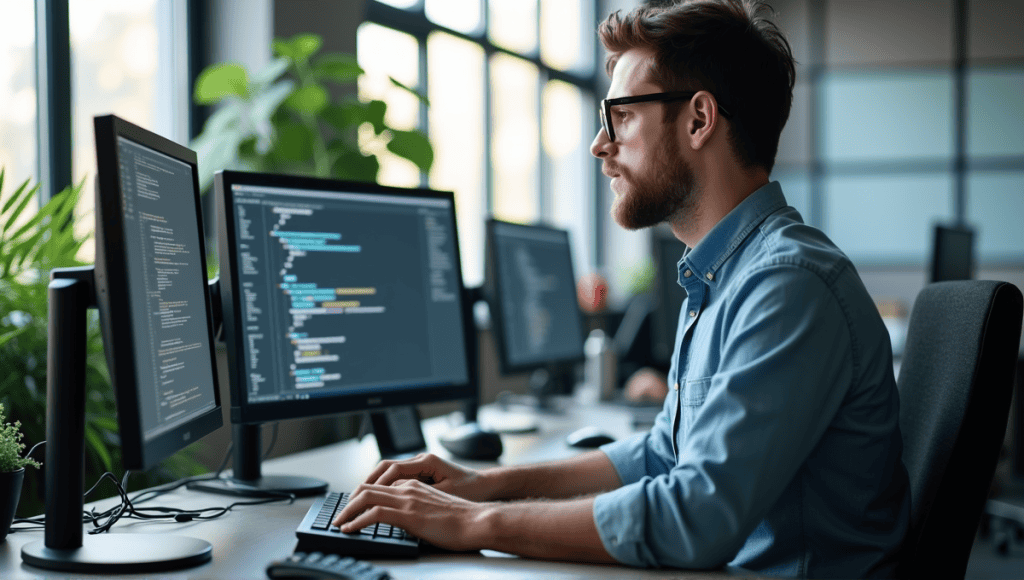
Automated testing is one of the key principles of effective CI/CD. It verifies that code changes don’t introduce new bugs or regress existing functionality.
Common types of automated tests in CI/CD include:
- Unit tests
- Integration tests
- Functional tests
- Performance tests
- Security tests
Test-Driven Development (TDD) is also a key driver of CI/CD. With TDD, you write the tests before writing the actual code. This approach ensures that every unit of code is testable from the beginning.
The main testing strategy in CI/CD is continuous testing. This means you run tests at every stage of the CI/CD pipeline to catch issues as early as possible.
The tools I’ve used to implement automated testing in CI/CD are Selenium, JUnit, TestNG, and Cypress. All of these tools are very good at integrating with CI/CD pipelines and provide fast and reliable test results.
CI/CD mandates continuous testing, including:
- automated regression testing
- performance testing
- various other forms of testing
This comprehensive testing strategy allows you to confidently release every piece of code.
In my experience, automated testing in CI/CD is critical to ensure you’re always releasing high-quality software. It also provides confidence with your code changes and allows you to release code more frequently and quickly.
Implementing CI/CD: Best Practices and Challenges
CI/CD implementation can be a game changer for development teams, but it’s not without its challenges.
The most important steps to CI/CD implementation success:
- Start small and scale.
- Automate as much as possible.
- Use tools and processes that provide immediate feedback.
- Create a culture of collaboration.
- Iterate on the pipeline.
Common CI/CD adoption challenges:
- Pushback.
- Integrating with legacy systems.
- Lack of test coverage.
- Security.
- Skills gap.
Addressing these challenges typically requires a mix of training, technology, and culture change. It’s also essential to get buy-in from all stakeholders and prove the value of CI/CD early in the process.
You can measure CI/CD success by tracking:
- deployment frequency
- lead time for changes
- change failure rate
- mean time to recover
These Key Performance Indicators (KPIs) will tell you how effective your CI/CD adoption is.
CI/CD adoption requires alignment on technology, process, and prioritization. It’s more than just the tools, and it’s also about building a culture of continuous improvement and collaboration.
CI/CD in Cloud Environments
Cloud CI/CD pipelines are one of the most popular use cases for cloud environments because they offer scalability, flexibility, and cost savings.
Cloud-native CI/CD tools and services (e.g., AWS CodePipeline, Google Cloud Build, Azure DevOps) are a single solution for building, testing, and deploying applications in the cloud.
Containerization is critical in CI/CD because it:
- Ensuring consistency across environments
- Facilitating rapid deployments
- Enabling easy scaling of applications
- Simplifying dependency management
Therefore, many CI/CD pipelines in cloud environments use containers and are orchestrated by Kubernetes, which handles deploying, scaling, and maintaining the operation of containerized applications.
Serverless CI/CD pipelines are another trend as they automatically scale and charge on a pay-per-use model, making them an affordable option for many businesses.
Feature Flags and CI/CD

Feature flags are a common strategy within CI/CD to decouple code deployment from feature release.
To use feature flags in CI/CD pipelines, you need to add feature flag logic to your code. Then, you must establish a feature flag management system and integrate the feature flags with your deployment processes. Finally, ensure you monitor feature flag usage and efficacy.
The primary advantages of feature flags in CI/CD are:
- Gradual feature rollouts
- A/B testing capabilities
- Quick feature rollbacks if issues arise
- Separation of deployment and release
Best practices for managing feature flags in CI/CD include having a clear strategy for:
- When to create a flag
- When to sunset a flag
- How to monitor a flag
Additionally, keep the list of active flags reasonable to avoid complexity.
DevOps teams using feature flags saw a 9x improvement in deployment frequency. The data is clear: Feature flags have a massive impact on development efficiency when correctly used in a CI/CD pipeline.
In my experience, feature flags have been an excellent tool for mitigating the risk of releasing new features. They offer a level of control and flexibility that you can’t achieve with traditional deployments. Additionally, using proper agile tools can enhance your CI/CD processes further.
Before We Go
CI/CD is a game changer in software development. It increases collaboration, code quality, and delivery speed. Automating processes also allows teams to innovate. Cloud environments and feature flags are additional advancements of CI/CD. Using CI/CD does have some challenges,
but the benefits are well worth it. I’ve used many different methodologies, and CI/CD is by far the most transformative in how we build and deliver software.