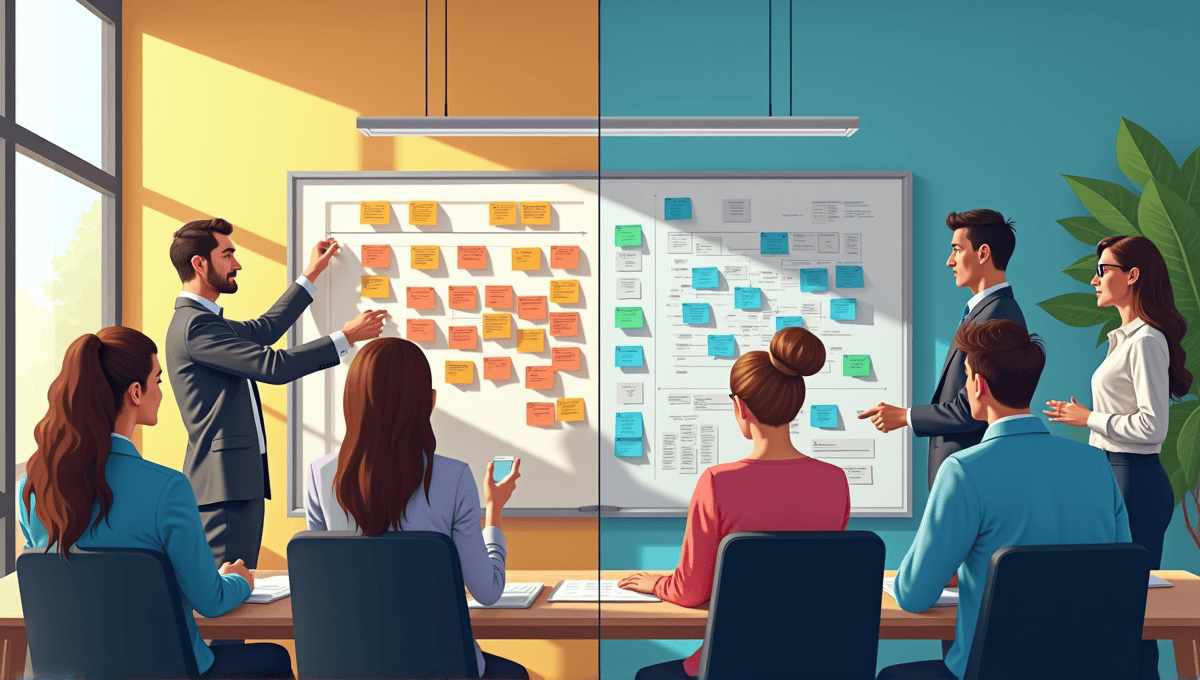Agile reporting tools are project management game changers. I’ve experienced their productivity benefits and improved team alignment to business goals. They provide real-time visibility, optimize processes, and enable teams to pivot. In short, they’re a must-have to remain competitive in today’s fast-paced business landscape. So how does that apply to your project management strategy?
Top Agile Reporting Tools for Project Management

Agile reporting software is now a must-have for modern project management. There are plenty of options, each with different agile reporting features for your team. Below are a key tools:
Jira is the most robust with the most feature set. It offers excellent advanced reporting, customizable workflows, and seamless integration with other Atlassian tools. VersionOne is the best for enterprise-scale agile management. It offers the most advanced portfolio planning functionality and supports any agile methodology.
Trello is the most intuitive with a very simple visual task management solution. It’s the best option for agile reporting for small to medium teams. Azure DevOps is a full suite of development tools. It has the best seamless integration with Microsoft products and robust analytics.
Consider these factors when choosing an agile reporting software:
- Ensure it’s scalable as your team grows.
- It should be easy to learn and use.
- Consider how it integrates with your existing tech stack.
- It should be customizable to your workflow.
- Evaluate whether it’s cost effective compared to other tools you’re looking at.
It’s worth mentioning that 71% of organizations implement agile approaches, according to PMI 2017. Additionally, 88% of agile teams use project management software. These stats illustrate the prevalence and significance of agile tools in today’s project management world.
Essential Features of Agile Reporting Tools
Real-time data visualization is the top feature on the must-have list. You want dashboards with real-time data visualization to see immediate insights into project progress. You need sprint planning and tracking functionality to execute iterations efficiently and keep your team on the same page.
Customizable reporting functionality so you can customize the outputs to what stakeholders want. Resource allocation functionality to balance workloads and ensure your team is producing as much as it can. Look for tools with agile methodology integrations, like Scrum and Kanban.
Kanban boards help increase the visibility of projects. When teams use digital agile tools, they report an 80% improvement in business alignment. These features will help you make better decisions and increase productivity.
Make sure the tool you select has:
- Interactive burndown charts
- Velocity charts
- Backlog management
- Time tracking tool integration
- Automation to send reminders
Remember, your objective is to simplify. Select a tool that makes your team more efficient without adding more complexity.
Agile Reporting Tool Integration Capabilities

The quality of the integration options available to a given agile reporting tool is another key consideration. The ability to seamlessly transfer data from one system to another is essential to maintain accuracy and avoid additional manual work.
Most of the top tools offer native integrations with other popular tools. For example, Jira has a native integration with Confluence and Bitbucket. Azure DevOps has a native integration with the broader Microsoft suite. Trello offers an integration with virtually any tool through its Power-Ups feature.
API access is important if you want to build a custom integration. This access allows you to connect the agile reporting tool with any internal system or other software you use. Look for tools that provide detailed API documentation and make it relatively easy to get support if you have questions.
Data synchronization across multiple tools is important to ensure data consistency, particularly if you are using a blend of agile and traditional project management techniques.
Single sign-on (SSO) is helpful for simplified user management and increased security. It’s also just easier for your team if they only have to remember one login.
Real-time collaboration features make it easier to work together in the tool. This results in smoother processes and better communication across your business, and the companies I’ve spoken to have seen a 30% productivity lift by using these features.
Pricing Models for Agile Reporting Tools
Understanding pricing is key to choosing the right agile reporting software. Here’s a pricing comparison of several popular agile reporting tools:
| Tool | Free Tier | Basic | Pro | Enterprise |
|---|---|---|---|---|
| Jira | Up to 10 users | $7/user/month | $14/user/month | Custom pricing |
| Trello | Yes | $5/user/month | $10/user/month | $17.50/user/month |
| Azure DevOps | Up to 5 users | $6/user/month | $52/user/month | Custom pricing |
| VersionOne | No | Custom pricing | Custom pricing | Custom pricing |
Free plans may restrict features or the number of users. These are perfect for small teams or if you simply want to test the tool.
Paid plans will unlock more features and better support. Select the plan that best fits your team’s size and needs.
Scalability matters as your team grows. Ensure the tool easily allows you to upgrade or downgrade your plan.
When calculating ROI, consider:
- Time saved from using the tool for reporting and project management
- Increased team productivity and collaboration
- Making better decisions through data
- Decreased project risks or delays
Watch out for hidden costs, including:
- Training and onboarding resources
- Data migration expenses
- Additional storage costs
- Paying for premium support
Evaluate each tool and your budget to determine the best value for your organization.
Key Reporting Functionalities in Agile Tools

Effective reporting is the foundation of successful agile project management. Your tool of choice should have various reporting capabilities to track progress and pinpoint opportunities to improve.
Burndown charts visualize work completed over time. You can use them to forecast when the project will be done and identify potential delays early. Burnup charts display the total work completed, offering a different perspective of progress.
Velocity tracking determines the amount of work completed in each sprint. This is essential for accurate sprint planning and capacity planning. Release planning reports help you set longer term project goals and ensure your sprints align with the overall project objectives.
Cumulative flow diagrams show the status of tasks over time. You can use this information to identify bottlenecks in your workflow and redistribute resources.
Risks and impediment tracking features allow you to identify potential bottlenecks before they happen. This proactive workflow significantly decreases the chances of project failure.
Key KPIs include:
- Sprint goal completion rate
- Defect density
- Team capacity utilization
- Lead and cycle time
- Customer satisfaction scores
These KPIs offer a comprehensive view of the project and team. You can then make data driven decisions and iterate the process.
Remember, an agile tool with superior reporting tools can reduce the chances of project failures by over 50%. This is a telling statistic illustrating the importance of selecting a tool with robust reporting tools.
User Feedback on Software for Iterative Project Management
User feedback is a great way to understand the practical advantages and disadvantages of agile reporting tools. Here are the most common pros and cons users mention about each tool:
Jira:
Pros:
- Very customizable
- Lots of integration options
- Powerful reporting
Cons:
- Steep learning curve
- Overkill for small teams
- Higher price
Trello:
Pros:
- Easy and intuitive
- Visual task management
- Affordable
Cons:
- Limited advanced reporting
- Shallow for complex projects
- Messy with many projects
Azure DevOps:
Pros:
- All-in-one development suite
- Tight integration with Microsoft
- Great analytics
Cons:
- Complicated setup
- Requires technical knowledge
- Intimidating UI for non-technical users
Industry recommendations differ, as software teams often use Jira or Azure DevOps and marketers/creative teams often use Trello or Asana.
Common pain points users mention include:
- Can’t modify the reports to exactly what they want
- Getting people to use it
- Integrations with their current tools
- Not mobile friendly 4
Use these insights to evaluate tools for your specific situation.
Implementation Best Practices for Agile Reporting Tools

Implementing a new agile reporting tool is a complex initiative, so you’ll need to plan the implementation step by step. Here are the steps to ensure a smooth implementation:
- Evaluate your teams needs and current processes
- Research and choose the best tool
- Determine the implementation timeline
- Set up the tool and configure the initial settings
- Data migration (if applicable)
- Train your team how to use the tool
- Test the tool with a small project or team
- Gather feedback from the pilot and make any necessary changes
- Roll out to the entire organization
- Monitor and optimize tool usage ongoing
To encourage adoption, make sure that training is easy and compelling. Consider a mix of hands-on workshops, video content, and documentation. Appoint tool champions in each team. These are people who other team members can go to when they have questions.
Depending on the tool, data migration can be complicated. Plan this carefully and make sure you have enough time for the implementation. If you have a significant amount of historical data, consider hiring a professional to help you.
Customize the tool to match your exact workflows. This could mean creating custom fields, templates, or automations. The only caution here is to ensure that the customizations aren’t overly complicated, as this can make the tool unsustainable.
Proper change management is essential to a successful implementation. Clearly communicate the value of the tool will bring to the team. Address questions and concerns upfront. Lastly, make sure you provide plenty of support during the early stages.
Implementing agile reporting tools can be a game changer as far as time savings are concerned. Many project managers report saving up to 8 hours per week from automated reporting. The best news is that you can reinvest this time into more strategic planning and improving the team.
Maximizing ROI with Agile Reporting Tools
Maximize the value of the agile reporting tool. Step: Use the agile reporting tool to its maximum potential by completing the following items. Automate any recurring tasks and reports within the tool. This will allow you to spend more time on higher value tasks, such as strategic planning and root cause analysis.
Utilize data insights to drive continuous improvement. Keep an eye on the data and various trends to spot opportunities to optimize something within your organization. Encourage the rest of your team to take advantage of the tool’s analytics capabilities.
Ensure tool usage aligns with agile principles. Check that your use of this tool promotes transparency, collaboration, and iterative development. Don’t let the tool become a mechanism to micromanage everyone.
Measure its impact on project success. Track metrics like:
- Reduction in time spent on reporting
- Increase in on-time project delivery
- Team productivity gains
- Stakeholder satisfaction score improvements
Establish benchmarks before using the tool and track your improvements to each of these metrics over time to measure the tool’s ROI.
Build specific dashboards for each stakeholder audience. This allows each type of user to see the information they care most about.
Remember, you want to simplify your agile processes, not make them more complex. Periodically evaluate your use of the tool and be prepared to adjust how you use it.
Emerging Developments in Project Tracking Software

The landscape of agile reporting tools is changing quickly. AI and ML are about to transform project management. These capabilities will provide predictive analytics so teams can predict problems and make proactive decisions.
You’ll also see more advanced collaboration capabilities. As remote work continues to rise, tools will invest in better virtual team collaboration, such as integrated video conferencing, virtual whiteboards, and improved asynchronous communication functionality.
Mobile-first reporting tools are also becoming more relevant. As teams become more dispersed, it’s essential to be able to access and update project data on-the-go.
Integration with emerging agile scaling frameworks is another key trend. As new frameworks emerge, tools will evolve to support them. This agility will be critical as companies play with hybrid or custom agile frameworks.
Predictive analytics of project outcomes will also become more advanced. Tools will use historical data and ML to predict project success rates, resource requirements, and potential problems more accurately.
All of these improvements will make agile reporting tools even more powerful. They will deliver deeper insights, automate more tasks, and be more flexible to different types of projects.
Overcoming Common Challenges with Agile Reporting Tools

Agile reporting tools have many advantages and disadvantages. Data accuracy and consistency are the most common disadvantages. Solve this by defining data input standards and implementing regular data audits.
Tool complexity is another common downside. The solution is to take a phased approach to tool feature adoption. Start with basic use cases and gradually introduce more advanced use cases as the tool becomes more comfortable for the team.
Stakeholder buy-in is essential to maximize tool value. The key here is to demonstrate tool value to stakeholders through pilot projects and show stakeholders tangible results they can use to make informed decisions. Additionally, involve key stakeholders in the selection process to ensure the tool meets their needs.
Finding the right balance between standardization and flexibility is a challenge. The best practice here is to create a set of best practices and guidelines the tool users can operate within. At the same time, allow different project teams to customize how they execute against these best practices.
Security and compliance are the most concerning tool pain points, particularly for companies handling any sensitive data. Solve this by selecting a tool with strong security capabilities and ensuring it meets any relevant compliance standards for the particular industry.
By resolving these pain points proactively, you can ensure the tool provides the maximum value. Just keep in mind that overcoming these pain points is an iterative process. Continuously ask the team for feedback, and be prepared to make adjustments to the tool.
In Closing
Agile reporting tools are a must-have in today’s project management landscape as they increase productivity, visibility, alignment, and decrease failure rates and costs. Select a tool with great features, integrations, and affordable pricing options for your team. Use the tool strategically and take advantage of its features to generate the highest ROI. As AI and predictive analytics become more prevalent, these tools will evolve to ensure that teams can adjust and succeed in the ever-changing landscape of agile development.