Acceptance criteria are essential in Agile development. They specify when a user story is considered done and can be released. I’ve worked with teams that didn’t use clear criteria, and it caused confusion and rework. In this post, I’ll break down the role of acceptance criteria and how you can use them to ensure the success of your Agile projects.
Agile Acceptance Criteria: Definition and Purpose
Acceptance criteria in Agile are the specific conditions a product must satisfy to be accepted by users, stakeholders, or product owners. In other words, they dictate when a user story is considered complete and working as intended. I’ve seen teams spend 15-20% of their planning time defining these criteria.
Why are acceptance criteria important? They provide the development team with clarity and alignment on what they need to build. Without clear acceptance criteria, development teams risk building a feature that doesn’t meet the needs of users or the expectations of the stakeholder. This results in rework, wasted time, and frustrated developers.
The main advantages of having clearly defined acceptance criteria include:
- Clearer communication between stakeholders and developers
- Fewer misunderstandings and less work done outside of expectations
- Easier work effort estimation
- More accurate testing and quality assurance
- Faster feedback loops and iterations
- Overall better product quality
Acceptance criteria are closely tied to user stories. While a user story describes what functionality you want to add from the user’s perspective, acceptance criteria define the specific, measurable outcomes. In other words, acceptance criteria take the abstract description in a user story and turn it into a concrete, testable specification.
I’ve found that a well-written set of acceptance criteria makes link between high-level user stories and detailed technical specifications. It ensures everyone on the team knows what “done” looks like for a given feature.
Components of Effective Acceptance Criteria
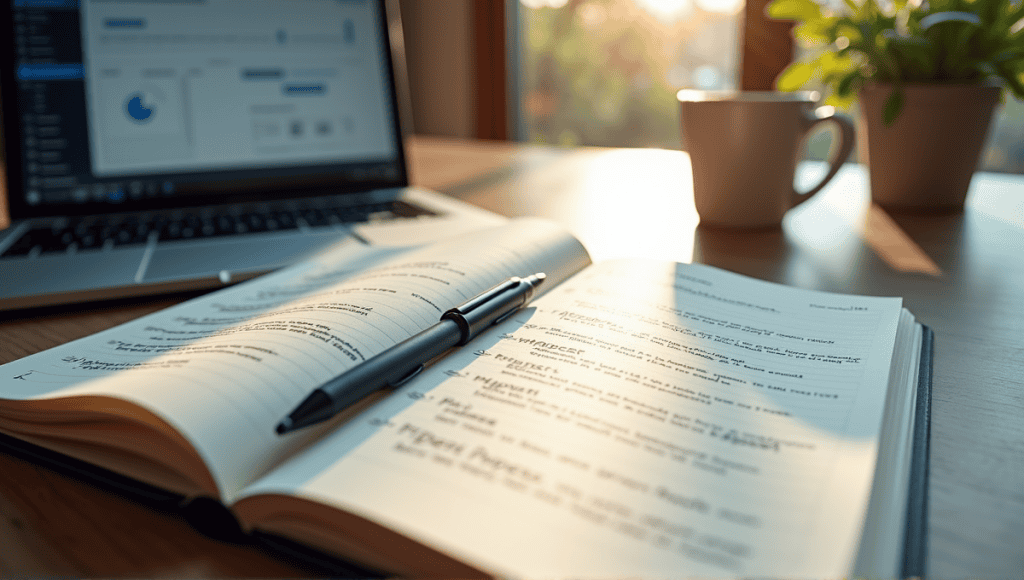
Key attributes of good acceptance criteria are that they are clear, concise, and unambiguous. They also be testable so the team can confirm whether they’ve been met.
The INVEST criteria can (and should) be applied to acceptance criteria as well as user stories:
- Independent: Each criterion should be able to stand alone.
- Negotiable: Acceptance criteria should be negotiable and refined.
- Valuable: They should provide value to the user story.
- Estimable: Teams can estimate the effort required to meet the criteria.
- Small: Keep them as small as they can be.
- Testable: There must be a way to determine if the criteria has been met.
I categorize acceptance criteria into three buckets:
- Functional: Describes how a function should work.
- Non-functional: Covers performance, security, usability, and more.
- Performance: These criteria cover response times, load, or other measureable performance metrics.
Acceptance criteria should also be granular and specific. You want them to be detailed enough that they guide development and testing and ensure the team understands exactly what you want, but not so specific that you’re dictating implementation.
One thing I’ve found acceptance criteria refinement to be an art of practice. If it’s too broad, there’s too much room for interpretation. If it’s too narrow, you might limit the development team’s ability to get creative.
Writing Acceptance Criteria: Best Practices
Use clear and concise language – Use clear and concise language when writing acceptance criteria. Don’t use an ambiguous term like “user-friendly” or “fast.” Instead, use a specific, measurable result.
Focus on what the feature should achieve, not how it should be built – By focusing on the what (not the how), you allow the development team to determine the best how. If you’re overly prescriptive about the how in the what, you reduce the team’s flexibility.
Avoid technical language unless it’s absolutely necessary – While writing acceptance criteria, avoid any technical language unless it’s absolutely necessary. After all, acceptance criteria is often a document used to communicate with non-technical stakeholders.
Make sure the criteria is something that can be tested and measured – Each acceptance criteria should be something you can test and measure. In other words, you should be able to objectively determine whether a particular criteria passes or fails.
Involve collaboration in creating comprehensive criteria – Involve the product owner, developers, testers, and actual end-users in creating the acceptance criteria for a particular feature. Each of these roles has a different, important perspective to share.
I’ve found that targeting 3-7 acceptance criteria for a user story is the sweet spot. If you have fewer than three, it’s probably not comprehensive enough. If you have more than seven, you’re going too deep on details for a single user story, which will probably slow down the development process.
Given-When-Then Format for Acceptance Criteria
The Given-When-Then format is a more structured way to write acceptance criteria that ensures it is clear and complete.
Here’s how it works:
- Given: Describe the initial context or preconditions
- When: Specify the action or event that occurs
- Then: Define the expected outcome or result
Using this format has a few advantages:
Defines a more structured approach to writing criteria
Ensures all of the necessary pieces are included
Makes criteria more readable and easier to understand
Makes it easier to create test cases from criteria
Examples of Given-When-Then acceptance criteria:
- Given the user is on the login page When they input valid credentials Then they should be directed to the dashboard
- Given a customer has items in their cart When they navigate to checkout Then it should calculate the total cost correctly
I’ve found this format to be especially helpful when working with non-technical stakeholders, as it gives us a common language to discuss feature requirements.
Common Pitfalls in Writing Acceptance Criteria

Avoiding these common mistakes can make a big difference in the quality of your acceptance criteria. Here are some key pitfalls to avoid:
If your acceptance criteria are too vague or ambiguous, it will only create confusion and misinterpretation. Be as specific as possible and use measurable terms.
If you have too many acceptance criteria, your development team may feel overwhelmed, but if you have too few, your product might not turn out as expected. Find a happy medium.
If your acceptance criteria are written so that they tell the team how to do something, it limits the team’s creativity in coming up with the solution. The fix is simple: Write what you want to happen, not how you want it to happen.
One common oversight is forgetting to write acceptance criteria around edge cases and what should happen if something goes wrong versus perfectly right.
Failing to update your acceptance criteria as requirements shift will result in outdated acceptance criteria. I started emphasizing the importance of checking and refining your acceptance criteria over the development process.
If those mistakes aren’t addressed, I’ve found that projects tend to struggle. Thus, clear, concise, and up to date acceptance criteria are essential to a project’s success.
Integrating Acceptance Criteria into Agile Workflows
Define acceptance criteria early in the Agile process, ideally during backlog refinement or sprint planning. This ensures the team understands what to build before they start building it.
During sprint planning, acceptance criteria are essential when estimating and sizing user stories. You can think of them as the details that make effort estimation accurate.
In daily stand-ups, team members can refer to the acceptance criteria to discuss where they are on a particular task and any blockers they’re facing.
In sprint reviews, a great test to perform is to ensure all acceptance criteria are satisfied. This essentially means verifying that the team member who built the feature did so successfully and that it aligns with stakeholder expectations.
Throughout the sprint, be prepared to modify and update acceptance criteria as you learn new information. Remember, Agile is all about adaptability, and the same goes for your criteria.
Write down or optimize acceptance criteria.
By doing so, you can generate significant efficiency improvements within your project:
- You may reduce testing time by up to 30%.
- Development time typically decreases by 20-30%.
- You may reduce rework by up to 30%.
- You may decrease defects found in later stages by 25%.
All of these efficiency improvements come down to clearer communication and reasons for expectations.
Acceptance Criteria and Quality Assurance
Quality Assurance (QA) teams depend on acceptance criteria to direct their testing efforts. If the criteria are well written, they act as a map that QA teams can use to write thorough test cases.
QA teams can often directly translate acceptance criteria into test scenarios, ensuring testing directly reflects what the business wanted to achieve.
If the acceptance criteria are clearly defined, creating automated tests is easy. You can write a script to systematically verify each criteria.
Acceptance criteria are also a helpful communication tool between the development and QA team. When both teams understand the acceptance value of a testing feature or when a feature is completed, it’s much easier to manage the QA testing process.
Projects that have defined acceptance criteria usually see higher sprint velocity. This is likely because there are fewer misunderstandings that ultimately save time in rework.
If you can define the acceptance criteria before development begins, you’ll see far fewer defects. This proactive method helps to catch issues earlier in the process.
Tools and Templates for Managing Acceptance Criteria
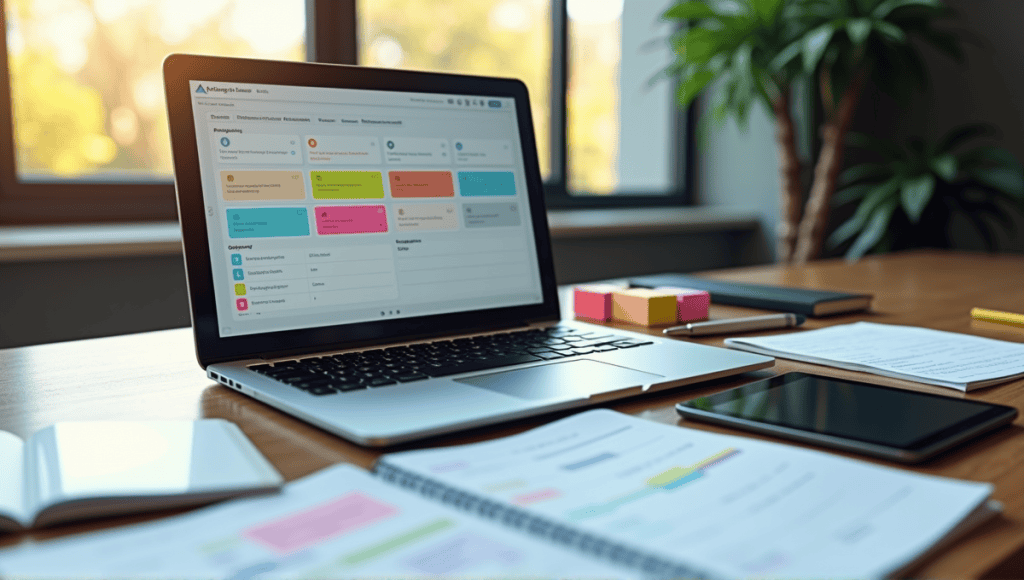
Many of the most popular agile tools have built-in features for tracking acceptance criteria, including:
- Jira
- Trello
- Azure DevOps
- Pivotal Tracker
By capturing acceptance criteria in these tools, teams can link the information directly to user stories or tasks for easy access.
Templates are an effective way to ensure consistency when documenting acceptance criteria. A few of the most common acceptance criteria templates include:
- Given-When-Then format
- Checklist
- Scenario-based templates
Checklists are a powerful option to guarantee thorough acceptance criteria coverage. Teams can use the checklist as a quick resource to ensure that they’ve considered everything necessary.
Many teams also like to encapsulate the acceptance criteria within the user story cards or tickets. This approach consolidates all of the most relevant information in one location, making it easy for a team member to access and update them as needed.
Keep in mind that the tools and templates should make your process easier rather than the other way around. Select tools and templates that seamlessly integrate with how your team already works and communicates.
In the context of agile project management, acceptance criteria play a crucial role in ensuring that the final product meets the stakeholders’ expectations and delivers value to the end-users.
Signing Off
Acceptance criteria are one of the most important Agile best practices as they set clear expectations, improve communication, and ensure quality. Just make sure they’re specific, measurable, and outcome-oriented. Use the Given-When-Then format to ensure clarity. Don’t make them too vague, and avoid making them too implementation-focused. Use criteria in your Agile workflow and use them to do effective QA.
With a little practice, you’ll become an Agile expert who helps your team be more productive and produces higher quality software.






