Using mind mapping techniques can transform how you solve problems and generate ideas. I’ve used these techniques for years in various software development projects, and they’re excellent for organizing information, increasing creativity, and improving memory. Mind maps are also great tools for any continuous improvement initiative. Here’s how mind mapping can help you achieve your maximum potential and succeed at work.
Understanding Mind Mapping Techniques
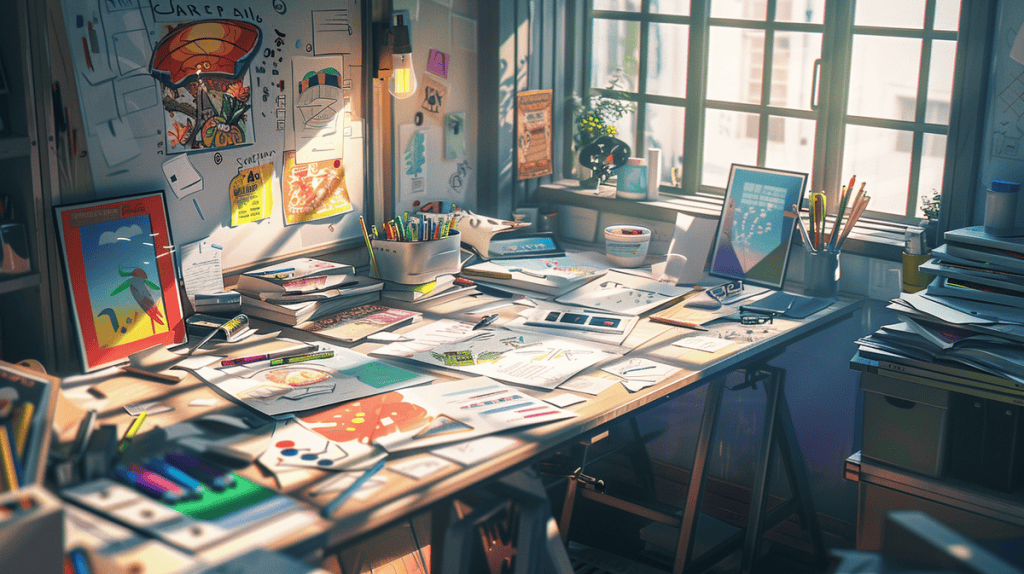
Mind mapping is a visual thinking tool designed to help you organize information and ideas. Tony Buzan is credited with popularizing the concept in the 1970s, and it’s a tool I’ve used frequently throughout my career in software development to break down larger projects.
At its core, a mind map begins with a central idea, and then you draw branches out from that central idea to connect related ideas. Those branches might even have other sub-branches, creating a visual map of related thoughts.
Mind maps are a powerful tool because they help you:
- Remember more information.
- Think more creatively.
- Organize your ideas more effectively.
- Communicate more clearly about complex topics.
There are different types of mind maps, including:
- Radial maps (where the branches shoot out from a central point).
- Hierarchical maps (where you can see the relationship between different ideas).
- Tree maps (where the information is organized in a top-down structure).
I’ve personally used mind maps most frequently to approach higher-level software projects, as it allows me to visualize the entire system architecture and catch any potential issues early on.
Basic Principles of Mind Mapping
Mind maps combine imagination, association, and location, making them a powerful thinking tool. Let’s discuss the key principles:
- The placement of the central idea is key. You should place your main idea in the center of the page or screen. This is why the central idea is sometimes referred to as the heart of the mind map.
- The branches then extend from the central idea. These are your main subtopics or ideas. Use curved branches. Your brain will find them more interesting than straight lines.
- Color coding is important in mind maps. It helps you sort information and also makes the mind map more visually appealing. For example, I find that using different colors for different project modules helps me see progress.
- Using keywords and short phrases is important. This allows you to capture the essence of each idea without making the mind map feel cluttered. Whenever possible, keep each branch to a single keyword or just a short phrase.
- You can also use images to improve a mind map. Images allow you to convey a lot of information at once, and using an image can improve memory retention.
Creating Effective Mind Maps

A study by Johns Hopkins found that students who use mind maps improve their grades by an average of 12%. Here’s how to create a great mind map:
- Select your medium
- Identify your central theme
- Add main branches
- Further break down with sub-branches
- Incorporate colors and images
- Review and edit
When choosing a medium, think about your purpose. Paper is comfortable, and many people enjoy the tactile aspect of writing with pen and paper. Digital tools make it easy to edit and share your mind map.
Structure your information logically by grouping related ideas.
Use hierarchy to denote which items are at a higher level than other items.
Don’t make the mind map too crowded, and don’t use too much text.
Keep it simple and keep it visual.
In my software teams, we frequently use mind maps for project planning. It’s useful for helping everyone see the big picture of the project and their role in it. Mind maps are a key technique in 8D problem solving as well.
Traditional Mind Mapping Techniques
Freehand drawing is the simplest way to create a mind map. All you need is paper and a pen. Starting from your central idea in the middle, just draw any idea that comes to mind.
Sticky notes are ideal because you can easily move ideas as your mind map grows and changes. It’s a great method if you want to bring others into your mind map.
Using symbols and icons can make your mind map more impactful. When you use icons and symbols, your mind map becomes a visual guide that helps you quickly understand different pieces of information.
For a paper mind map, use a poster board or easel pad. This gives you ample space to expand upon ideas. Make sure your writing is neat, and use different colors to signify different branches or levels of information.
Freehand drawing is the most basic mind mapping method. All you need is paper and a pen. Start with your central idea in the middle then let your thoughts flow outward.
Sticky notes offer flexibility. You can easily move ideas around as your map evolves. This method works well for collaborative mind mapping sessions.
Incorporating symbols and icons can enhance your mind map. They provide visual cues that help you quickly identify different types of information.
For paper-based mind mapping use large sheets of paper. This gives you plenty of space to expand your ideas. Keep your handwriting legible. Use different colors for different branches or levels of information.
Digital Mind Mapping Tools and Techniques
Digital mind mapping has significantly evolved thanks to the digital tools available today. These tools provide real-time collaboration, automatic layout adjustments, and easy sharing.
When selecting a digital mind mapping tool, ensure it has:
- An intuitive design
- Customization options
- Cloud storage and syncing
- Exporting capabilities
Here’s a comparison of the best mind mapping apps:
| App | Platform | Key Feature |
|---|---|---|
| MindMeister | Web, iOS, Android | Real-time collaboration |
| XMind | Windows, Mac, Linux | Gantt chart view |
| Coggle | Web | Unlimited public maps |
To use digital mind mapping effectively, learn keyboard shortcuts to work faster and use templates for specific purposes, such as project mapping or a general brainstorm.
Visual Elements in Mind Mapping
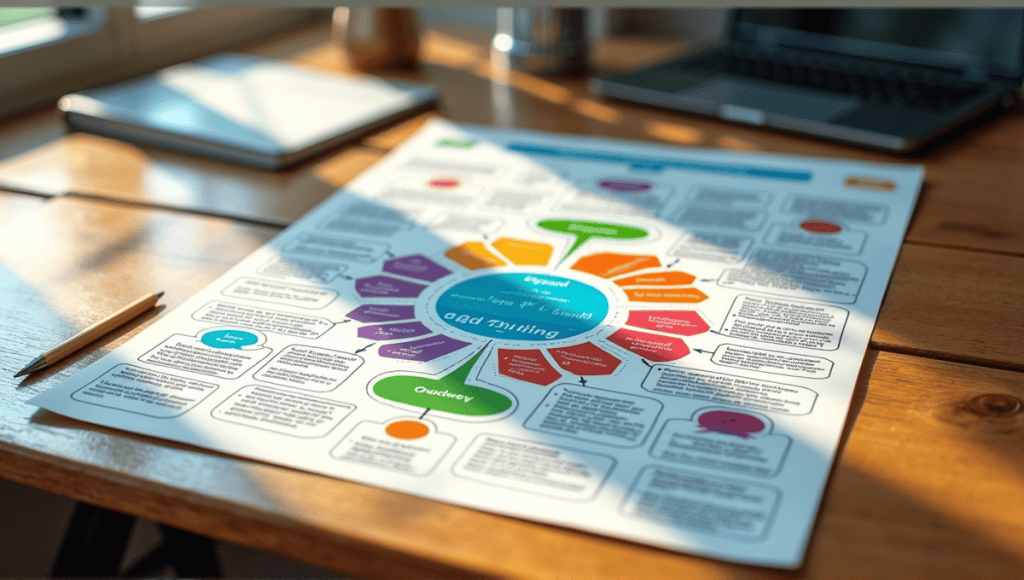
Ralph Haber found in his 1970 research published in Scientific American that people have a recognition accuracy of images of 85 to 95 percent, which highlights the significance of visual images in mind mapping.
Images improve memory retention. Use basic drawings or icons to represent the main ideas. You don’t need to be a great artist to do this. Even basic shapes work well.
Color helps you organize your information. Use different colors to represent different categories or levels of information. This will make it easier for people to follow your mind map.
Use shapes and symbols to add additional meaning. For example, you might use circles to show a complete idea and squares to represent a task to be completed.
- The key is to find the right balance between text and images. Include only enough text to provide clarity on your ideas and prevent the text from overshadowing the visual image.
Mind Mapping for Specific Purposes
The British Dyslexia Association considers mind mapping an effective learning strategy for people with dyslexia. It’s also very versatile and can be used for:
- Making brainstorming more productive: With mind mapping, you can brainstorm more freely while still keeping things structured.
- Visualizing the entire scope of a project during project planning: With a mind map, you can see the entire project at a glance, along with task dependencies and resource allocation.
- Summarizing information more quickly during note taking: Mind maps are excellent for summarizing information and noting key points and how different ideas relate to each other.
- Breaking down complex problems into solvable parts during problem solving: Mind maps are particularly helpful here due to their visual nature.
I’ve personally used mind mapping for all these purposes throughout my career as a software developer. It’s an incredibly powerful tool that can make you a better thinker and more productive in any domain. If you are looking to enhance your productivity, consider exploring Lean innovation.
To Conclude
Mind mapping is an excellent way to organize your thoughts and increase productivity. I’ve personally benefited from using mind maps throughout my career in software development. Whether I’m brainstorming ideas for new features or mapping out a more complicated project, mind maps have proven to be extremely helpful. They’re a great way to visually see how various ideas are related to one another and simplify something more complicated. Whether you enjoy using pen and paper or digital alternatives, incorporating mind mapping into your routine is a great way to improve your learning, creativity and problem-solving skills. So, give it a shot – you’ll likely find that it’s the secret to transforming your thinking.]






