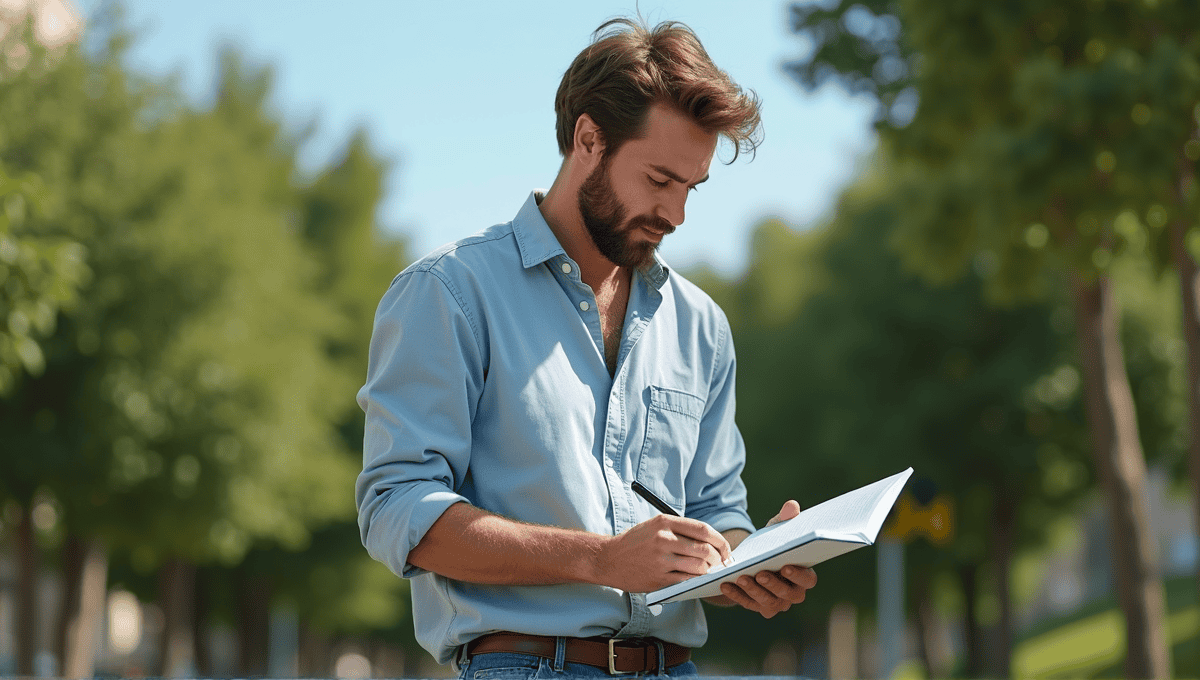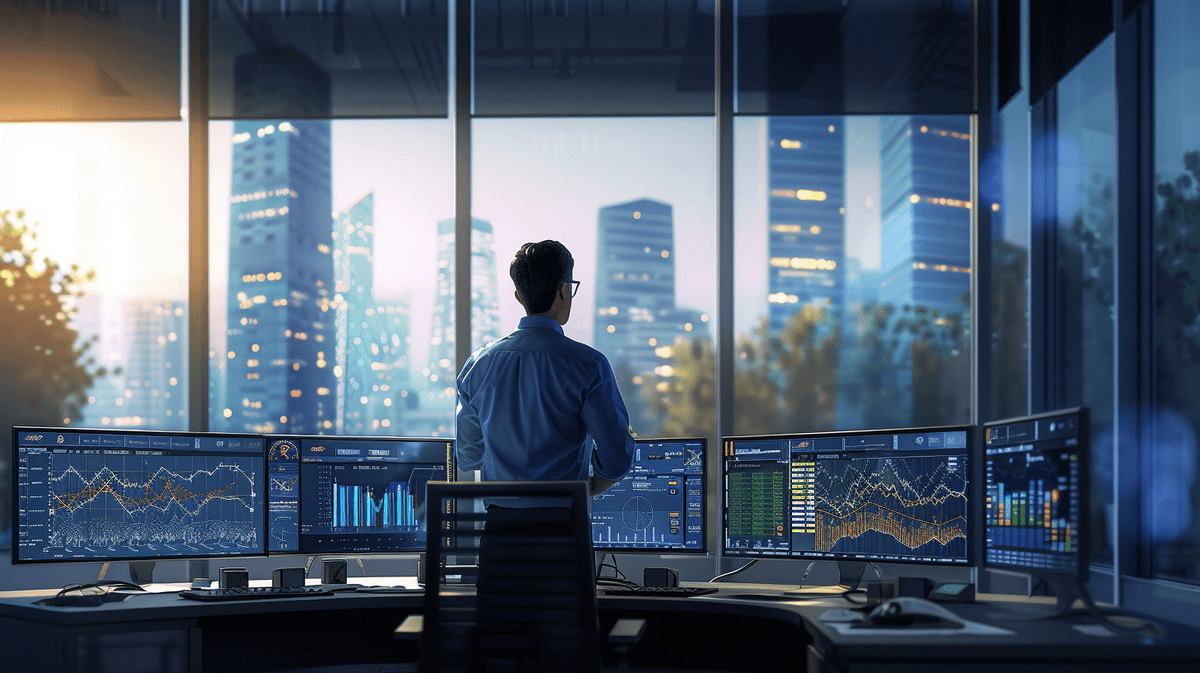Timeboxing in Scrum is about more than just limiting time. It’s a high-impact strategy that can make your team more productive. In my 15+ years as a software engineer, I’ve witnessed the impact timeboxing has on a project.
You’ll be shocked at how much more your team can accomplish by implementing this simple strategy. Timeboxing in Scrum is the key to increasing focus, eliminating wasted time, and inspiring your team to accomplish more. Let’s take a look at how timeboxing in Scrum can change your workflow and help your team reach its full potential.
Timeboxing in Scrum: Definition and Purpose
Timeboxing in Scrum involves placing a fixed time constraint on a particular event or activity. This strategy assigns a specific amount of time to a task to ensure the team works diligently and completes the task on time. Scrum teams use timeboxing to maximize efficiency and eliminate unnecessary delays.
The core idea behind timeboxing is that you specify a particular amount of time to accomplish something. This allows Scrum teams to stay on track and make the most of the time they have available.
Timeboxing is useful in Agile methodologies for a few reasons. First, it encourages efficiency, as teams are pushed to select top priority tasks and focus on the most important work. It also helps teams manage complexity by breaking the work down into small chunks. This allows teams to inspect their progress and adapt to changes on a regular basis.
Scrum encourages teams to be transparent about their progress, inspect their work, and adapt their processes. Timeboxing satisfies these principles, as it forces Scrum teams to inspect their work and adapt their processes at regular intervals. It also promotes transparency, as teams must clearly communicate where they’re at and what’s blocking them within the given timeframe.
Timeboxing is one of my favorite strategies for Scrum teams that struggle to be productive. It instills a sense of urgency, and it prevents teams from being too much of a perfectionist and overthinking their work. Once you start using timeboxing in your Scrum projects, you should notice increased focus and faster decisions.
Scrum Events and Their Timeboxes

Scrum events are timeboxed to make them more efficient and predictable. Here are the timeboxes for each event:
Sprint Planning has an 8-hour timebox for a one-month Sprint. For Sprints of other durations, adjust the timebox proportionate to the Sprint length. For example, a 4-hour timebox for Sprint Planning is common for a two-week Sprint.
Daily Scrum has a 15-minute timebox, regardless of Sprint duration. The purpose of the Daily Scrum is to ensure the team is aligned and to quickly identify any blockers.
Sprint Review has a 4-hour timebox for a one-month Sprint. Adjust the box down for shorter Sprints. For example, a two-hour timebox for Sprint Review is typical for a two-week Sprint.
Sprint Retrospective has a 3-hour timebox for a one-month Sprint. Adjust the box down for shorter Sprints. For example, a 1.5-hour timebox for Sprint Retrospective is typical for a two-week Sprint.
The Sprint itself is also a timebox with a maximum duration of one month. Some teams find it beneficial to have shorter Sprints (one to two weeks) to increase the frequency of feedback and decrease risk.
Here’s a quick chart to compare the times for each event for different Sprint durations:
| Event | 1-week Sprint | 2-week Sprint | 4-week Sprint |
|---|---|---|---|
| Sprint Planning | 2 hours | 4 hours | 8 hours |
| Daily Scrum | 15 minutes | 15 minutes | 15 minutes |
| Sprint Review | 1 hour | 2 hours | 4 hours |
| Sprint Retrospective | 45 minutes | 1.5 hours | 3 hours |
| Sprint Duration | 1 week | 2 weeks | 4 weeks |
Just remember that these times are the maximums. If the team achieves each event’s objective sooner than the allotted time, they can finish early, but they shouldn’t go over the specified timebox.
Benefits of Timeboxing in Scrum
There are plenty of benefits of timeboxing in Scrum, which cumulatively make your team more productive and your project more successful. Therefore, if you can successfully implement timeboxing, you’ll see a significant improvement in your team’s performance.
Increased focus and efficiency are the main benefits of timeboxing. When team members know they only have a certain amount of time to complete a task or participate in an event, they naturally focus better on the task at hand. And greater focus typically results in higher quality work finished more quickly.
Increased predictability is another huge benefit to timeboxing as a project management strategy. Teams are better able to estimate and deliver work consistently when they leverage timeboxing. And when you complete more reliable work, you can better plan future capacity and set more accurate stakeholder expectations.
Timeboxing also encourages proper time management. Through the repetition of timeboxes in each Scrum event, team members subconsciously learn to better prioritize tasks and avoid wasting time on less valuable work.
Timeboxing also facilitates feedback and adaptation earlier. When teams produce work in very short iterations with review points, they collect feedback earlier and more frequently. And the sooner they can collect feedback, the sooner they can make the necessary changes. This in turn helps teams nip disasters in the bud sooner.
Timeboxing reduces risk and creates more learning cycles. If something goes wrong, as the sprint is short, you’re never too far from finishing the next iteration in which you can inspect and adapt. This allows for more rapid experiments and iterations to improve the work.
Timeboxing is also rooted in the Temporal Motivation Theory, which indicates time pressure is central to completing work efficiently. By forcing your team to work within timeboxes, you may find they become much more motivated and effective timeboxers.
Implementing Timeboxing in Scrum Projects
Introducing timeboxing to Scrum events takes some thoughtful planning and execution. There are several things you should consider to ensure a smooth transition.
Setting a realistic timebox for each of the Scrum events is key. First, refer to the time recommendations outlined in the Scrum Guide, and then adjust based on how your team and projects differ from the guide’s recommendations. Remember that the timeboxes are maximum allowed times, not times to aim to fill.
To enforce timeboxes, consider making it very visible when they’re running out of time. You could also assign a “timekeeper” responsibility to someone to ensure they stick to time limitations and focus on the purpose of the event. You may find that using a physical timer that everyone in the event can see helps a lot to top of mind how much time is left.
The key is educating all team members why they’re timeboxing. Make sure everyone understands the principles and benefits, and ensure everyone buys into the idea. Show examples of other times timeboxing has improved efficiency of a team or a specific project.
In my experience, the best way to introduce timeboxing to Scrum events is to introduce it gradually. Pick one or two Scrum events to use timeboxes, and then gradually add other events over time once the team becomes more comfortable with the concept. You’ll know you’re on the right track when the team starts getting everything done faster in the timeboxes and makes it a team challenge to try to stay within the timeboxes.
Challenges and Solutions in Timeboxing

Implementing timeboxing in Scrum comes with a few key challenges. Understanding these challenges and how to solve them is key to successfully implement timeboxing.
The most common challenges to maintaining timeboxes are scope creep, poor time management, and team member resistance. You’ll likely run into discussions that regularly go over the scheduled time or team members who fail to complete tasks within the timebox.
To mitigate resistance to timeboxing, help the team understand the benefits and involve them in setting timeboxes. Ensure the team understands how timeboxing makes their days less stressful by providing clear end times to all tasks. You can also test different timebox lengths to see what works best for your team.
The biggest challenge with timeboxing is finding the right balance between flexibility and structure. While you should aim to stick to your timebox, use your judgment when a really valuable discussion or piece of work emerges. The solution is to intentionally decide to extend a timebox, rather than letting it naturally happen.
Scope creep is the most difficult challenge to address within a timebox. Fixing scope creep comes down to discipline and encouraging the team to communicate effectively. Motivate each individual to break tasks down into manageable pieces of work. Some teams also find that using something like the Pomodoro technique helps the team break unrealistic scopes into manageable tasks.
The key bottleneck I’ve seen is breaking ingrained habits. It can be difficult to change a team used to open ended meetings to now timeboxing all of their work. Be patient. It takes more than a few months, and sometimes even more than a year, to truly change the way a team works.
Best Practices for Effective Timeboxing in Scrum
To get the most out of timeboxing in Scrum, use these best practices. You’ll create a more effective and efficient team by doing so.
Set specific objectives for each timebox. Don’t let your team start a timeboxed activity without a clear understanding of what needs to be achieved. Specific goals help teams stay on track and ensure they make the most of the time they have.
Ensure everyone contributes during timeboxed activities. Involve every team member, and make sure they all feel comfortable sharing their ideas. You can use techniques like round table discussions or silent brainstorming to force everyone to contribute within the timebox.
Apply visual management to increase the effectiveness of your timeboxes. Use a timer that everyone can see in meetings, and use visual boards to show progress within a timebox. These visual reminders will help team members keep time and track remaining work.
Evaluate and adjust timeboxes regularly. What works well for one sprint may not be effective in the next. Ask your team for feedback on timeboxes’ effectiveness, and don’t be afraid to try different timebox durations.
Create a team culture that values time. Make the team thinks about being on time and respecting others’ time. Lead by example and ensure you always start and end meetings on time.
In my experience, implementing these best practices produces the best results. You can start with a few of the best practices, and add more as your team becomes comfortable with timeboxing. As you incorporate these practices into your Scrum process, you’ll likely notice a significant improvement in your team’s productivity and satisfaction.
closing out
Timeboxing in Scrum is a highly effective technique to boost productivity and focus, but it’s not just setting time limits. It’s about designing a structure that elicits the desired results. I’ve witnessed teams completely reinvent their workflow by implementing effective timeboxing tactics. You can do the same.
Just start small, execute consistently, and you’ll notice your team’s efficiency skyrocket. Just remember to focus on progress, not perfection. Continue tweaking your technique, and you’ll see incredible results with your Scrum processes.