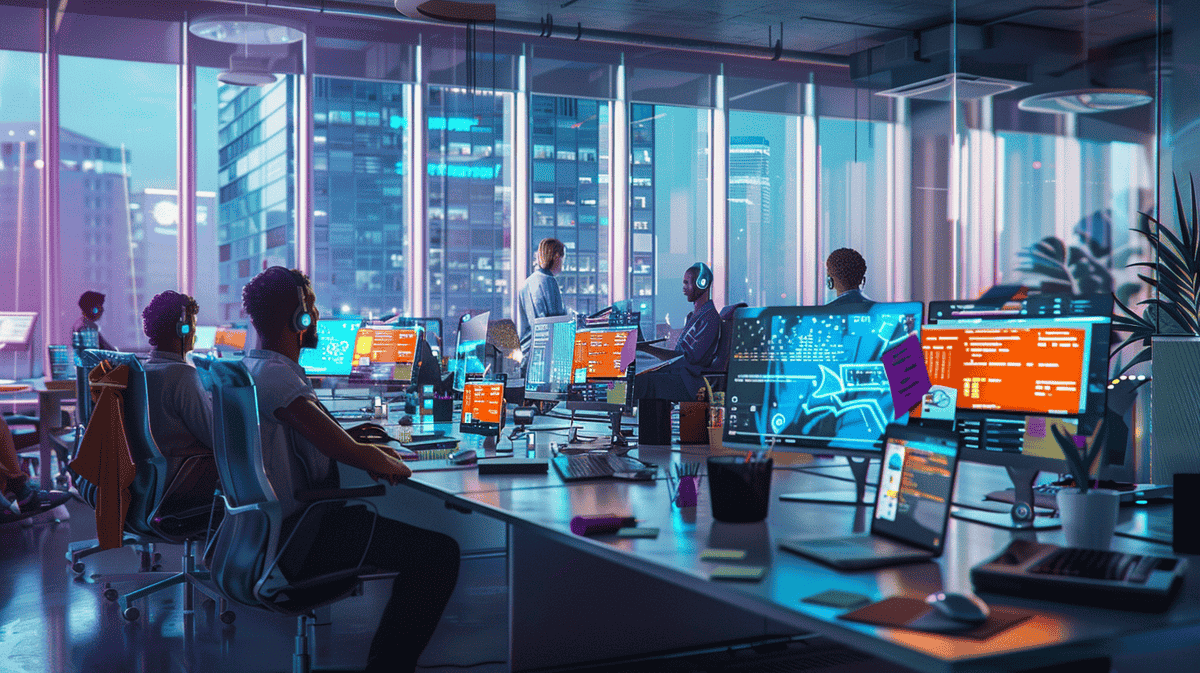The burndown chart is an excellent resource for project managers operating in an agile setting. It’s a visual representation of work completed over time, making it easier for teams to ensure they’re on schedule and identify any potential blockers.
I have used burndown charts extensively in my consulting business to increase team productivity and keep projects on schedule. You will also rely on them heavily to track sprint progress and use data to make confident decisions that help you succeed with the project.
Burndown Chart Fundamentals

A burndown chart is a visual representation of how much work the team has left to do over time. I’ve used burndown charts countless times during my consulting career to keep teams on track, and they’re particularly helpful for agile projects organized into sprints.
The chart itself is simple, as it only includes four main elements:
- X-axis: Time (usually in days)
- Y-axis: Work remaining
- Ideal work remaining line: A straight line from the total work down to zero work remaining
- Actual work remaining line: How the team is actually trending
Burndown charts are a key agile project management tool, as they make it easy to see how much work is left to do, which helps teams quickly determine if they’re on track, behind, or ahead.
There are two primary types of burndown charts:
- Sprint burndown chart: Measures work remaining within a single sprint
- Product burndown chart: Tracks work remaining over the course of an entire project
These charts are now something I use on nearly every single project. Why? It takes me only a few seconds to analyze a burndown chart and immediately know the status of the project. It also helps teams make decisions based on data.
Creating a Burndown Chart
Creating a burndown chart sounds like a complicated concept, but it’s a very simple process once you understand how. Here’s a roadmap I use to help teams create a burndown chart:
- Select your unit of measurement (story points or hours).
- Find the total amount of work in the sprint or project.
- Draw a graph with time and work remaining.
- Draw the ideal work remaining line from the total work to 0.
- Update the actual work remaining line daily.
Choosing story points or hours depends on the team’s preferences and needs. Story points offer more flexibility, while hours provide more accuracy.
The ideal work remaining is a straight line from the total work to nothing (or zero). It represents the perfect scenario. Your actual line will be above or below this line, depending on the day.
The task of updating the actual work remaining line daily is necessary. This step is essential, and it should be emphasized to the team.
You may add an efficiency factor to make the line more accurate. This factor accounts for the inevitable delays and issues that will occur. Multiply the ideal line by this factor (typically 0.6 to 0.8) to provide a more realistic target.
Interpreting Burndown Charts
Reading burndown charts is something you won’t really understand how to do until you’ve practice it a few times. The key is to make sense of different trends.
If the line is below the ideal line, you’re ahead of schedule. Above the ideal line, you’re behind. If the line is flat, you likely have blocked tasks or an incorrect estimate on your hands.
The most common burndown chart patterns I’ve seen are:
- Consistent progress (the actual line is nearly identical to the ideal line).
- Slow start, fast finish (the line is nearly completely flat, and then it sharply drops).
- Scope creep (the total work doesn’t go down over time).
- Overestimation (you’re finishing work much quicker than expected).
For sprint and release planning, burndown charts are a fantastic resource. It allows teams to level out work and set realistic goals based on historical data.
Best Practices for Using Burndown Charts

Daily updates are essential for burndown charts. I tell teams this all the time. It helps keep everyone accountable and ensures the data is accurate.
Burndown charts are just one of several agile reports to use. I like to use velocity charts and sprint boards in conjunction with a burndown chart.
Estimates are often wrong. You can correct this using the strategy of regular reviewing and adjusting estimates. It will make your future planned estimates more accurate.
You must communicate the insights from burndown charts to stakeholders. If I give stakeholders a clear, concise explanation of what the trend means and what we’re doing about it, they always trust the process.
You can make burndown charts work for other types of projects. For example, a software project could use story points, while a marketing project might use campaign tasks.
Burndown Chart Variations and Alternatives
Burnup charts are the inverse of burndown charts as they show work you’ve completed rather than work you have remaining. This is helpful for projects with frequent scope changes.
Cumulative flow diagrams visualize how tasks have moved through states over time, making them ideal for spotting bottlenecks.
Velocity charts track how much work you’ve completed in each sprint, making them essential for capacity planning.
Sprint boards visually represent task status, making them a great pairing with burndown charts.
Selecting the best chart comes down to what you need to get out of the chart to make your project successful.
Limitations and Challenges of Burndown Charts
Burndown charts don’t indicate which specific tasks have been completed. They only show overall progress.
Incorrect initial estimates can distort the chart. If the estimates are wrong, the chart won’t accurately show progress.
Managing scope changes is a challenge because of the chart’s accuracy. Adding or removing work from the sprint makes the chart inaccurate.
There’s a danger of teams over-indexing on velocity and sacrificing quality. Many times, I’ve seen teams push to “burn down” work without doing it to a high standard.
To mitigate these limitations:
Use burndown charts with other tools.
Regularly check and update estimates.
Discuss scope changes openly.
Track quality in addition to progress.
Teach team members how to correctly use the chart.
By taking these steps, burndown charts are still a useful project management tool.
Burndown charts are excellent for agile project management. They offer visual data on project advancement and keep teams focused. Just be sure to maintain your charts daily and include your team. Burndown charts aren’t perfect, but they’re still useful in conjunction with other agile methods. If you learn and practice these methods, you’ll improve your project management skills and deliver better results for your company.