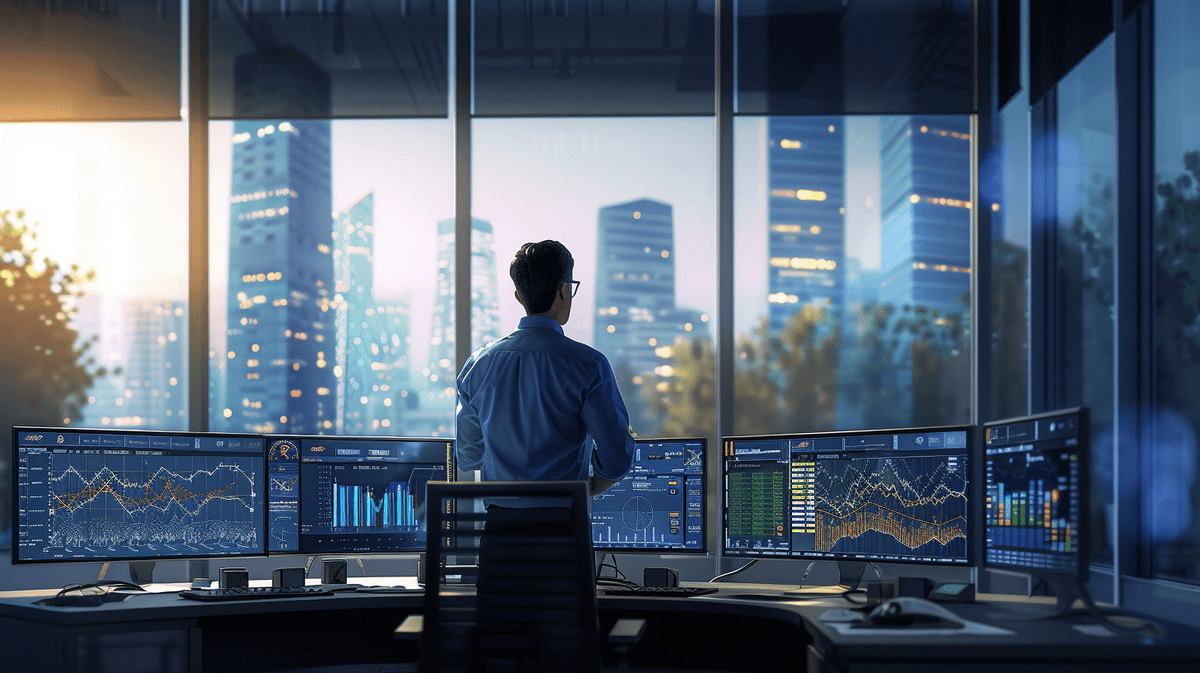Visual management is one of my favorite lean management tools because I’ve seen it turn around businesses. It’s a simple, yet powerful concept that leverages the brain’s visual processing. When you provide visual cues, teams can instantly understand information and see problems.
This is the key to making processes more efficient and eliminating errors. You’ll also find it’s helpful for improving processes and communication. Here’s how it can transform your business.
Definition and Core Principles
Visual management is a system that communicates information visually so it can be understood quickly and easily. At its core, visual management is based on the idea that visual information is easier to remember and understand than instructions buried in text.
The core principles are transparency, simplicity, and standardization. When you apply these principles, you create an environment where all of the necessary information is available to everyone, and people can understand it.
You’re probably already using some form of visual management in your life without even thinking about it.
In my experience working with various businesses throughout the years, visual management principles have been successfully applied to manufacturing plants, offices, and even healthcare organizations. The key is to apply the system appropriately for your business or environment.
The visual management principles often align well with Lean Innovation principles, which is another system for building efficient businesses using continuous improvement. Combining the two frameworks will often yield significant productivity and quality improvements.
Visual Tools and Techniques

Visual management utilizes various tools and techniques to make information visible and accessible. I’ve personally used many of these tools in various contexts and have seen the positive impact they can have.
Kanban boards are perhaps the most well-known visual management tool. They feature columns representing different process stages, and you move tasks through the columns as you complete them. This provides a quick look at work status and where bottlenecks exist in your workflow.
Visual dashboards are another effective tool, as they allow you to display performance metrics in a simple visual format. These dashboards typically use graphs, charts, or gauges to display real-time data, and you can quickly evaluate performance and identify trends/issues with the data.
Color coding is a basic tool, but it’s incredibly effective. It involves assigning various colors to categories of information or to indicate status. For example, red might denote tasks that require immediate attention, while green indicates tasks that are complete. This helps you to consume information at a glance.
Visual standard operating procedures (SOPs) use images or diagrams to outline step-by-step processes. These are especially useful for complex tasks and in multi-lingual environments, and you’ll find they significantly reduce the chance of errors and the amount of time required to train someone.
Other common tools include:
- Andon lights to signal problems
- Value stream maps to visualize a process
- 5S boards for organizing a workspace
- A3 reports for communicating a problem and a resolution
The key is to select the right tools for your situation. What works for a manufacturing environment may not make sense for an office environment. Consider your environment, processes, and people when choosing visual management tools.
Implementing in the Workplace
Introducing visual management requires sound strategy and excellent execution. I’ve helped many organizations do this. Here’s a high-level look at the process:
- Assess current state and identify opportunities
- Define objectives and choose the right tools
- Design visual displays
- Train employees
- Monitor, evaluate, and adjust
The first step is to assess your organization and pinpoint the places where it’s most likely to have the biggest impact. Look for repeated miscommunication or bottle necks. These are excellent opportunities for visual management.
Designing effective visual displays is arguably the most important step. A good visual display is clear, concise, and easy to understand immediately. Repeat key concepts and symbols so people can understand them at a glance as they move from display to display.
Employee training is another often overlooked step. It’s not enough to show employees how to use visual boards. You also need to show why these tools are important. This will help build buy-in and ensure people use the tools correctly.
Resistance to change is a common challenge. The best way to address resistance is to involve employees in designing the new systems. Ask for feedback and ideas. This will make everyone feel like they had a say in the process, which will reduce pushback.
It’s also important to remember that the visual management implementation process is never really finished. You’ll probably need to update your system every few months as you grow and change. Continual improvement should be a core value in your organization.
Visual Management in Different Industries
Visual management is a general principle that can be used in nearly any industry. I’ve seen it used effectively in many different industries.
Manufacturing is the most common use case. It helps manufacturers track the status of production, manage inventory and ensure quality. Andon lights, Kanban boards and visual work instructions are all common tools you’ll see on a manufacturing shop floor.
Service industries also use visual management to deliver a better customer experience and improve operations. For example, hospitals use color-coded systems to prioritize patients and track available beds.
Construction and project management also benefit. You’ll see large visual schedules and safety signs at a construction site. Project managers use Gantt charts and Kanban boards to manage what needs to be done.
Offices and knowledge work are increasingly starting to use visual management tools. Digital Kanban boards and performance dashboards are popular with software development teams.
Retail and hospitality also use it to optimize store layouts, manage inventory and deliver a better customer experience. You’ll see color-coded pricing systems and guides for where products should be placed in a store.
Each industry just applies visual management to its unique problems. While the specific tool might be different, the overall concept of visual management remains the same.
When you implement visual management, you need to think about the problems you solve and how to apply visual management to that sector specifically.
Measuring Impact

Measuring the impact of visual management is essential to continuous improvement. I’ve helped organizations design metrics to measure progress and show ROI.
The most common KPIs for visual management are:
- Cycle time reduction
- Error rates
- Employee engagement scores
- Productivity metrics
- Customer satisfaction scores
The productivity improvements of visual management can be quite significant. Here’s a typical example:
| KPI | Before | After | Improvement |
|---|---|---|---|
| Cycle time | 10 days | 7 days | 30% |
| Errors | 5% | 2% | 60% |
| Productivity | 100 units/day | 120 units/day | 20% |
The reduction of errors and quality improvements can often be quite dramatic. When you provide visual work instructions and quality checks at each step, defects can drop by 50% or more.
Employee engagement is another benefit. People feel more informed and in control of their jobs. You might see engagement scores increase by 20-30%.
Calculating ROI is a matter of comparing the costs of visual management to the benefits. This should include both easily measurable savings and more intangible benefits like higher morale.
Keep in mind that some benefits will be challenging to measure directly. Better communication and faster decisions, for example, are significant benefits that won’t always be captured in a standard metric.
Visual Management Best Practices
Designing visual aids that are easy to understand is key. Don’t overcomplicate it. Keep it simple. Keep colors, shapes, and icons consistent. Don’t overcrowd visual displays with unnecessary visual data.
Consistency across visual aids is key. Use the same symbols and visual formats across the entire company. This will minimize confusion and increase the speed at which anyone can understand the visual data.
Visual aids require regular maintenance and updates. If the visual display has outdated data, users will make mistakes and trust in it will erode. Make maintaining and updating visual displays a daily habit.
Getting employees involved in creating visual management boards will make them more engaged with the data. Allow them to provide feedback and design their own visual boards (as long as they follow the same visual principles).
Align visual aids with company goals to ensure they have a purpose. Your visual data should clearly represent how it helps achieve your company’s objectives and strategies.
The best visual systems I’ve seen start simple and scale over time.
Remember, start as simply as you can. Then, scale only as you need more advanced visual data. Regularly audit and fine-tune what you’re doing based on feedback and results.
Closing out
Remember, visual management isn’t just about the visual tools. It’s a mindset for how information should be communicated. Encourage a culture of ongoing communication and improvement, and the visual tools will be even more effective.
it changes workplaces. I’ve seen it increase productivity and engagement in various industries. You have the resources to apply that same method. Just start small, include your team, and see the impact of the visual workplace.
Just remember that consistency and getting your employees to buy into the process is essential. With some experience, you’ll be on your way to a more efficient, visually-oriented workplace.