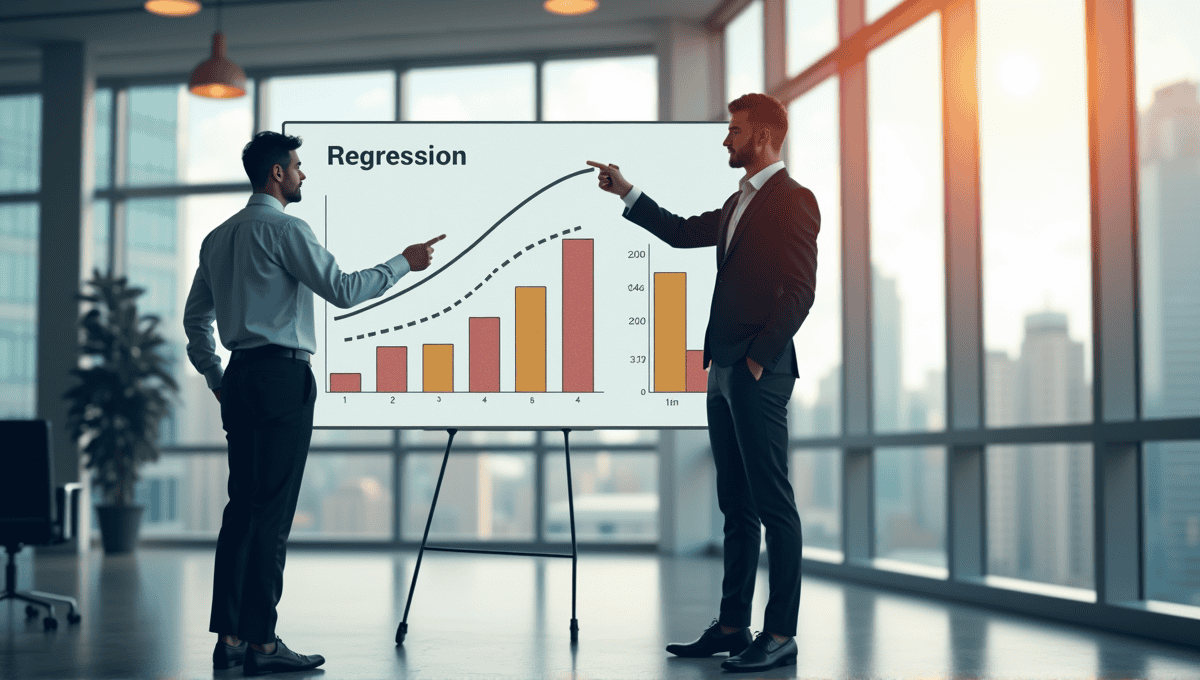Agile documentation is one of the best things you can do to make your project more successful. I’ve personally witnessed it eliminate communication inefficiencies and make teams more efficient. You’ll discover how to write minimal, efficient documentation that scales with your project. This strategy will save you time, increase team collaboration, and produce better results.
Essential Elements of Adaptive Project Records

Agile documentation is a minimalist project documentation strategy, and it prioritizes creating only the necessary documentation only when it’s needed. It’s essential to maintaining project clarity while avoiding documentation overhead in development. In my experience with different development methodologies, I’ve found that agile documentation principles make team communication more efficient and effective.
In the past, traditional waterfall projects spent 20-30% of project time writing documentation. The comprehensive nature of this documentation often caused the project to fail. For example, an IEEE study found that 60% of project failures were due to ineffective communication or documentation. Agile documentation solves these problems and focuses on three key principles:
- Lightweight: Keep documentation lightweight and brief.
- Just enough: Only create the necessary documentation for the project.
- Timely: Document at the right time (not too early or too late).
Here are the key differences between traditional and agile documentation:
| Traditional Documentation | Agile Documentation |
|---|---|
| Extensive upfront planning | Iterative planning |
| Detailed spec documents | User stories and acceptance criteria |
| Extensive design documents | Lightweight design artifacts |
| Formal change process | Flexibility to handle changes |
| Dedicated documentation phase | Continuous documentation |
There are several benefits of effective agile documentation:
- Better team collaboration
- Faster project delivery
- Less waste and overhead
- Increased flexibility and adaptability
- More project alignment with customer needs
- Higher project transparency
All of these benefits come from the agile approach focusing on delivering value quickly and adapting to change. Implementing more flexible development processes has shown me the impact of effective agile documentation on streamlining project execution and improving project outcomes.
Types of Essential Agile Documents
In my experience managing software projects, I’ve discovered there are key types of documents that are essential for agile teams. These documents help keep the project on track, align team members, and effectively measure progress.
User stories and acceptance criteria are the core of agile requirements, as they define the “who, what, and why” of a feature in a simple format. The product backlog is a list of prioritized user stories, which are the sum of all the work the team wants to do in the project.
Sprint backlogs break down the work items within a given (current) iteration, including detailed tasks and task estimates. The burndown chart is a simple visual representation of the work remaining and the work completed, providing a quick look at how the sprint is progressing.
The Definition of Done (DoD) is a critical document that outlines what it means for a feature or user story to be finished. This ensures consistency and quality across the project.
Release planning documents map out how the team will deliver features over time, and stakeholders use these documents to understand when they will get each feature.
Retrospective notes are a document that captures what the team thinks went well, what didn’t go well, and action items for the next sprint. These documents are essential for continuous improvement.
And each of these documents serves a specific function within the agile process. They all contain the minimal amount of information the project needs to succeed, without burdening your team with unnecessary paperwork.
Efficient and Flexible Record-Keeping Techniques
There’s a strategy you can apply to maximize the value of agile documentation. Over the years, I’ve refined several best practices to help teams make the most of their documentation efforts.
Keep documentation lean and purposeful. Don’t document everything. Instead, focus on the most important information that directly contributes to achieving the project’s goals and improving team communication.
Rank documentation based on the project’s needs. Some documents have more value than others. Rank the value of each type of document and allocate time to document in that order.
Regularly update and maintain documentation. Outdated information is often more harmful than no information. Add documentation updates as a task in your regular sprints.
Make documentation a task for the entire team. Don’t assign a single owner to documentation. Encourage everyone on the team to contribute their knowledge and insights to the documentation.
Use visuals and diagrams whenever possible. A visual can often communicate a more complicated idea more effectively than a block of text. Use flowcharts, mind maps, and other visual representations when possible.
Automate documentation where you can. Sometimes, you can generate documentation automatically from code comments, tests, or other project artifacts. This saves time and ensures all documentation is consistent.
If you apply these best practices, you’ll create documentation that actually helps your agile process instead of being a burden. Remember, the purpose of the documentation is to improve agile communication and understanding, not to create a historical record of everything about the project.
Tools and Techniques for Agile Documentation
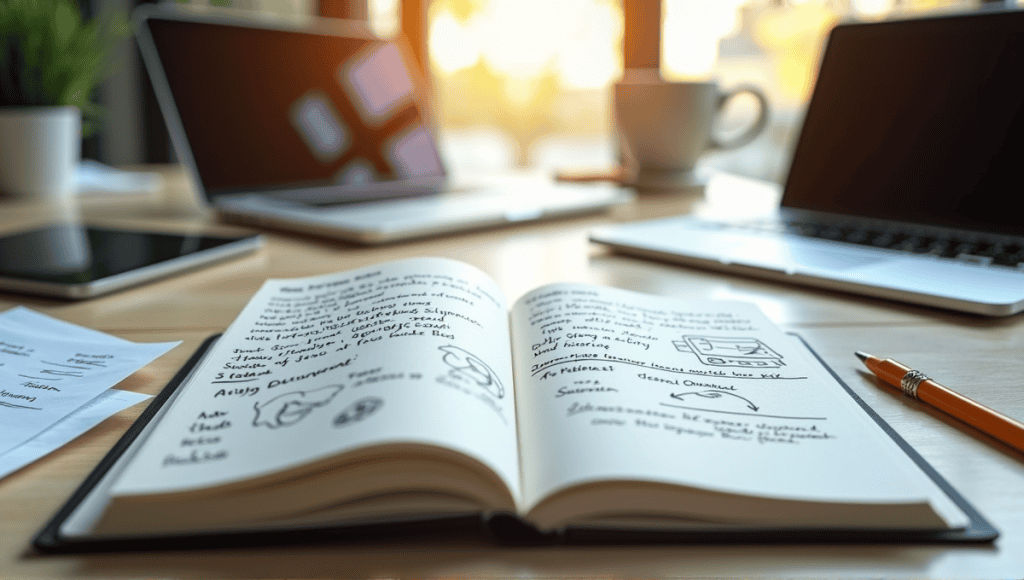
Selecting the right tools can have a huge impact on the effectiveness of your agile documentation efforts. I’ve used and evaluated many agile tools throughout my career, and here are a few that stand out as particularly helpful.
Collaboration tools (Confluence, Notion, Google Docs): These tools enable real-time editing and commenting, making it easy for team members to contribute to and access documentation from anywhere.
Version control systems (Git): Version control systems are not just for code. You can also use Git to track changes in documentation, view a history of updates, and easily revert documentation to a previous state.
Wiki-based documentation platforms: Wiki-based documentation platforms are a flexible way to organize and interlink project information. You can create living documents that change as the project changes.
Automated documentation tools: Automated documentation tools can generate API documentation from code comments, for example, or automatically create test reports. These tools save time and guarantee documentation is always in sync with code.
Agile project management tools (Jira, Trello, Azure DevOps): These tools often have built-in documentation features. Using Jira, for example, you can manage user stories, track progress, and document the outcomes of your sprint in a single place.
Mind mapping software (MindMeister, Lucidchart, draw.io): Sometimes a picture really is worth a thousand words. Mind mapping and diagramming tools help you create visual documentation that’s easier for people to understand. For example, you might use these tools to create a mind map of your system’s architecture.
The key is to select the right tooling that your team will actually use. You may already have tooling that will suffice, and you might need to integrate tooling if your team doesn’t already use it. Feel free to experiment with different tools, and remember that tools should conform to your process, not vice versa.
Agile Documentation Templates and Examples
Templates are great because they help create a system for your documentation and keep everything consistent. Based on that, here are some of the most important templates and examples of agile documentation that I use.
User story template:
As a [type of user]
I want [an action]
So that [a benefit/value]
Sprint backlog template:
| User Story | Task | Estimate | Assigned To | Status |
|---|---|---|---|---|
| [User Story] | [Task] | [Estimate] | [Assigned To] | [Status] |
Product roadmap example:
- Q1: Feature A, Feature B
- Q2: Feature C, Enhancement to Feature A
- Q3: Feature D, Feature E
- Q4: Feature F, Enhancement to Feature C
Release plan template:
| Release | Date | Features | Goals |
|---|---|---|---|
| v1.0 | [Date] | [List of Features] | [Release Goals] |
| v1.1 | [Date] | [List of Features] | [Release Goals] |
Retrospective document example:
- What went well?
- What could be improved?
- Action items for next sprint
API documentation template:
Endpoint: [URL]
Method: [GET/POST/PUT/DELETE]
Description: [Brief description]
Parameters:
- [param1]: [description]
- [param2]: [description]
Response:
[Example JSON response]
Remember that all of these templates are starting points. You’ll need to tweak them to suit your specific project and team. The key to great documentation is that it’s simple and easy to maintain.
Balancing Documentation and Agility
Balancing documentation and agility is one of the most critical challenges to overcome for a successful project. In my 15+ years of experience, this has been a common struggle for teams, and here’s what I’ve learned about striking the right balance.
Determine the appropriate level of documentation for the project. This will vary based on the team size, project complexity, and any regulatory requirements. A simple project with a small team needs less documentation than a highly complex regulated project.
Use a “just enough” documentation strategy. Only create documents that deliver immediate value to the team or stakeholders. If a document doesn’t have a clear value, it’s probably not necessary.
Adjust your documentation strategy based on team size and project complexity. As your team and projects grow, you’ll likely need to adjust how you document. Be open to evolving your approach.
Minimize the overhead of documenting by integrating it with other work. Instead of documenting things as a separate task, just update the document as part of something else you’re already doing.
Balance documentation with face-to-face conversation. Remember, the agile manifesto values “Individuals and interactions over processes and tools.” Sometimes talking something over for 10 minutes is a more efficient solution than writing a detailed document.
Surveys have found 70% of teams feel over-documentation is preventing them from being more agile. Yet, only 15% of detailed documentation is ever referenced. These stats illustrate the importance of applying the previous factors to your decision making around documentation.
By considering each of these factors, you can design a documentation strategy that complements – rather than slows down – your agile project management process. The key is feeling free to adjust your approach.
Maintaining and Updating Agile Documentation
Ensuring documentation is current is essential in an agile environment. If documentation is outdated, it can cause confusion and errors. Here’s how I solve this problem based on my agile experience.
Create a regular cadence for reviewing and updating documentation. You can include this in your sprint planning or your sprint retrospective, so get in the habit of reviewing and updating documentation during one of these meetings.
Add document updates to a sprint. If you do not add the item to a sprint, documentation updates will not be prioritized. By adding it to a sprint, you ensure the task of updating documentation is actually completed.
Utilize collaborative editing to keep documentation up to date. If all team members have access to a document and can edit it in real time, it is more likely to stay up to date.
Track documentation debt. Document technical debt isn’t the only debt you can have as a team. You can also have documentation debt, so track documentation that needs to be updated.
Develop a strategy to retire and archive documentation when it’s no longer accurate. A bunch of outdated documents can make it overwhelming to clean up, so have a strategy to either archive or delete documents that are no longer accurate.
The impact of ensuring documentation is current cannot be overstated. Studies show that 80% of documentation fails within one year if you do not have a process to keep it up to date, and 90% of users prefer accurate and concise documentation over documentation that’s comprehensive and outdated.
Just remember updating documentation isn’t solely about ensuring information is current. It’s about ensuring your team has the most accurate and helpful information. This will dramatically impact your team’s success on projects and efficiency.
Common Pitfalls in Agile Documentation

Even though we were a team of very experienced individuals, we still fell into some common documentation traps. These are the most common traps I’ve seen throughout my career:
Over documenting and creating artifacts that aren’t actually necessary. It’s easy to fall into the trap of over documenting everything “just in case.” The problem is you end up with a heap of bloated documentation that’s a pain to maintain and that nobody reads. Solution: Only document the essential information.
Ignoring documentation until the end of the project. This inevitably leads to rushed and inaccurate documentation. Solution: Integrate documentation into your regular workflow.
Leaving documentation up to just one or two team members. It’s not fair to ask a single person or just a couple of people to carry the burden of documenting everything. Solution: Encourage everyone on the team to be involved in documentation.
Failing to prioritize user facing documentation. While internal documentation is important, you can’t forget about external, user facing documentation. If users don’t understand how to use your product, it doesn’t matter how good your code is. Solution: Prioritize product adoption and user satisfaction.
Creating overly strict documentation processes that hinder agility. Documentation should support your agile processes, not detract from them. Solution: Be open to changing your documentation process.
Failing to make sure documentation fits within the Definition of Done (DoD). If not, features can slip through the cracks. Solution: Make sure documentation is a requirement to call a feature “done.”
Avoiding these traps requires constant vigilance and a willingness to change your documentation process. Always remember that documentation is just a means to an end. The end is building something your users or stakeholders find valuable.
Measuring the Effectiveness of Agile Documentation
Measuring the impact of your documentation efforts is key to ensuring you’re making continuous improvements. Over the years, I’ve developed several strategies to measure documentation effectiveness.
Key documentation quality and usage metrics include:
- Frequency of access: How often do people check the document?
- Time: How much time do people spend creating documents or finding them?
- User satisfaction: Do team members and stakeholders find the documents useful?
- Error rates: Are you seeing fewer errors or less rework due to better documentation?
Conduct regular documentation audits and reviews. This ensures you delete outdated or unnecessary documents and guarantees you have the right information documented.
Ask team members and stakeholders for feedback. This group will provide the most useful ideas on how you can improve the documents to make them more effective and easier to use.
Measure the success of projects using the quality of the documentation. For example, does the velocity of a project correlate with the quality of the documentation? What about defect rates and customer satisfaction?
Use analytics within your documentation tool to understand which documents people access and find useful. Most modern documentation tools have built-in analytics to help you understand document usage.
Quality documentation can dramatically influence project results. Recent studies have found that effective documentation can reduce onboarding time by 50%. Similarly, teams with effective documentation report 23% fewer defects.
Remember, metrics don’t mean more bureaucracy. The key is to ensure the documents you create truly support your agile process and deliver value to your team and stakeholders.
Wrapping Up
Agile documentation optimizes for efficiency while still maintaining some level of clarity. I’ve watched teams succeed by only documenting essential documents (user stories, backlogs, sprint artifacts, etc.) There are tools like Confluence and automated systems to make this easy. Just make sure it’s all very minimal, everyone on the team is contributing and you’re updating it frequently.
Doing effective documentation helps reduce mistakes, allows team members to get up to speed more quickly and ultimately helps projects be more successful. With experience, you’ll learn to find the right balance for your team.