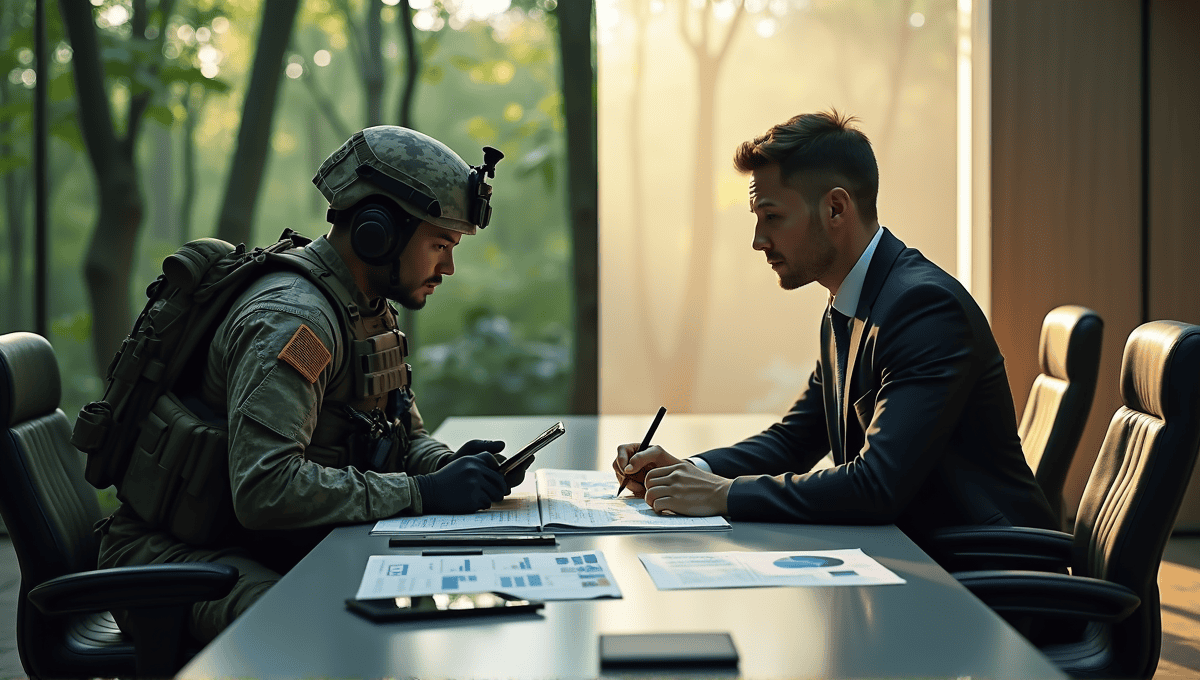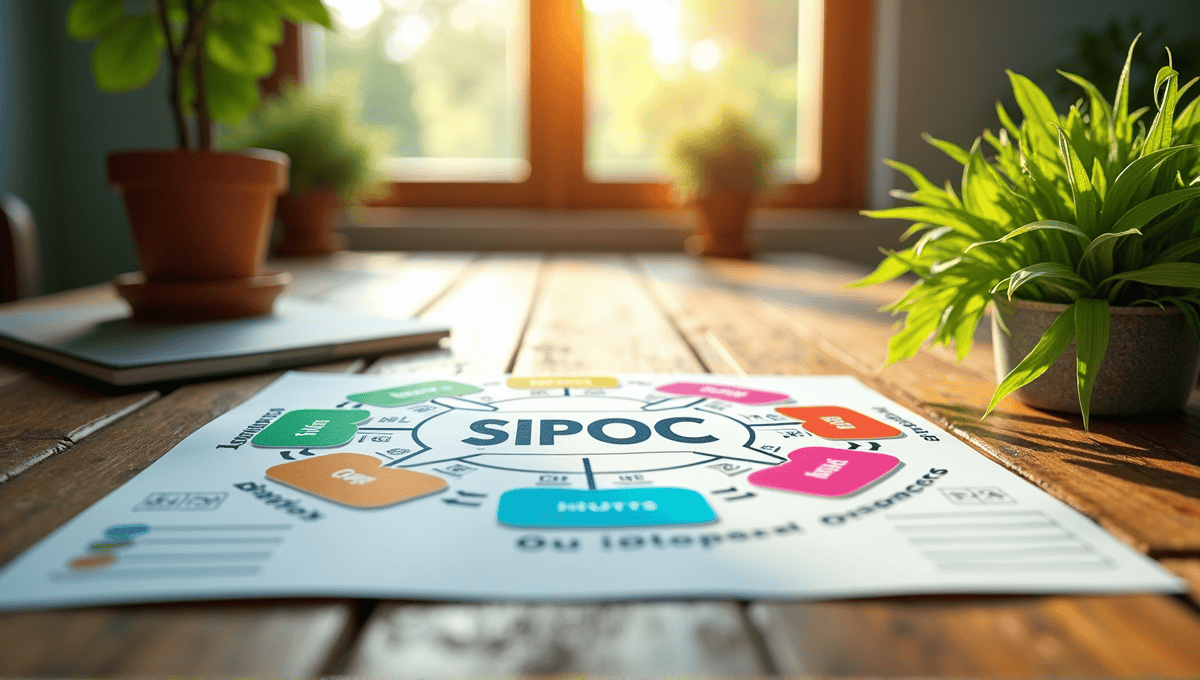Swim lanes are a game changer for process mapping. They simplify complex workflows into visual diagrams that anyone can understand. I’ve used swim lanes in many different industries over the years, and they always make processes more efficient and collaborative. Below, you’ll learn more about this helpful tool and how it can optimize your business processes for greater success.
What Are Swim Lanes in Process Mapping?

Swim lane diagrams are an excellent visual process mapping tool to organize and visualize complex processes. I’ve personally used swim lane diagrams in various businesses to break down complex business processes into more digestible pieces. They’re called “swim lanes” diagrams because the visual representation looks like the lanes in a swimming pool.
The key concept behind a swim lane diagram is to break up a process into different categories (usually representing different departments, teams, or individuals). Then, you include the steps or actions performed by each entity within each “lane.” This visual distinction makes it easy to identify who is doing what and how work moves throughout an organization.
There are two primary types of swim lane diagrams: horizontal and vertical. The horizontal format is more common, and the process generally flows from left to right. There are also vertical swim lanes, and the process flows from top to bottom. The choice between the two often depends on the process you’re mapping and your personal preference.
Swim lanes are most commonly used to map processes such as:
- Order processing.
- Customer service processes.
- Product development processes.
- Hiring processes.
- Complaint processes.
I’ve seen swim lane diagrams optimize manufacturing operations, streamline software development processes, and improve patient care processes in hospitals. Given their versatility, they’re an excellent asset for any organization looking to improve processes.
Benefits of Using Swim Lanes
There are a number of swim lane diagram benefits that I’ve personally experienced throughout my career. Swim lanes are the most visually clear process diagram, and you can see how even complicated processes easily become clear at a glance. And this visual clarity isn’t just aesthetics – it’s also very functional. Swim lanes organize information in a way that makes sense for everyone from the front-line employee to the C-level executive.
One of the main benefits of swim lanes is the improved accountability. Swim lanes make it very clear who is responsible for each step, and there are no questions asked. As a result, tasks rarely fall through the cracks.
You’ll also find better cross-functional collaboration by using swim lanes. You can see how different departments or teams come together in a process, and this high-level view often identifies opportunities for better collaboration and efficiency.
It’s also much easier to pinpoint bottlenecks and redundancies using swim lanes. You can easily see where the process gets stuck or where there’s duplicated effort, and I’ve seen organizations reduce process bottlenecks by 25% after using swim lane diagrams.
The effect of swim lanes on process understanding is significant. There is data showing a 64% increase in process comprehension compared to traditional documentation, which leads to faster onboarding, more efficient process execution, and fewer process errors.
You’ll also see a 75% increase in cross-functional collaboration using swim lanes, and this increased collaboration often leads to faster project completion and better project outcomes.
Creating Effective Swim Lane Diagrams
There are several key steps to create an effective swim lane diagram:
- Identify the process you want to map.
- Decide who the “swimmers” will be (departments, teams, or individuals).
- List the sequential process steps.
- Place each process step in the correct swim lane lane.
- Add any decision points and swim in your diagram.
- Collaborate with your team and make it a living document.
When determining the swim lanes, think about who the swimmers are. The swimmers are the departments, teams, or individuals participating in the process. Be careful not to create too many lanes, as this can make the swim lane more complex than it needs to be. I typically choose 3-6 swim lanes, although this will depend on the complexity of the process you’re mapping.
Process steps can be a little tricky. Start with the trigger for a process to begin and then define the process steps. Often, this is a good way to methodically work through a process step by step. Make sure you don’t forget any steps of significance to the process. Also, add any decision points (branches for different options).
If a process is really complex, it’s important to ensure the swim lane remains clear. Dividing the swim lane into sub processes can be a smart strategy to keep the swim lane clear and readable. You might also consider color coding different processes to make the swim lane reader friendly for the end user. Just don’t overdo it with the colors, and try to stick to the same color scheme throughout the entire swim lane.
The key is to create a clean, clear visualization of a process. If your swim lane becomes too crowded and the process isn’t clear, it’s time to take a step back and simplify the process. Process analysis can be a valuable tool in this situation, helping you identify areas for improvement and simplification.
Swim Lanes in Different Industries
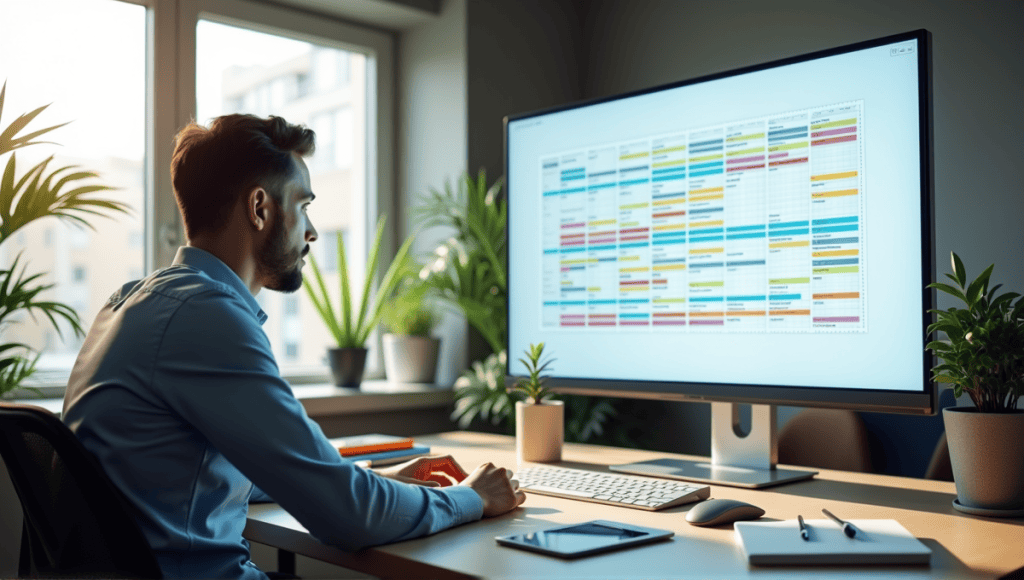
Swim lanes are a versatile tool that different industries have adapted to their specific use cases. In manufacturing, swim lanes are great for optimizing the production process. I’ve used them in automotive manufacturing to visualize the entire production line from raw materials to completed vehicles. By taking this approach, you can find inefficiencies and optimize the productivity of the entire plant.
The financial industry uses swim lanes heavily for compliance documentation. This is because compliance processes are often very complex, and you need to ensure all steps are followed in a clear, visual manner. Swim lanes are excellent for this, and they’re particularly helpful for visualizing customer onboarding, risk assessments, and audit trails.
In software, swim lanes are now a key part of how development teams use Agile methodologies. The team will use swim lanes to visualize the workflow from ideation to finally deploying the feature. I’ve seen teams use swim lanes to plan sprints, track progress on developing a feature, and manage a queue of bugs. This makes it much easier for the team to work together and keep the project moving forward.
The fact that swim lanes are used in these industries at these rates is a strong sign that you should consider them too. Approximately 82% of swim lanes are used in a manufacturing quality management system. In the financial industry, approximately 77% of compliance processes use swim lanes. Finally, a staggering 90% of swim lanes are used in Agile methodologies.
These adoption rates reinforce how versatile and effective swim lanes are across different industries. Whether you’re optimizing a factory floor, ensuring your business is complying with regulations, or developing software, swim lanes are a powerful tool to visualize and manage your processes. They can be particularly effective when combined with other lean tools to drive continuous improvement.
Best Practices for Swim Lane Implementation
Using swim lanes effectively is more than just putting some boxes and lines on a diagram. Once of the key swim lane best practices I’ve discovered is to involve stakeholders in the diagram creation process. This collaborative approach helps ensure the final diagram accurately reflects the process and has buy-in from the stakeholders.
Using a common set of symbols and notations is essential for clarity. Define a legend that lists the meaning of each symbol and notation you use in your diagram. This consistency allows anyone in the company to read your swim lane diagram.
Frequent updates are critical. Processes change, and your swim lane diagrams should change with them. I recommend scheduling regular check-ins to ensure your diagrams are accurate and still providing value.
I often find color coding to be a helpful strategy. I use different colors to draw attention to various components of the process, whether it’s key steps, the start and end points, or potential bottlenecks. However, use this technique in moderation. If you use too many colors, the diagram will be difficult to read.
Deciding how much detail to include and how simple to keep the diagram is probably the most challenging aspect of creating swim lane diagrams. You want the diagram to be detailed enough to provide value, but you also don’t want the viewer to feel overwhelmed. To make this easier, I create high-level diagrams for an overview and then create more detailed diagrams for an in depth analysis. This approach aligns well with value stream mapping, which can provide additional insights into your processes.
Common Pitfalls to Avoid in Swim Lane Diagrams
I’ve seen many swim lane diagrams throughout my career, and there are a few common mistakes I frequently see. The most common mistake is overcrowding the lanes with too much information. When a diagram becomes too cluttered, it defeats the point of using a visual diagram for clarity. Keep in mind that less is more with effective swim lanes.
Another pitfall is failing to indicate how work flows across different lanes. This is the whole power of swim lanes, so if you miss this, you miss the value of the diagram.
Using different symbols or notations is a mistake I’ve seen on several occasion. Different team members will use a different symbol for the same process element, resulting in a bigger mishmash of conflicting information.
Finally, failing to update diagrams as processes change is a big mistake. If your swim lane diagrams are outdated, it can create inefficiencies, miscommunication, and mistakes in executing the process. Therefore, make sure you regularly review and update your swim lane diagrams. This is where process optimization techniques can be particularly useful, helping you identify areas for improvement and keep your diagrams up-to-date.
Tools and Software for Creating Swim Lane Diagrams

The right software will make the creation and upkeep of swim lane diagrams much easier. There are plenty of options ranging from basic drawing software to advanced process mapping software. Here are a few of the most popular options:
- Microsoft Visio
- Lucidchart
- Draw.io
- Smartdraw
- Creately
When deciding between free and paid software, think about what you really need. Free software often has basic functionality more than enough for a simple diagram. However, paid software usually offers more advanced features like process simulation, collaboration tools, and integration with other business software.
Look for these key software features when making your decision:
- An intuitive drag-and-drop interface
- A wide library of shapes and symbols
- Collaboration features for team input
- Export functionality to different formats
- Versioning to track changes made by team members
In my experience, the best software depends on your company’s size, the complexity of your process, and your budget. Feel free to test a few different options. Most software providers also offer free trials, which is a great way to ensure you find the right fit.
When creating swim lane diagrams, it’s important to consider how they fit into your overall process excellence strategy. Swim lanes are just one tool in a broader toolkit for improving business processes and driving organizational efficiency.
Signing Off
Swim lane diagrams are an excellent way to visualize and improve business processes. They define responsibilities, increase collaboration, and reveal inefficiencies. It’s applicable to many different industries. You can create effective swim lane diagrams with the proper strategy and tools. Keep them simple, include stakeholders, and update them frequently. If you become proficient at swim lane diagrams, you’ll make process improvements throughout your entire company.