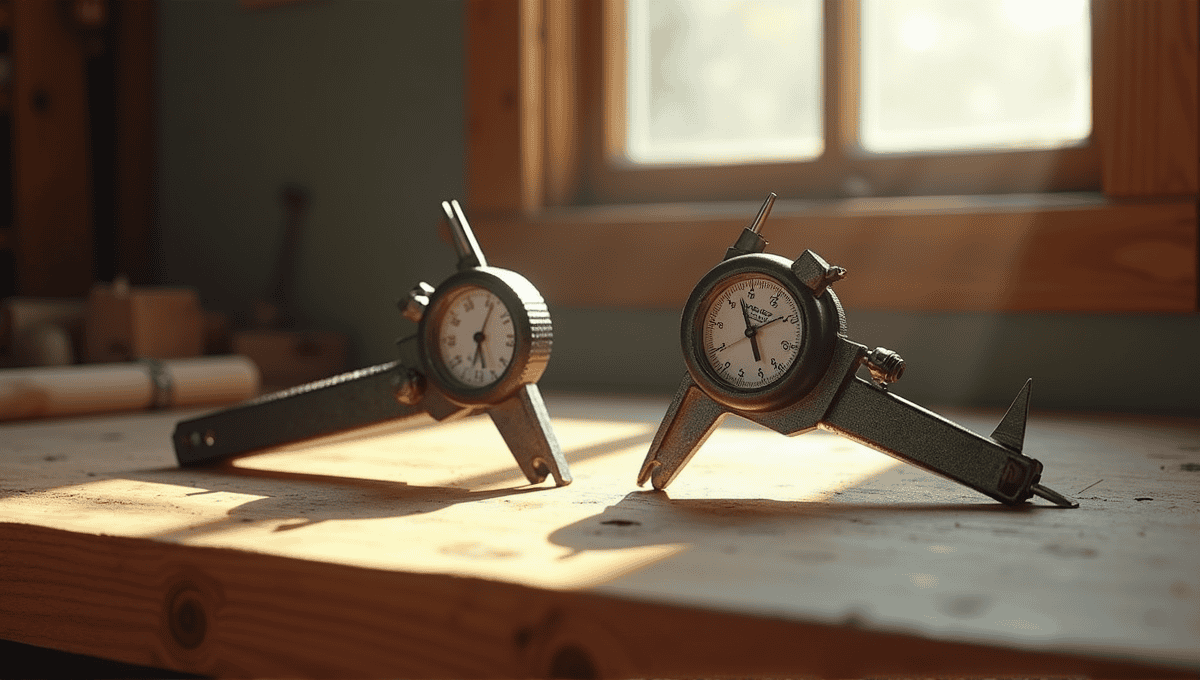As an engineer with experience in condition monitoring, I’ve used many fault tree analysis software options. So, which one should you choose? The market is crowded with options, and each one claims to be the best. I’ll help you sort through the noise and tell you about the top options. You’ll also learn which features are most important and which software to use. Let’s dive in.
Understanding Fault Tree Analysis Software

FTA software automates the process of creating fault trees, calculating probabilities and identifying critical failure paths. It’s a very powerful software that will save you hours of manually building a fault tree and reduce the chance of human errors.
The benefits of using FTA software are:
- Faster analysis of complex systems.
- More accurate probability calculations.
- Better visualization of failure paths.
- Easily updating and modifying fault trees.
- Improved team collaboration.
Industries that use FTA software heavily include aerospace, automotive manufacturing, nuclear power, and chemical processing. These are all industries with high-risk systems where a failure could be devastating.
In my experience, companies that invest in FTA software see a major change in their risk strategy. You start to identify problems before they happen, which saves time, money, and potentially even lives. This proactive approach is similar to FMEA in healthcare, where potential failures are identified and addressed before they can harm patients.
Top Fault Tree Analysis Software Solutions
When selecting FTA software, you have plenty of options. I’ve personally used many of these tools in my career, and each has its own strengths. Here’s a comparison of some of the top solutions:
| Software | Key Features | Pricing | Free Trial |
|---|---|---|---|
| ReliaSoft BlockSim | Advanced simulation capabilities, integrates with other reliability tools | Custom quote | 14 days |
| ITEM ToolKit | Intuitive interface, extensive failure data library | Starting from $2,500 per year | 30 days |
| Isograph FaultTree+ | Strong calculation engine, can handle large systems | Custom quote | Demo available |
| OpenFTA | Open source, basic FTA functionality | Free | N/A |
ReliaSoft BlockSim is a powerful tool that I particularly like for analyzing complex systems. Also, its ability to integrate with other reliability tools allows you to perform more comprehensive analysis.
ITEM ToolKit is great because it has an intuitive interface. If you’re new to FTA, this tool might be a good starting point. Additionally, the extensive library of failure data can save you a lot of time doing research.
Isograph FaultTree+ is the software of choice for many of my colleagues in the nuclear and aerospace industries. It has very strong capabilities for larger systems.
OpenFTA is a good option if you’re on a tight budget or just want to play around with FTA without making a significant investment. However, keep in mind that it lacks some more advanced features that the paid tools offer.
Note that pricing may vary depending on the specific package you select and the number of users. Most vendors will offer a custom quote based on your situation.
Essential Features of Fault Tree Analysis Software

The fault tree construction and editing tools are perhaps the most critical capabilities of any FTA software. Therefore, look for intuitive interfaces to build and edit fault trees quickly. Drag and drop functionality and a library of standard gate symbols will save you a ton of time.
Cut set analysis and minimal cut set determination (the software should calculate these automatically instead of you having to manually figure it out) are necessary to identify the most critical paths that lead to your top event.
Probability calculations and importance measures allow you to turn any failure mode into a quantifiable risk assessment. More advanced software will support more complex probability distributions and sensitivity analysis.
Reporting and visualization (good software should produce professional reports and diagrams) are necessary to get FTA results in front of stakeholders.
Integration with other reliability analysis, such as FMEA (Failure Mode and Effects Analysis) or RCM (Reliability Centered Maintenance), provides a broader view of the system’s reliability.
In my experience, software that does this well can significantly improve your FTA process, resulting in more accurate risk assessments and better decisions.
Technical Specifications and System Requirements
When evaluating FTA software, you should consider the technical details to ensure it integrates with your existing tech stack. Most modern FTA software is compatible with Windows. Some also support Mac OS and Linux.
Hardware requirements vary, but most modern options require:
- Processor: 2 GHz or faster
- RAM: At least 4 GB (though 8 GB+ is ideal for larger projects)
- Hard drive space: 500 MB to 2 GB depending on the software
You’ll find both on-premise and cloud-based solutions. Cloud options give you more flexibility and accessibility from anywhere. On-premise solutions give you more control over your data and are best for industries with strict data security and compliance regulations.
Data import/export is a key consideration. Make sure the software you choose can import and export data in common formats, such as CSV, Excel and XML. This makes it much easier to integrate with other tools in your workflow.
Look for database management functionality if you’re working with larger projects or multiple analyses. Some software has built-in database management features, while others integrate with external database management systems.
User Interface and Usability
The FTA software’s user interface is a key consideration. In my consulting experience, I’ve seen engineers struggle with overly complex user interfaces in FTA software, which only led to frustration and mistakes.
Most FTA software today offers a graphical user interface to build fault trees. You should be able to drag and drop, connect nodes easily, and quickly adjust properties. Look for a tool where you can customize the look and feel of your fault trees, including colors, shapes, and fonts.
The learning curve of different software tools can be quite different. Some have intuitive wizards and templates to help you get started immediately, while others require more extensive training but offer more flexibility for advanced analyses.
Collaboration is becoming more important, particularly for larger projects. Look for FTA software that allows multiple users to work on the same project at the same time with version control and commenting.
Keep in mind your team’s expertise when selecting FTA software. While a more advanced reliability engineer may feel comfortable using a particular tool, a less technical user might feel overwhelmed.
Industry Standards and Compliance
Compliance with industry standards is non-negotiable in many industries. With experience working in various industries, I can’t emphasize the importance of this factor.
ISO 31000 is a general standard for risk management. Therefore, your selected FTA software should follow this standard’s guiding principles and framework.
IEC 61025 is a specific standard for fault tree analysis. Therefore, ensure that the software you’re evaluating follows the methodology and terminology of this standard.
There may be other specific standards you need to consider depending on your industry. For example, in the aerospace industry, most companies mandate compliance with SAE ARP4761.
Most software vendors will provide certification documents confirming compliance with relevant standards. Therefore, don’t be afraid to ask for this documentation. It will save you a lot of headaches later, especially when your work faces an audit or regulatory inspection.
Some fault tree analysis software includes validation checks to ensure your analyses comply with the relevant standard. This is a helpful feature to ensure compliance across all of your work.
Support and Training Options
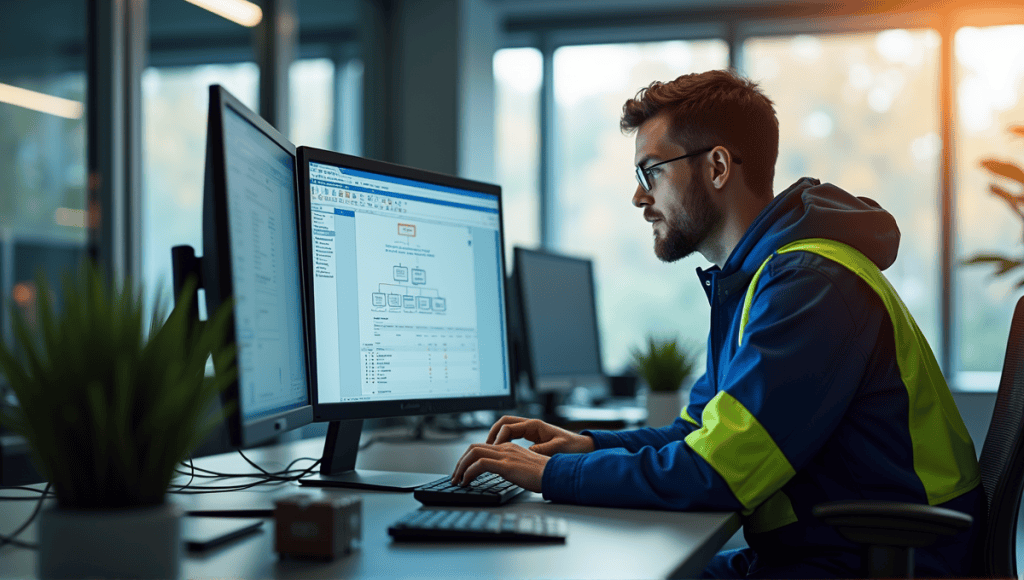
Look for vendors that provide support through multiple channels. Telephone, email, and live chat support are all extremely helpful if you’re on a tight deadline.
Training materials are essential for getting your team trained. Most vendors will offer:
- Extensive documentation and user manuals
- Video training and webinars
- Online knowledge bases and FAQs
- In-person training
In-person training is great if you have a larger team or a more complicated use case, as you can often customize the training to your specific situation and systems.
User communities and forums are excellent resources for learning from others. You can pick up tips and tricks, troubleshoot common issues, and learn about new features.
Finally, I’ve found that vendors that invest in excellent support and training tend to have happier long-term customers. Keep this in mind as you evaluate these criteria.
Evaluating Fault Tree Analysis Software
Selecting the best FTA software is an important decision, as the software will likely dictate your risk management strategy for years.
Here are a few of the most important criteria to evaluate:
Scalability: The software should be able to both meet your current needs and scale as your company grows. Consider limitations on factors like the maximum number of gates or events the software can manage.
Balancing ease of use with advanced features: You want software that is easy for a new user to pick up, but also has the capability to support advanced analysts.
How well it integrates with your existing tools and processes: The right software can significantly boost productivity, so select a software that can easily connect with your existing systems.
Total cost of ownership: There are likely additional costs after just purchasing the software like maintenance fees, as well as any training or potential customization the software may need.
User reviews and ratings from industry experts: What do others in your size industry say about the software? Any objections they raise?
Case studies and success stories: Do they have a case study with an organization similar to yours?
ROI: How much time will you save by using their software? And how much more accurate will your risk assessment be? How many more cost savings decisions can you make by feeling confident in your data?
Just keep in mind there isn’t a one-size-fits-all solution. The best FTA software for you will depend on your specific needs, budget, and team skill level, so spend the time to thoroughly evaluate your options. Future you will be very grateful when you’re quickly and accurately running complex analyses and making data-driven decisions to improve system reliability.
To Sum It Up
Fault Tree Analysis software is an excellent choice for risk assessment and reliability engineering. I’ve witnessed its effectiveness in various industries. These tools provide strong features for fault tree building probability computations and reporting. When choosing FTA software think about your needs scalability and industry acceptance.
Using it correctly can dramatically improve system reliability and safety. However, keep in mind that software is only a tool. Your knowledge and ability to analyze data are still the most important factors in interpreting the results and making good decisions.