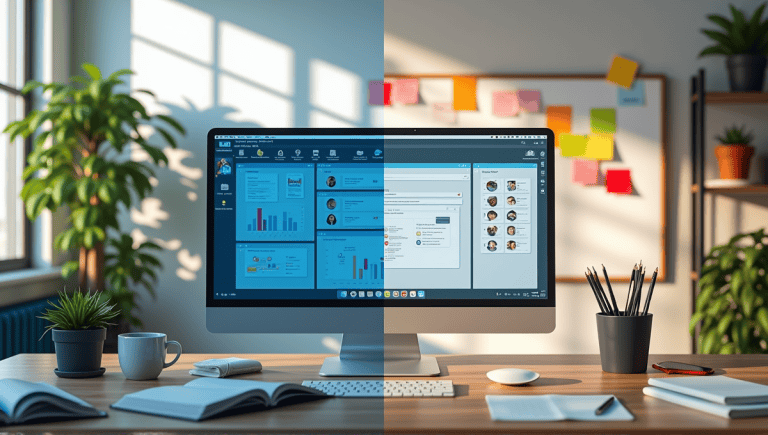Jira vs Trello is a common question they are two of the best project management tools available. I have over a decade and a half of experience in software development, and I’ve used both tools extensively. Each tool has its own strengths and weaknesses. Jira is great for more complex projects and offers the most detailed tracking.
Trello is ideal for simpler projects and has the best visual organization. The right choice for you will depend on the complexity of your project and the size of your team. So, let’s compare the features of each tool to help you make a decision.
Jira vs Trello: Overview and Key Features
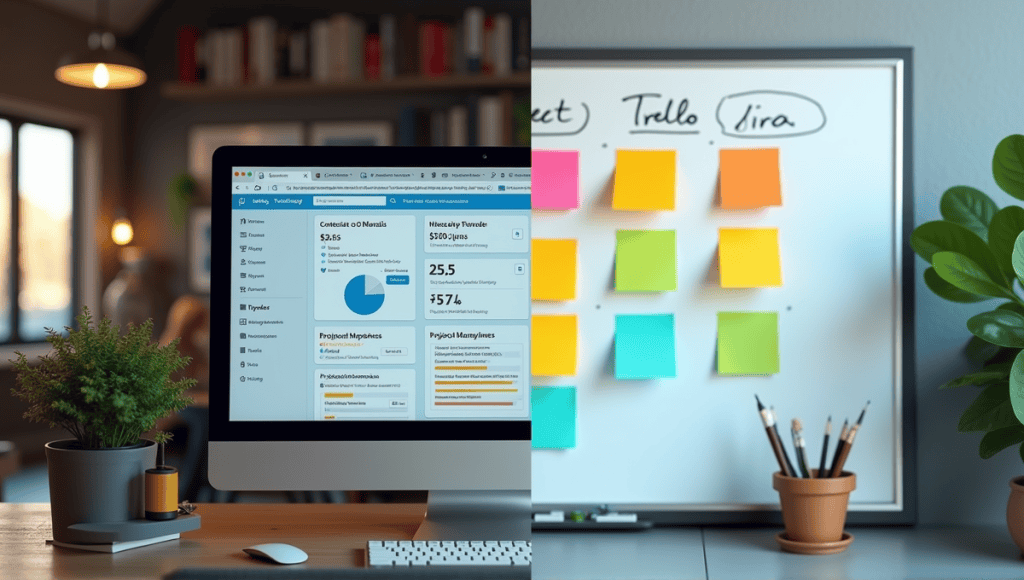
Core functionality comparison:
- Jira: Advanced project tracking issue management workflows
- Trello: Visual board-based task organization drag-and-drop interface
Jira’s core features include customizable workflows, agile support, and powerful reporting. It is the best option for tracking bugs, managing releases, and following a strict software development process.
Trello’s core features include boards, lists, and cards. It is the simplest and most user-friendly tool for task management and collaboration if you are working across projects.
Jira is the best option for larger teams working on more complex projects, primarily in the software development and IT world. Trello is the best option for an individual or a small team working on a project that doesn’t fit into a stricter workflow.
In terms of scalability, Jira can handle enterprise-level projects with thousands of users and thousands of tasks. Trello is designed for smaller teams and smaller projects, and it doesn’t scale particularly well.
User Interface and Experience
Jira has a more cluttered, feature-rich interface, which can feel overwhelming to beginners. It has customizable dashboards and detailed project views with advanced search functionality. It has a steeper learning curve, though navigating through it becomes faster as you become more familiar with it.
Trello has a simple, card-based interface that is very intuitive and visually beautiful. You can understand the core functionality of Trello in just minutes. Essentially, tasks are represented by cards, and you move these cards through lists on boards. This simplicity is one of Trello’s biggest advantages.
The learning curve is significantly different. Jira requires significant investment of time and energy to figure out all of its bells and whistles. Trello is something you can immediately start using and being productive in.
Both are highly customizable. Jira allows you to customize workflows and issue fields. Trello allows you to customize boards, backgrounds, and fields, and you can boost functionality with power-ups.
Both have a mobile app. The Jira app provides most core functionality, though it’s a little tight if you’re on a smaller screen. The Trello app is a much smoother experience and closely resembles the web app.
Project Management Capabilities

Workflow management is a key differentiator between the two tools. Jira has more advanced customizable workflows status transitions and permission controls. Trello has a simpler workflow based on changing card status by moving it through lists.
Time tracking:
Jira has built in time tracking logging reports and other estimation features.
Trello has basic time tracking through power-ups and third party integrations.
Jira has better reporting and analytics with many built in reports custom dashboards burndown charts etc. Trello has limited reporting and analytics with basic board activity and some power-up enhanced analytics.
Resource management is better in Jira with workload views and capacity planning functionality. Trello doesn’t have native resource management and relies on third party power-ups for resource management functionality.
Agile and Scrum Support
Jira excels at Agile and Scrum. It has dedicated Scrum and kanban boards sprint planning (including backlog grooming) and sprint creation. You can easily monitor velocity manage epics and create user stories.
Trello can be molded to fit Agile methodologies, but it requires more manual work. Its flexibility makes it ideal for Kanban workflows, and you can force it into a Scrum framework with power-ups and custom adjustments.
Sprint planning is built directly into Jira with everything you need. Trello requires significant manual setup, often using separate boards or lists for sprints and backlogs.
Both tools offer similar Kanban board capabilities. Jira’s Kanban boards are more powerful with WIP limits and swimlanes. Trello is essentially one giant Kanban board, so it naturally lends itself to a Kanban workflow.
Jira has built-in burndown charts and velocity, allowing you to analyze team performance and sprint progress. In Trello, you’ll rely on power-ups and custom scripts to integrate third-party apps to get the same data.
Collaboration and Communication Features
Both have card comments for team conversations within tasks.
Both support file attachments versioning. Jira has more advanced file attachment features version control. Trello supports file attachments to cards with previews of most file types.
Both have strong team member tagging notifications. Jira has customizable notification schemes. Trello has real-time card notifications mentions.
Both integrate with communication tools. Jira integrates with other Atlassian products. Trello has excellent Slack Microsoft Teams integrations.
Both have real-time updates via an activity stream. Jira has an activity stream to see all project changes at a glance. Trello is designed as a real-time interface as cards are moved edited.
Pricing and Plans

| Plan | Price (per user/month) | Users |
|---|---|---|
| Free | $0 | Up to 10 users |
| Standard | $7.50 | Up to 10,000 users |
| Premium | $14.50 | Up to 10,000 users |
| Enterprise | Contact Sales | 10,000+ users |
Trello pricing tiers:
| Plan | Price (per user/month) | Features |
|---|---|---|
| Free | $0 | Basic features |
| Standard | $5 | More power-ups automation |
| Premium | $10 | Advanced features views |
| Enterprise | $17.50 | Organization-wide controls |
Both have a free plan. The Jira free plan allows up to 10 users. The Trello free plan offers basic features and has unlimited users.
Both have an enterprise plan with advanced security and administration features. Jira’s enterprise plan has more advanced security and administration features and is best for larger companies.
Cost efficiency varies. Trello is more cost efficient for most small and midsize teams. Jira becomes more cost efficient as your team grows larger and needs more of Jira’s advanced features.
Integration Capabilities
Native integrations: Both have excellent native integrations. Jira has native integrations with other Atlassian products like Confluence and Bitbucket. Trello has native integrations with other tools like Slack and Google Drive.
Third-party app marketplaces: Jira has a larger marketplace with thousands of apps and plugins. Trello has a smaller power-up marketplace, but it’s still robust with many helpful add-ons.
API access: Both have strong APIs for custom integrations. The Jira API is more robust, allowing more complex customizations. The Trello API is more limited, but it covers most use cases.
Top integrations:
- Jira: GitHub, Slack, Zoom, Jenkins
- Trello: Slack, Google Drive, Dropbox, GitHub
Automation capabilities: Both offer automation. Jira has automation rules and triggers, which are more advanced. Trello has built-in automation with Butler, where you can create custom buttons and rules.
Use Cases and Industry Suitability

Trello is best suited to project management and personal task management and any collaborative ideation for project management with simpler workflows. It is the best for visual ideation and any team that needs something set up quickly.
Industry-specific usage varies, though you’ll find Jira primarily in the tech, IT, and finance industries. Trello is used by virtually every industry, with additional common use cases in the marketing and creative industries, as well as by startups.
Consider team sizes. Jira is best for medium and large teams. Trello is best for individuals and small teams, though it can also be a great option for larger teams with simpler workflows.
Both are effective for remote work. Jira is the best project management software with the most features for remote teams. Trello is the best project management software for remote teams that want to execute visually.
Performance and Scalability
Jira is excellent for handling larger projects. It can scale to thousands of users and issues without much of a performance hit. It’s designed to be more of a workhorse and can handle enterprise demands.
Trello is great for performance as your team scales, but it does have limitations. It’s a great solution for smaller and even medium projects, but it really struggles on very large boards with many power-ups.
Load times and general responsiveness can vary. Jira can feel slower, especially in larger projects with many custom fields. Trello tends to be faster to load with snappier performance in general use.
Data storage and security options are strong for both. Jira has more advanced security features and more control over data residency. Trello offers all standard security features and additional control options in higher tiers.
Both offer backup and recovery solutions. Jira allows you to configure detailed backup settings and data export options. Trello allows you to export boards and offers limited backup options in Business Class and Enterprise.
Pros and Cons

- Full project management solution
- Best suited for Agile Scrum
- Robust reporting and analytics
- Highly customizable and scalable
Jira cons:
- Steep learning curve
- Overkill for basic projects
- More expensive for small teams
- Requires significant setup and configuration
Trello pros:
- Simple and intuitive interface
- Zero setup and learning curve
- Very flexible and can fit any workflow
- Affordable for small teams
Trello cons:
- Lacks advanced project management features
- Limited reporting capabilities
- Messy for larger projects
- Relies on power-ups to unlock advanced features
User feedback often references Jira’s power and Trello’s simplicity. Customers frequently complain that Jira is too complicated and expensive. Trello users frequently find it too simple when managing larger, more complex projects.
Each tool has its strengths and weaknesses. Jira is sometimes criticized for being too complicated. Trello often needs more advanced project management and reporting features.
When considering which tool to use, it’s important to understand the stages of project management and how each tool can support your specific needs.
Both tools can be used to facilitate various agile meetings, helping to improve team collaboration and project outcomes. Whether you’re using Jira or Trello, starting your project with a well-planned kick off meeting can set the tone for success throughout the project lifecycle.
Closing Remarks
Jira and Trello provide slightly different project management experiences. Jira is best suited for more complicated, larger projects with strong Agile support. Trello is great for simplicity and flexibility with smaller teams. The right option for you will largely depend on the complexity of the project, size of your team, and industry. I’ve personally used both tools for many years. Each has its own set of strengths that can help you be more productive if you choose the right one based on your specific needs.