Many businesses suffer from inefficient processes, and as a lean management expert, I’ve likely encountered the same problems you’re experiencing today. A workflow chart is an excellent solution to help you visualize and optimize your processes. In this post, I’ll show you how to create a workflow chart that will help you identify bottlenecks, eliminate waste, and increase productivity. So let’s solve your process problems before they start.]
Process Flow Diagram Basics
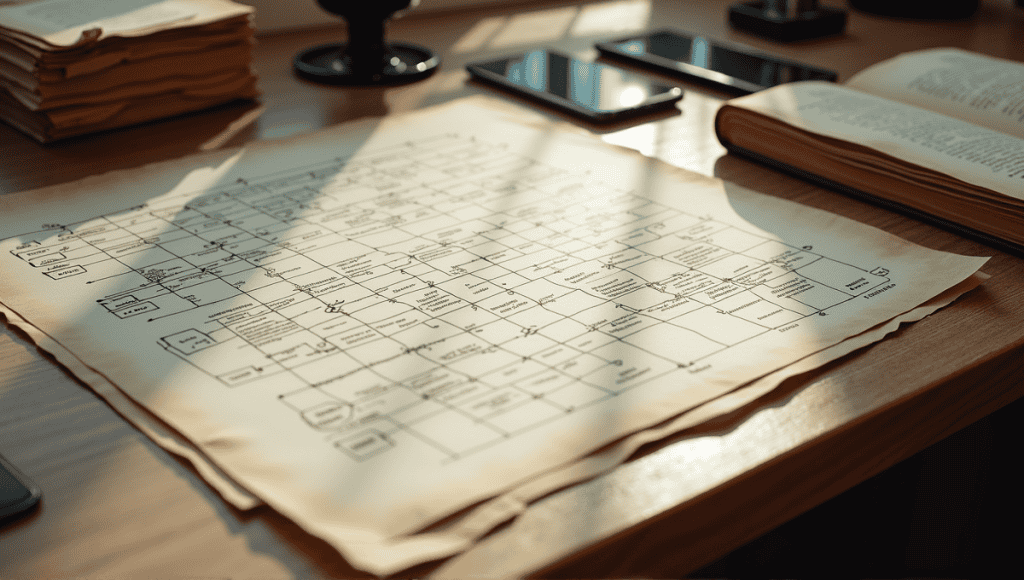
Workflow charts are step-by-step processes visualized in workflow charts. It’s a visual representation of how work moves through an organization. I’ve leveraged workflow charts time and time again to optimize manufacturing plants and consulting projects.
The idea of a workflow has a deep history. Here are a few key details:
- The term “workflow” first appeared in a railway engineering journal in 1921.
- The concept of modern workflows began in the 1880s.
- Workflows gained popularity in the 1980s thanks to total quality management and Six Sigma.
A workflow chart generally consists of shapes to represent steps, decision symbols, and arrows to indicate flow. The most common shapes you’ll see are rectangles (actions), diamonds (decisions), and ovals (start/end).
There are various types of workflow charts, including:
- UML activity diagrams
- BPMN (Business Process Model and Notation)
- SIPOC diagrams
- Swimlane diagrams
- ANSI flowcharts
Each chart has a specific use case. For example, UML diagrams are great for software processes, and SIPOC is excellent for high level process maps. Swimlane diagrams have been particularly helpful for me when a process spans multiple departments.
Designing an Efficient Process Diagram

Workflow charts can feel intimidating, but the process is simple. Here’s how you can do it yourself step by step:
- Select a process to map.
- Decide on the start and end points.
- Outline all the steps involved.
- Determine all decision points and potential outcomes.
- Draw out the chart using the appropriate symbols.
- Iterate and improve based on team feedback.
Choosing the right chart depends on your context. For more complicated processes involving multiple departments, I like swimlane diagrams because they clearly illustrate who is responsible for each step.
Clarity is the most important thing to keep in mind when creating a workflow chart. Use the same symbols throughout, and keep the direction of the chart either left to right or top to bottom. Keep step labels as brief as possible. Don’t try to fit too much into one chart. Instead, break it into multiple charts.
The most common mistakes are making the chart too complicated and failing to involve the right people in creating the chart. For example, I once advised a company that created a beautiful workflow chart only to realize it didn’t accurately reflect reality because it hadn’t included the input of its frontline employees.
Essential Elements of Workflow Charts
Workflow charts all use the same set of symbols:
- Rectangles: Actions or steps
- Diamonds: Decision points
- Ovals: Start or end point
- Arrows: Direction of the process
- Circles: Connectors between steps
- Parallelograms: Input or output
Decision points are fundamental in workflow charts because they indicate where the process can go in different directions based on certain conditions. Ensure you clearly label these and show all possible outcomes.
Swimlanes divide the chart into horizontal or vertical sections by department or role. This is helpful to communicate who is responsible for each step. I’ve found this particularly useful in cross-functional projects to clarify responsibilities and improve communication.
Don’t overlook annotations or notes, which can add additional context or clarify a complicated step. Keep these brief.
Tools and Software for Workflow Chart Creation
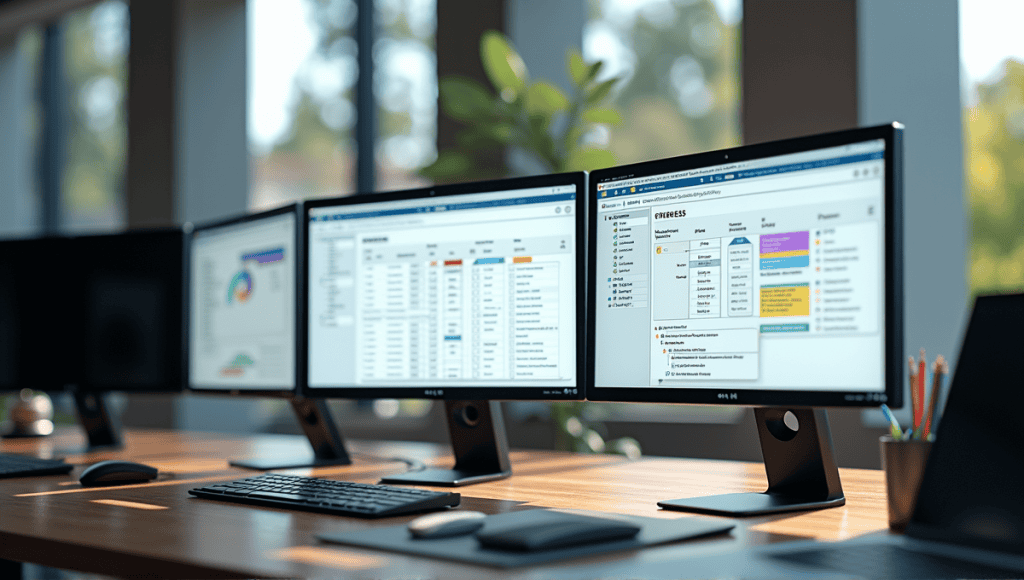
There are plenty of tools on the market to create workflow charts. Some of the most popular options are Microsoft Visio, Lucidchart, and draw.io. Each tool has its own set of strengths and weaknesses.
Here’s a comparison of free versus paid options:
| Feature | Free Tools | Paid Tools |
|---|---|---|
| Cost | $0 | $5-$50/month |
| Templates | Limited | Extensive |
| Collaboration | Basic | Advanced |
| Integration | Limited | Extensive |
| Support | Community | Professional |
When selecting workflow chart software, consider features such as easy drag-and-drop design, a wide variety of symbols and templates, and collaboration functionality. The ability to export in different formats is also helpful.
Your choice of tool will depend on your specific requirements. If you’re creating a basic chart, a free tool like draw.io might be sufficient. However, if you’re mapping out complex processes for an enterprise, you might need a more advanced paid tool like Visio.
Analyzing and Optimizing Workflows
Workflow charts are great for identifying bottlenecks and inefficiencies. Look for steps that take too long or that work often gets stuck. These are excellent opportunities to improve.
For example, I once worked with a manufacturing plant to map out their production process. We discovered that there was a significant delay when materials were handed off from one department to the next. By rearranging the layout of the factory floor, we were able to reduce the time it took to transport materials by 30%.
Use your workflow diagrams to play around with different process flows. You can create different “what if” scenarios of how the process could work to see how much more efficient you could make it.
Create a culture of continuous improvement. Regularly revisit your workflow diagrams, and make sure you have a feedback loop with your team. The people actually doing the work likely have insights into why a certain process isn’t as efficient and how to make it better.
Measure the results. If you create a before and after workflow chart and measure KPIs, you’ll be able to quantify the ROI of making your workflows more efficient, which will encourage you to do it more often.
Workflow Charts in Different Industries
Workflow charts are general tools that apply to various industries, and you can adjust them to your needs:
- Manufacturing: Line processes manufacturing processes order processing
- Finance: Sales processes underwriting
- Education: Student admission course creation
- Retail: Inventory management customer service processes
- IT: Software development IT service resolution process
- Healthcare: Patient admission treatment process
Each industry has its own specific pain points. Healthcare, for instance, has the additional complexity of privacy regulations when using workflow charts. In software development, many engineers have the pain point of figuring out how to use workflow charts to track agile methodologies.
I recently worked with one retail company that used workflow charts to optimize the returns process. By breaking down each step in the process, we found redundancies in the process and were able to streamline it. After implementing the changes we identified, they reduced processing time by 40%.
Keep in mind that workflow charts are a tool to optimize a process. Don’t get too attached to doing it any specific way. It should evolve with your business. Keep it up to date, and it will continue to be a great tool to optimize your operations.
Closing Remarks
I’ve worked with many businesses to help them optimize their processes through workflow charting that really work. The trick is to keep it simple, prioritize clarity, and iteratively improve your charts with feedback from the reality of how your business operates. After all, a properly designed workflow chart is a simple yet effective solution to improve efficiency and communication within a business.
So it’s not just about drawing a diagram it’s about creating a culture of continuous improvement. By learning how to master workflow charting, you’re well on your way to optimizing your operations and creating business success.






