Sanity testing is an underrated step in software development. I’ve personally witnessed how this simple test can save a lot of future headaches. So, why is it important, and how does it help you verify that your software works as expected at a basic level and is stable? Let’s discuss this simple yet effective strategy to save time, money, and frustration in your development process.
What is Sanity Testing?

Sanity testing is a specific ‘does it work’ type of verification that you perform on the software after making changes. It is a subset of regression testing to help you quickly determine if a build is stable enough to justify additional testing.
In the software development lifecycle, sanity testing occurs after smoke testing and before full regression testing. It’s an essential step in the process to catch issues early and ensure you don’t waste time testing an entire build that you know is broken.
It is unique from other types of testing in both scope and depth. While smoke testing is designed to tell you if the software build is functional at all, It helps you dig deeper into particular areas of the software impacted by changes you just made.
Key attributes of sanity testing:
- Very narrow scope of the software
- Very quick to execute and typically performed manually
- Not scripted – it’s an informal process
- Specific to changes made in the software
- The end goal is determining if the build justifies additional testing
Sanity testing is critical to maintain software quality. A report from HackerRank found that most bugs in production software are simply caused by shipping untested or broken code. Clearly, it’s a critical step to avoid allowing any major defects to slip through the cracks.
I have specifically found it helpful when working on a tight timeline as it lets us quickly assess if the changes we just made broke anything major without needing to run an entire test suite.
The Importance of Sanity Testing
There are many benefits of sanity testing in software development. It’s a great way to quickly check the software for any major defects. Checking defects early prevents them from becoming bigger problems later.
It’s also very cost effective. By catching defects early, you avoid spending time and resources fixing defects at a later stage. This is particularly important in today’s fast-paced development environments.
It also has a significant impact on the overall software quality. It ensures that the software is still working as expected, and helps prevent defects.
I’ve seen projects that didn’t do a sanity test where a minor change broke a critical piece of functionality. Doing a quick sanity test would have caught this, and saved hours of troubleshooting and customer frustration.
Sanity testing also improves communication within the team. It creates a feedback loop between developers and testers, which helps create a culture of quality. It also results in developers writing better code and more robust software.
Validation Checks vs. Smoke Testing
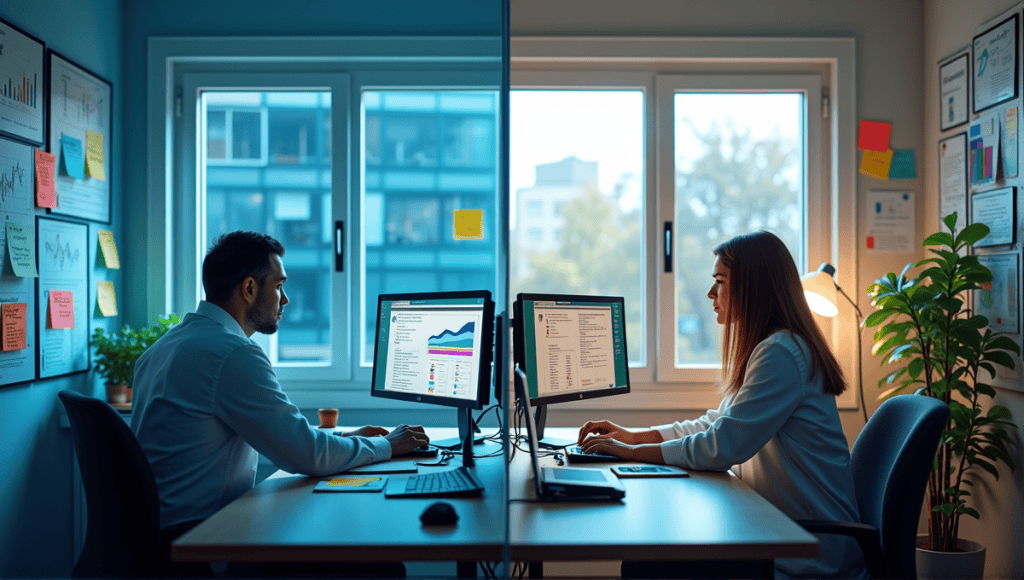
Sanity and smoke testing are often misunderstood and even used interchangeably, but they are not the same thing. Smoke testing verifies the very basic functions work. Sanity testing verifies specific areas after making recent changes.
Use smoke testing if you need a high-level check to see if the system is stable. Use sanity testing if you want to verify specific functionalities after making changes.
The primary differences include:
| Aspect | Sanity Testing | Smoke Testing |
|---|---|---|
| Scope | Narrow, focused on recent changes | Wide, general functionality |
| Depth | Deeper | Shallow (click one or two links) |
| When you run it | After you make changes to code | At the beginning of a test cycle |
| Goal | Verify a specific functionality | Ensure the entire system is stable |
One of the biggest misconceptions is that these tests are one and the same. They’re not. And each has a specific place in your testing strategy.
I remember working on a project where the only thing we ran was smoke tests. As a result, we missed a bunch of bugs related to a specific feature. When we started incorporating sanity tests in addition to smoke tests, we caught far more defects.
Sanity Testing in Agile Development
Sanity testing is easy to incorporate into Agile as it fits neatly into sprint cycles and provides immediate feedback on recent changes. This quick feedback loop is essential to maintain the speed of Agile development.
In continuous integration and delivery, It’s an important step to ensure only stable code moves forward in the pipeline. This integration helps to ensure quality remains high throughout development.
The best way to do ST in Agile:
- Automate where possible to speed up the process
- Focus on areas most affected by recent changes
- Involve both developers and testers in creating sanity test cases
- Update sanity test cases regularly to reflect current project priorities
In my experience, incorporating sanity testing into our Agile process significantly reduced the number of bugs we saw in production. It helped us catch these issues early, making our sprints more efficient and our releases much more stable.
Steps to Perform Sanity Testing

The sanity testing process includes three key steps: preparation, execution, and analysis.
In the preparation step, you’ll choose the most relevant test cases and set up the testing environment. Select recent functionality or code changes as test cases, and be sure the test environment closely resembles the production environment.
In the execution step, execute the sanity test cases you selected. Be on the lookout for any unexpected behavior or errors. Document each issue as you discover it, which will make the analysis step much easier.
In the analysis step, look over the test results and any issues you discovered. Classify each issue by severity and impact. This will help the team prioritize fixes and future test case selection.
Post-sanity test follow-up actions:
- Outcome: Next Step
- Pass: More thorough testing
- Fail (minor issues): Fix it and only retest the affected area.
- Fail (major issues): Reject the build and send it back to development.
- Inconclusive: Dive deeper and possibly select additional test cases.
One thing I’ve found helpful is maintaining a checklist for each of these steps to maintain consistency in how we execute the sanity test. This is especially helpful when different team members execute the sanity tests.
Quick Verification Checks in Mobile App Development
Mobile app testing is different from other types of sanity testing because mobile platforms have their own unique quirks. Focus on the UI, app responsiveness, app functionality across various screen sizes, and basic app navigation.
The most common challenges of mobile app sanity testing are device fragmentation, OS differences, and network issues. To combat these challenges, use a mix of emulators and real devices for testing. Prioritize testing the most used devices and OS versions by your target audience.
How to perform effective mobile app sanity testing:
- Test on both Wi-Fi and cellular networks
- Verify basic functionality like installation, updates, and uninstallation
- Check for any UI inconsistencies across devices
- Ensure all app permissions work correctly
When developing a mobile app:
- Perform smoke testing first
- If successful, proceed with sanity testing
- If both pass, move on to more extensive functional or regression testing
This ensures you catch major issues early and guarantees specific app functionalities work as expected before conducting more rigorous testing.
Validating Software Stability: Essential Utilities and Structures

There are a few different tools and frameworks you can use for testing. The most popular options are Selenium for web applications, Appium for mobile applications, and TestComplete for desktop applications.
When selecting a sanity testing tool, consider:
- Compatibility with your tech stack
- Ease of use and the learning curve
- Integration with your other tools
- Support for both manual and automated testing
- Reporting and analytics capabilities
Here’s a comparison of some of the most popular sanity testing tools:
| Tool | Best For | Automation Support | Learning Curve |
|---|---|---|---|
| Selenium | Web apps | Yes | Moderate |
| Appium | Mobile apps | Yes | High |
| TestComplete | Desktop apps | Yes | Low |
| Postman | API testing | Yes | Low |
Integration with your existing development environment is also important. Choose tools that integrate seamlessly with your current workflow and CI/CD pipeline.
In the past, I’ve used Selenium for sanity testing web applications. It’s a very flexible tool with a strong community, so it was easy to incorporate into our development process and teach team members how to use it.
Best Practices for Effective Sanity Testing
Selecting the right test cases is key to effective sanity testing. Choose test cases that test the most critical functionality and areas likely impacted by recent changes. Also, prioritize the most important test cases covering the essential features and the most common user flows.
Updating and maintaining the sanity test suite is a continuous task. Periodically go through the test cases and rank them by priority. Make sure to update the test cases as the software changes and as your top priorities for testing change. Additionally, remove old test cases that are no longer applicable and add new test cases based on recent changes.
The collaboration between developers and testers is essential to successful sanity testing. Developers can tell you what has changed recently and why, while you can help them understand what the change looks like to a user. By combining these two perspectives, you can ensure that you are testing everything changed and not testing anything that hasn’t changed.
Integrating sanity testing into your development process is one of the best things you can do to make progress on your project. It’s like a burndown chart for tracking project progress – sanity testing allows you to track software stability as you develop it.
Best Practices CheckList
In my experience, following these best practices has made the testing process much more efficient and produced higher quality software releases. It’s really just a balancing act between thoroughness and speed.
- Selecting appropriate test cases is crucial for effective sanity testing.
- Focus on critical functionality and areas most likely to be affected by recent changes.
- Prioritize tests that cover core features and common user paths.
- Maintaining and updating sanity test suites is an ongoing process.
- Regularly review and update your test cases to reflect changes in the software and shifting priorities.
- Remove outdated tests and add new ones as needed.
- Collaboration between developers and testers is key to successful sanity testing.
- Developers can provide insights into recent changes while testers bring a user-oriented perspective.
- This teamwork ensures comprehensive coverage and more effective testing.
- Incorporating sanity testing into your development process can significantly improve your project’s progress.
- In my experience implementing these best practices has led to more efficient testing cycles and higher quality software releases.
- It’s about finding the right balance between thoroughness and speed.
Typical Hurdles in Initial Software Verification and Their Solutions

Prioritizing test cases is a great way to grow the list of sanity test cases definition. If you need even more operability, you can also combine these steps with other functional testing to ensure everything still works properly.
Time is always the biggest challenge with a sanity test definition, as you must complete the testing in a short time frame. To work around this, select the most critical test cases, automate them if possible, and complete the process more quickly while still maintaining a thorough process.
Incomplete or changing requirements is an issue with sanity testing. You can’t create a comprehensive sanity check if you’re not sure what the requirements are. To prevent this, stay in constant communication with the project manager, and be prepared for the requirements to change during the testing.
The biggest key to the sanity test definition is to balance thoroughness with speed. To do so, select the test cases that are the highest risk and priority, use a mixture of automated and manual testing, and check the impact of the test cases to complete the testing even more quickly.
Another issue with the sanity test definition is that you can easily overcomplicate it. You can create your own version of a comprehensive test case document, but it’s a mistake to use every single test case. Instead, create a standard set of test cases and then adjust them accordingly for each project.
Just remember that sanity testing is designed to identify how stable the system is—NOT to identify every possible bug. If you keep that in mind, you’ll relieve many of these challenges in the overall test case steps.
Balancing thoroughness and speed in sanity testing:
- Prioritize tests based on risk and impact
- Use a combination of manual and automated testing
- Focus on areas most likely to be affected by recent changes
- Regularly review and optimize your sanity test suite
Final Takeaways
Sanity testing is an essential aspect of software development. It identifies significant defects at an early stage, saving time and resources. By verifying core functionality, sanity testing confirms that the most critical features function properly. Don’t forget to incorporate it into your Agile methodologies and mobile app development framework. Select the appropriate tools and apply best practices to address the main issues with sanity testing. In the end, successful sanity testing results in higher quality software and more satisfied users.






